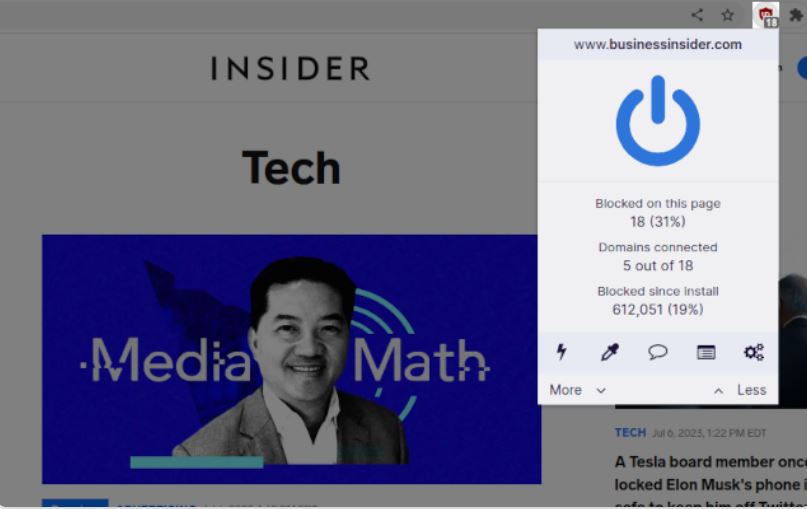uBlock Origin Extension Overview
uBlock Origin (uBO) is a free, open-source, and cross-platform browser extension that blocks ads, trackers, pop-ups, malware sites, and more. It is designed to be easy on CPU and memory, ensuring efficient performance without slowing down your device.
History of uBlock Origin
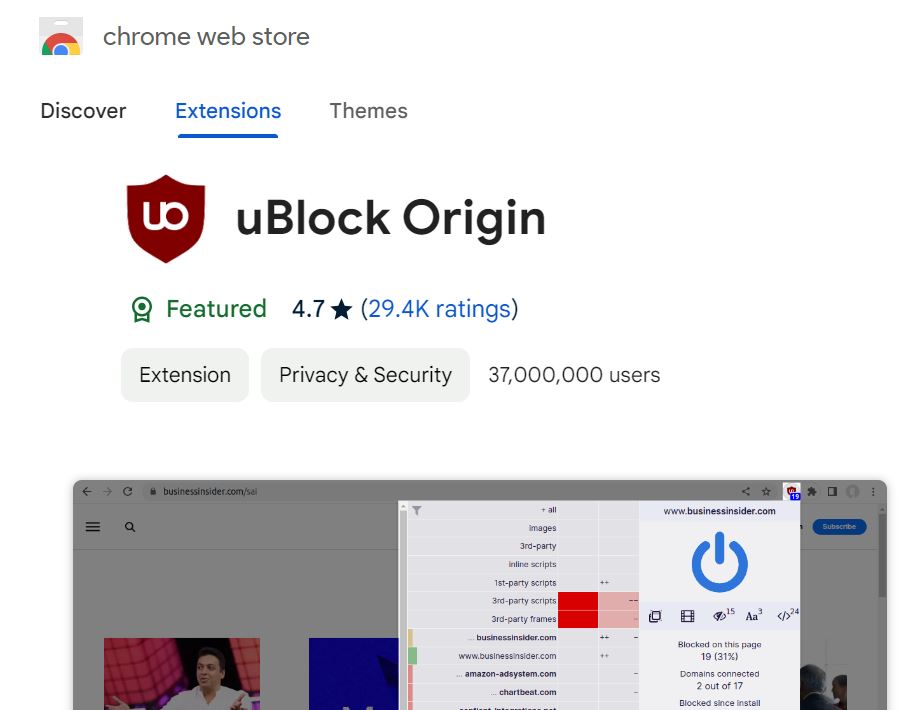
The extension was first released in June 2014 as an exclusive Chrome and Opera extension by Raymond Hill, who remains the founder, original author, and lead developer. In late 2015, uBlock Origin expanded to other browsers, including Firefox, Microsoft Edge, Brave, and Pale Moon.
Download link: https://chromewebstore.google.com/detail/ublock-origin/cjpalhdlnbpafiamejdnhcphjbkeiagm
How it Works
uBlock Origin uses a combination of filter lists, including EasyList, EasyPrivacy, Peter Lowe’s Ad and tracking server list, and the Online Malicious URL Blocklist, to block unwanted content. It also provides users with the option to block cookie warnings, overlays, and other annoyances.
The extension works by filtering out elements on web pages that would otherwise interrupt your viewing experience. When you load a page, uBlock Origin checks it against a database of filters and removes anything that might cause issues, such as ad trackers and other ad placements.
uBlock Installation
To install uBlock Origin, follow these steps:
- Go to the uBlock Origin website: https://ublockorigin.com/
- Select “Get uBlock Origin”.
- For Google Chrome and Microsoft Edge:
- Click “Add to Chrome”.
- Click “Add extension” when prompted.
uBlock Origin For Firefox
- Open the Firefox browser.
- Go to the Firefox Add-ons page: https://addons.mozilla.org/en-US/firefox/addons/.
- Search for “uBlock Origin” in the search bar.
- Click the “+ Add to Firefox” button next to the uBlock Origin extension.
- Click “Add” when prompted.
Alternatively, you can install uBlock Origin directly from the Chrome Web Store or the Firefox Add-ons page by searching for “uBlock Origin” and following the installation prompts.
Compatibility
uBlock Origin is compatible with multiple browsers, including:
- Chrome
- Chromium
- Edge
- Firefox
- Brave
- Opera
- Pale Moon
- Safari (versions before 13)
Features
uBlock Origin offers a range of features to enhance your browsing experience:
- Easy, medium, and hard blocking modes for all levels of users.
- Element zapper to remove specific social media icons and buttons.
- Element picker to permanently remove elements.
- Ad blocker counter to show the number of ads and trackers blocked on a website and individual web pages.
- Warnings for websites that are malicious, have spyware, or have notable privacy and tracking issues.
- Customizable filter lists to block ads, tracking, malware, and other annoyances.
Limitations
uBlock Origin is not available for Android or iOS devices, except as an add-on for Firefox. Additionally, it does not support Safari (version 13 and above).
End note
uBlock Origin is a top-notch content blocker that is easy to install and use. It provides a range of features to block ads, trackers, and other unwanted content while being memory-efficient.
With over 37 million active users on Chrome and 7 million on Firefox, it is a popular choice for those seeking an effective and user-friendly ad-blocking solution.