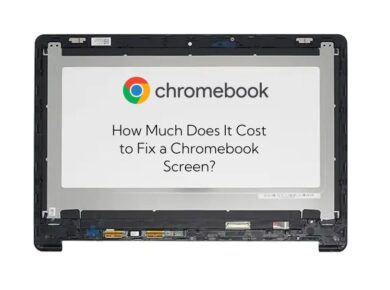A browser extension, or “extension,” is a small app that can be downloaded and added to a web browser to make it do something else or give it more features. Ad blockers, spell checks, dark mode/visual editing tools, and cryptocurrency wallets are some examples of common browser extensions. Extensions are usually made by people other than the browser, and they aren’t always checked for security or privacy issues.
What store sells extensions?
Similar to an app shop, each browser developer keeps an online list of all the extensions that are available. These lists are where developers who make extensions will put them. A browser will have a way to open the extension store somewhere in its options.
With the same extensions, you can use Chrome, Vivaldi, Opera, Brave, and Edge. However, Firefox extensions can only be used with Firefox and Safari extensions can only be used with Safari.
What are extensions used for?
Each browser has its own set of extensions that can do different things. There are extensions that work better and more easily with some platforms than with others.
Extensions can see and change everything on a site. They can change the way a page looks, add or remove parts of it, read text, fill out forms instantly, and do other things. Basically, they can do more than you can.
Ad blockers, which stop ads from appearing, are a well-liked group of extensions. Another similar but broader group is tracker blockers, which stop trackers from following your online behavior across different websites. Tracker blockers automatically stop most ads because most ads have tracking features built in.
There are many more famous types of extensions:
- You can get extensions that save data like credit card numbers and passwords and then fill in forms instantly when they need it.
- Add-ons that help you arrange your tabs.
- Extensions that help with writing by doing things like checking for spelling and grammar mistakes or translating between languages.
add-ons that change the way pages look by changing fonts or color choices.
How safe are extensions?
No, not always. Because extensions can change so many things about your browser experience, bad extensions can do a lot of damage. They might, for instance, send your information to a third party or add movies that you can’t see (to fake more views) that slow down your browser and drain your battery.
Third-party coders, who are not connected with the browser’s developer, make extensions. You automatically trust that a third-party developer is not malicious when you install an extension. Extension developers range from well-known, big companies to private individuals, so it’s hard to say which ones you can trust.
Can adding extensions change how well my device works?
Extensions can slow down your browser and drain the power of your device in addition to posing security and privacy risks. Every app on your phone or tablet needs power to work, and extensions are just small segments of apps.
When I get extensions from my browser’s store, can I trust them?
There are times when dangerous extensions get added to browser extension stores, even though the people who make the stores try to keep them clean. Many times, browser makers will personally recommend some popular add-ons by putting a “Featured” or “Recommended” badge on their store page. You can trust these extensions. Again, though, whenever you add an extension, you do so at your own risk.
Is it better to use or not use extensions?
If you care about your privacy and security, you should use extensions less often and only from people you know and trust.
If a feature is very important to you, it’s better to use a browser that already has it than to add an extension. Some features that come with a browser are called “browser-native.” Because you don’t have to trust a third-party creator, they are more flexible, faster, and use less battery life than extensions that do the same thing.
Popular features that previously could only be obtained through an extension are being added to browsers more and more. One clear example is tracker and ad blocking: You don’t need to use extensions to protect your privacy with Brave because it already has strong blocking features.
When making browsers, developers have to choose between users’ safety and the freedom of extensions. Users can make their experience more unique with more flexible extensions, but they also come with more security, privacy, and speed risks. In the future, platforms are likely to make extensions less flexible.
In some ways, that’s good for privacy because it stops harmful extensions, but in other ways, it’s bad because it limits the power of extensions that protect privacy, like tracker blockers. Features that are built into browsers don’t have to make this trade-off at all.