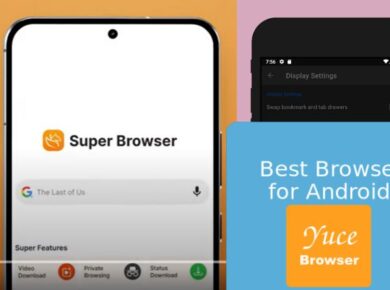What’s the Batman Easter Egg on Google, Anyway?
Before we jump into the specifics, let’s just quickly cover what a Google Easter egg is. These are little surprises or hidden features the Google developers sneak into the search engine for users to stumble upon. Sometimes they’re related to pop culture, like video games or movies, and sometimes they’re just fun mini-games or animations. They’re a way for Google to keep things playful.
And when it comes to Batman, you can expect something pretty awesome. But enough talk—let’s get to the Bat-signal!
Step 1: Open Google
First things first, make sure you’re on Google’s homepage. Open up your Chrome browser (or any browser of your choice), and head over to Google.com.
This might seem obvious, but sometimes people search directly from the address bar or through apps, and it’s easy to miss out on the full experience of the Easter egg if you’re not on the actual Google search page.
Step 2: Type “Bruce Wayne”
Here’s where the magic begins. All you have to do is type “Bruce Wayne” into the search bar. You could try variations like “Batman” or “The Dark Knight,” but sticking with Bruce Wayne is your best bet for triggering the Easter egg directly related to Batman.
Once you’ve typed that in, hit Enter or click on Search.
Step 3: Look for the Bat-Signal Icon
Now, this is the fun part. After you hit search, something unusual will pop up right on your screen. You’ll notice that a Bat-signal icon appears on the right side of your search results page, near where Google shows information panels (like the ones that give quick facts about people or places).
The Bat-signal itself is a small, clickable icon of the Bat symbol—just like the one Commissioner Gordon would shine in the night sky over Gotham when he needed Batman’s help. Spot it? Awesome.
Step 4: Click the Bat-Signal
Once you’ve found the Bat-signal icon, click it, and prepare for a little show. When you click on it, a cool animation kicks in. You’ll see the Bat-signal beam into the night sky, and then—wait for it—Batman himself swings into view on the screen. The Dark Knight appears, dramatically swooping across the page before vanishing again into the shadows.
It’s quick, but it’s a fun little surprise, and a perfect nod to one of the world’s greatest superheroes.
Step 5: Enjoy the Moment (or Repeat!)
That’s it! You’ve officially triggered the Batman Easter egg. It’s one of those little moments that doesn’t last long, but it’ll definitely put a smile on your face—especially if you’re a Batman fan. And hey, if you want to relive the magic, you can always hit the refresh button and do it again. Each time you search “Bruce Wayne” and click on the Bat-signal, the animation will repeat, giving you the perfect excuse to play it over and over.
A Few Tips for Maximum Fun
- Other Search Terms: While “Bruce Wayne” is the most reliable way to trigger the Easter egg, you can also try variations like “Gotham City” or “The Dark Knight.” Some users have reported seeing the Bat-signal appear with these queries too, though results may vary.
- Desktop vs. Mobile: The Batman Easter egg works best on the desktop version of Google. If you’re trying this on a mobile browser, it might not show up as clearly, or at all. For the full experience, stick to your laptop or desktop.
- Try Other Google Easter Eggs: Once you’ve played around with the Batman Easter egg, why stop there? Google has loads of other Easter eggs. You can search for things like “Do a barrel roll,” “Zerg rush,” or even try “Thanos” and click the Infinity Gauntlet icon that appears. Each of these will trigger a fun animation or game.
Why Are Google’s Batman Easter Egg So Fun?
Honestly, part of the appeal is the surprise factor. Google is used for all kinds of serious stuff—searching for information, directions, news, and so on. But every now and then, they sprinkle in something light-hearted, and it’s like finding a little treasure. These Easter eggs are unexpected, and they remind us that even a giant tech company can have a sense of humor. Plus, it’s a fun nod to pop culture and keeps users entertained.
Wrapping It Up
So there you have it! A simple, step-by-step guide to finding the Batman Easter egg on Google. It’s a small but fun feature that’s perfect for any fan of the Caped Crusader. Next time you’re showing off some Google tricks to a friend, or if you’re just looking for a quick bit of entertainment, try searching for “Bruce Wayne” and let the Bat-signal light up your screen. It’s these little surprises that make Google more than just a search engine—it’s a playground for Easter eggs waiting to be found.
Now, go ahead and enjoy the Bat-signal in action!
More from Gotochrome: