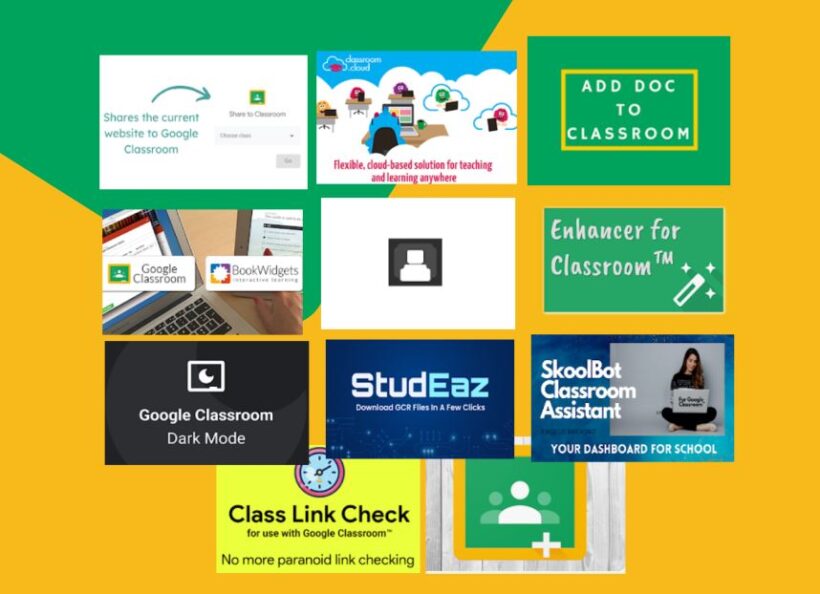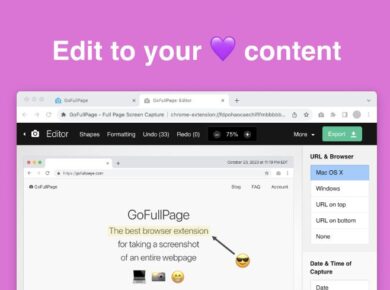Google Classroom offers a streamlined, user-friendly interface that helps manage classroom activities, distribute assignments, and foster communication between teachers and students. However, even a robust platform like Google Classroom can benefit from enhancements to improve its functionality and user experience. This is where Google Chrome Classroom Extensions come into play.
Chrome extensions are small software programs that customize your browsing experience. When integrated with Google Classroom, they can significantly boost productivity, organization, and overall efficiency. These Classroom extensions offer a wide range of features, from transforming the interface with dark mode to creating interactive assignments and even managing virtual classroom links. Whether you’re a teacher aiming to streamline your workflow or a student looking to stay organized and engaged, there’s an extension designed to meet your needs.
This guide shares some of the best Chrome extensions for Google Classroom. We’ll explore their features, benefits, and how they can enhance your online teaching and learning experience. By the end of this article, you’ll have a thorough understanding of how to optimize your Google Classroom setup, making it more efficient, interactive, and enjoyable.
1. Add to Google Classroom
Website: canopy.education
Rating: 4.2 (98 reviews)
Featured
The “Add to Google Classroom” extension is a handy tool for teachers. It allows you to quickly add the current webpage to your Google Classroom. This is particularly useful for sharing resources, articles, and other online content with your students without having to leave the page you’re currently on. The seamless integration helps maintain a smooth workflow, saving valuable time for educators.
2. Google Classroom Dark Mode
Rating: 4.7 (61 reviews)
“Google Classroom Dark Mode” transforms the appearance of Google Classroom with a sleek, dark theme. This extension is perfect for users who prefer a dark interface, which can reduce eye strain and be easier on the eyes during prolonged use. The dark mode is especially beneficial for evening study sessions or for those who simply enjoy the aesthetic of a darker interface.
3. BookWidgets Google Classroom Integration
Website: bookwidgets.com
Rating: 4.9 (26 reviews
BookWidgets is a powerful tool that allows teachers to create interactive assignments and learning activities. The “BookWidgets Google Classroom Integration” extension brings this functionality directly into Google Classroom, enabling teachers to assign, track, and grade interactive exercises effortlessly. This integration enhances student engagement through interactive content, making learning more dynamic and enjoyable.
4. Better Classroom
Rating: 5.0 (1 review)
“Better Classroom” is a versatile extension that helps users organize their Google Classroom by creating folders for different classes. This organization tool is essential for teachers and students alike, allowing them to manage multiple classes efficiently. By categorizing assignments, materials, and resources, Better Classroom helps maintain a clean and structured virtual classroom environment.
5. Classroom Dark Mode
Website: ryanluu.dev
Rating: 5.0 (4 reviews)
Another excellent dark mode extension is “Classroom Dark Mode” by Ryan Luu. This extension provides a consistent dark theme across Google Classroom, ensuring a comfortable viewing experience. Whether you’re grading late at night or attending online classes, this extension helps reduce glare and improve readability in low-light conditions.
6. StudEaz for Google Classroom
Rating: 3.5 (11 reviews)
“StudEaz for Google Classroom” simplifies the process of downloading materials from Google Classroom. With just a few clicks, you can download multiple documents, eliminating the hassle of manually saving each file. This extension is particularly useful for students who need to organize their study materials efficiently or for teachers who want to streamline the distribution of resources.
7. Audio Recordings for Google Classroom – Beep
Website: beepaudio.com
Rating: 4.8 (190 reviews)
“Audio Recordings for Google Classroom – Beep” is an invaluable tool for enhancing communication in the classroom. This Classroom Extension allows teachers and students to leave voice notes and feedback on assignments, documents, and even emails. The ability to provide verbal feedback can make instructions clearer and more personal, fostering better understanding and engagement.
8. Enhancer for Classroom™
Rating: 5.0 (5 reviews)
“Enhancer for Classroom™” brings various UI improvements to Google Classroom, enhancing the overall user experience. This extension includes features like better navigation, custom themes, and more intuitive controls. By refining the user interface, Enhancer for Classroom™ makes it easier for teachers and students to interact with the platform and access essential tools.
9. SkoolBot Classroom Assistant
Website: skoolbot.com
Rating: 5.0 (5 reviews)
“SkoolBot Classroom Assistant” provides a simple-to-use dashboard for managing Google Classroom activities. This extension offers an organized view of assignments, due dates, and class materials, helping students stay on top of their work and deadlines. For teachers, it provides an efficient way to track student progress and manage classroom tasks.
10. Google Classroom To-Do List
Rating: 0.0 (0 reviews)
The “Google Classroom To-Do List” extension helps students build a to-do list from their Google Classroom assignments. This tool is essential for staying organized and keeping track of pending tasks. By converting assignments into a manageable to-do list, students can prioritize their work and ensure they meet all their deadlines.
11. Google Classroom Grades Filter
Rating: 4.0 (7 reviews)
“Google Classroom Grades Filter” offers a simple way to filter assignments in the Google Classroom Gradebook. This extension helps teachers quickly find and review assignments, making the grading process more efficient. It’s a time-saving tool for educators who manage large classes and need to streamline their grading workflow.
12. Class Link Check for Google Classroom™
Website: amimappy.github.io/class-link-check
Rating: 5.0 (4 reviews)
“Class Link Check for Google Classroom™” Classroom Extension helps ensure that meeting links are correctly posted and accessible in Google Classroom. This extension checks for, opens, and alerts the user about meeting links, ensuring that no student misses important virtual meetings or classes. It’s a vital tool for maintaining seamless online classroom sessions.
13. Google Classroom LinkHub
Rating: 5.0 (2 reviews)
“Google Classroom LinkHub” gathers all links for Google Meet and Google Classroom in one place. This Classroom extension simplifies accessing and managing various links, making it easier for students and teachers to join meetings and access classroom resources without searching through multiple posts.
14. ClassroomGo Teachers – Classroom Management
Rating: 3.7 (3 reviews)
“ClassroomGo Teachers – Classroom Management” is a Classroom Extension designed to enhance classroom management for teachers. It offers features like real-time communication, preventing unwanted distractions, and supporting interactive teaching methods. This extension helps maintain a focused and productive learning environment.
15. Iiraab Google Classroom Integration
Website: iiraab.com
Rating: 5.0 (1 review)
“Iiraab Google Classroom Integration” allows teachers to create interactive assignments for their courses. This extension supports a variety of interactive content, making learning more engaging and interactive. It’s an excellent tool for educators looking to diversify their teaching methods and enhance student participation.
End Note on Chrome Classroom Extensions
Google Classroom is a robust platform, but with the help of these Classroom Extensions, it can be transformed into an even more powerful tool for education. Whether you’re a teacher looking to streamline your workflow or a student aiming to stay organized, these extensions offer valuable features that cater to a wide range of needs. By integrating these tools into your daily routine, you can enhance your Google Classroom experience, making online learning and teaching more efficient, interactive, and enjoyable.
For more tips and tools to enhance your Google Classroom experience, check out our other articles and resources. With the right extensions, you can take your virtual classroom to the next level.