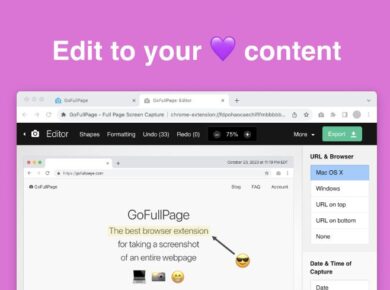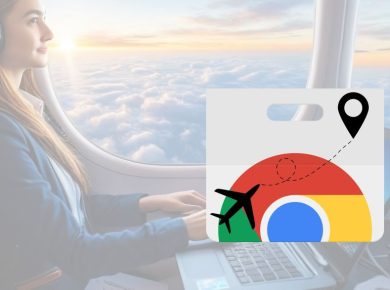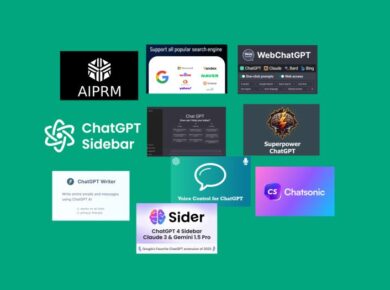Are you looking to elevate your YouTube experience? With the vast ocean of content available, navigating YouTube efficiently and getting the most out of it can sometimes feel daunting. Fortunately, Chrome extensions come to the rescue, offering tools that can enhance video playback, manage subscriptions, block ads, and more.
The Chrome Web Store is teeming with innovative extensions that promise to transform your YouTube interactions. Here, we explore the top 10 Best Chrome Extensions for YouTube that are essential for any YouTube enthusiast.
Best Chrome Extensions to Enhance Your YouTube Experience
1. Enhancer for YouTube™
Enhancer for YouTube™ is a powerhouse Chrome extension that boasts a multitude of features designed to amplify your viewing experience. With this extension, users can control video speed, automate HD settings, loop videos, and much more. It’s particularly useful for those who watch tutorials or learning materials and need greater control over playback. The easy-to-use interface allows you to customize the look and functionality of YouTube to fit your preferences.
Enhancer for YouTube™ on Chrome Web Store
[https://chromewebstore.google.com/detail/enhancer-for-youtube/ponfpcnoihfmfllpaingbgckeeldkhle]2. Adblock for YouTube
Ads can be disruptive, especially when you’re deep into a video binge. Adblock for YouTube efficiently removes ads from videos, live streams, and even the sidebar, providing a smoother and uninterrupted viewing experience. It’s updated regularly to keep up with new ad formats, ensuring that you can enjoy your favorite content without unexpected interruptions.
Adblock for YouTube on Chrome Web Store
3. Video Speed Controller
For those who consume a lot of content and are always on the hunt for ways to do it more efficiently, Video Speed Controller offers the perfect solution. This extension allows you to speed up, slow down, advance, and rewind any HTML5 video with quick keyboard shortcuts. It’s an excellent tool for speeding through slow lectures without missing crucial information.
Video Speed Controller on Chrome Web Store
4. Looper for YouTube
Looper for YouTube is an essential tool for anyone who needs to watch a video repeatedly. With a simple click, you can loop your favorite videos or specific parts of them. This is incredibly useful for musicians trying to learn a new song, or for those who want to continuously play a video as background noise.
Looper for YouTube on Chrome Web Store
5. Turn Off the Lights
The Turn Off the Lights extension provides an immersive viewing experience by fading the background to dark while watching a video, focusing your attention solely on the content. This is particularly beneficial for nighttime viewers or anyone who prefers a cinema-like environment for watching videos.
Turn Off the Lights on Chrome Web Store
6. TubeBuddy
TubeBuddy is a must-have for YouTube creators. This extension integrates directly into YouTube’s website and offers a suite of tools that help with channel management, content optimization, and analytics. From keyword research to thumbnail generation, TubeBuddy makes managing a YouTube channel significantly easier.
TubeBuddy on Chrome Web Store
7. Magic Actions for YouTube
Magic Actions for YouTube is an all-in-one extension that enhances your YouTube viewing experience with features like auto HD, volume control with mouse wheel, cinema mode, and screenshot capabilities. It makes watching YouTube videos more comfortable and convenient, with customizable settings to suit any user’s needs.
Magic Actions for YouTube on Chrome Web Store
8. SmartVideo For YouTube
SmartVideo For YouTube provides better control over YouTube’s buffering and playback settings. It ensures smooth playback by giving users the ability to control when and how much a video should buffer, even on slower internet connections. This is ideal for those who experience frequent buffering interruptions.
SmartVideo For YouTube on Chrome Web Store
9. VidIQ Vision for YouTube
For YouTube content creators looking to grow their channel, VidIQ Vision offers invaluable insights directly on YouTube’s interface. It provides detailed statistics and information about how other channels are performing, which can be crucial for competitive analysis and understanding what works in your niche.
VidIQ Vision for YouTube on Chrome Web Store
10. HoverZoom
HoverZoom allows users to hover over thumbnails to see a preview of videos, saving time and making it easier to decide whether to watch a video. This feature is especially useful when browsing through large amounts of content, helping you to quickly skim through without committing to clicking on and loading each video.
HoverZoom on Chrome Web Store
Wrapping Up on the Chrome Extensions for Better YouTube Experience
Each of these Chrome extensions offers unique functionalities that can enhance your YouTube experience in different ways. Whether you’re a casual viewer, a power user, or a content creator, these tools can significantly improve how you interact with one of the world’s most popular video platforms.
By installing these extensions, you can tailor your viewing experience to better fit your needs and enjoy YouTube to its fullest potential. Remember to check each extension on the Chrome Web Store for the latest updates and features. Happy viewing!