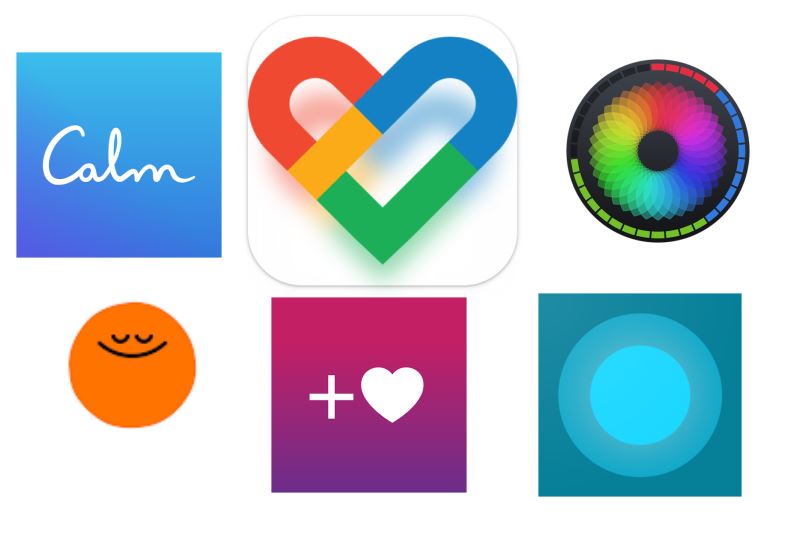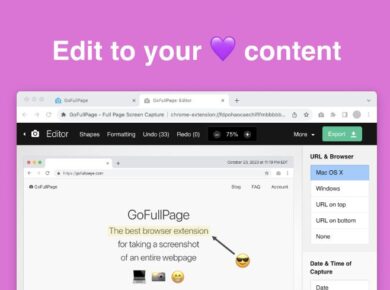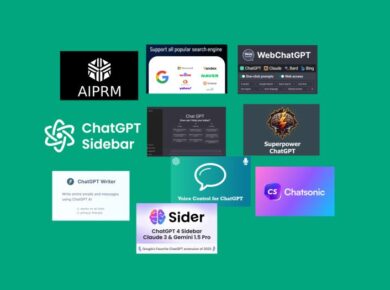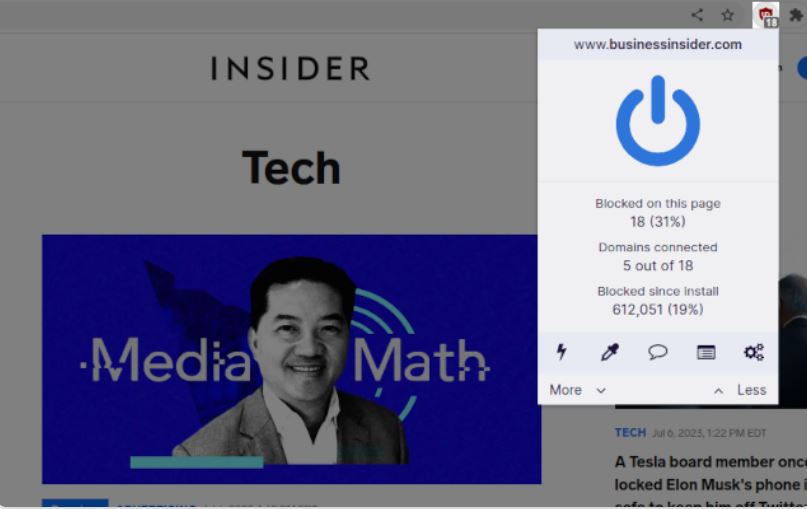If you’re interested in enhancing your wellness, whether it’s tracking stress, sleep, or just general health, you’ll be pleased to know that many of these tools are available on your Chromebook. In fact, biofeedback and health apps can transform your Chromebook into a wellness companion, providing insights that go far beyond basic fitness tracking. Let’s see some of the best biofeedback and health apps for Chromebook and explore how each one can add something unique to your wellness routine.
Why Use Biofeedback and Health Apps?
Before we get into specific apps, let’s talk about biofeedback. Biofeedback is essentially a way of “listening” to your body’s signals—heart rate, stress levels, breathing patterns—and using that information to make healthier choices. Think of it as your body’s way of saying, “Hey, pay attention to me!” These apps offer insights into things like stress, relaxation, heart health, and sleep. And believe me, once you start paying attention to these signals, it’s hard to ignore how much they influence your day-to-day well-being.
The best part? With a Chromebook, you don’t need a full setup of specialized devices. A simple app can start the process, turning your computer into a mini wellness station.
1. Headspace: For Mindfulness and Stress Reduction
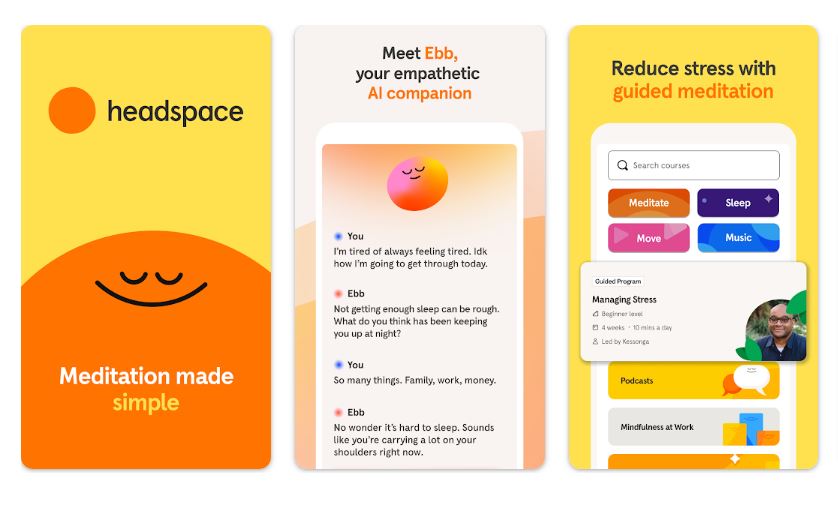
Let’s start with the classic. If you’ve heard of biofeedback, you’ve probably also heard of mindfulness, and Headspace is one of the most well-known mindfulness apps. Headspace doesn’t provide direct biofeedback (no heart rate monitors or breath tracking here), but it helps you develop mindfulness skills, which can reduce stress and improve mental health over time. And trust me, even just five minutes a day can have a surprising impact.
- Features: Guided meditations, sleep sounds, breathing exercises.
- Why It’s Great for Chromebook: Headspace is available through the Google Play Store, so you can access it on your Chromebook like any other app. Plus, the interface is clean, calming, and easy to navigate.
Using Headspace feels like giving yourself a daily mental reset. I remember being skeptical at first (how much could a few minutes really do?), but as I kept at it, I noticed I was calmer and more focused, especially on those high-stress days.
2. Calm: For Biofeedback and Mindful Relaxation
Calm is another powerhouse in the mindfulness world, and it offers some light biofeedback features, such as breathing exercises to reduce stress and improve focus. The guided breathing exercises work by gradually slowing your breath, which in turn affects your heart rate and stress levels.
- Features: Meditation, sleep stories, music for relaxation, and breathing exercises.
- Why It’s Great for Chromebook: Calm’s web version works seamlessly on a Chromebook, and if you’re using a touchscreen Chromebook, you can tap through the exercises with ease.
I once used Calm’s sleep stories on a particularly restless night, and it felt like a warm bedtime story for adults—relaxing and surprisingly effective. The biofeedback comes in the form of gentle prompts to tune in to your breath, making it a soft entry point into the world of self-monitoring.
3. Pacifica: For Stress Tracking and Cognitive Behavioral Therapy
Pacifica combines biofeedback-like tracking with cognitive behavioral therapy (CBT), a psychological approach that helps with mood and stress management. Pacifica lets you track your mood, set goals, and practice techniques like deep breathing, which can reduce stress and anxiety.
- Features: Mood tracking, guided breathing, thought records, CBT-based exercises.
- Why It’s Great for Chromebook: Pacifica’s app works well on Chromebook through the Google Play Store, and the mood tracking feature is ideal for daily check-ins.
One thing I love about Pacifica is its holistic approach. I noticed how my mood fluctuated over a week, often in sync with how busy my days were. By tracking these patterns, I became more aware of the stressors I could control, and using the guided exercises, I found ways to manage my reactions.
4. HeartMath Inner Balance: For Advanced Biofeedback
HeartMath’s Inner Balance is more of a specialized tool and involves a heart rate monitor that syncs with your Chromebook to provide real-time biofeedback on your heart rate variability (HRV). It’s especially helpful for anyone dealing with stress or those looking to optimize heart health through mindfulness and breathing techniques.
- Features: Real-time HRV monitoring, guided breathing exercises, and stress management techniques.
- Why It’s Great for Chromebook: HeartMath offers a web-based interface compatible with Chromebooks, though you will need the additional heart rate sensor for full functionality.
Using HeartMath, I discovered just how responsive my heart rate could be to stress. During a busy workday, I could actually see my HRV drop when I was tense. But with the app’s guided breathing exercises, I learned how to bring it back up, which genuinely helped me feel more in control of my stress response.
5. Google Fit: The All-Rounder for Health and Fitness

If you’re looking for a more generalized health app that also provides biofeedback, Google Fit is a great choice. While it doesn’t provide real-time biofeedback, Google Fit allows you to track your daily activity, heart rate, and even sleep patterns if connected with a compatible device.
- Features: Activity tracking, heart rate monitoring (with compatible devices), and integration with various fitness apps.
- Why It’s Great for Chromebook: Since it’s a Google app, Google Fit runs seamlessly on Chromebooks and connects with many fitness devices, making it an excellent choice for users with wearables.
The beauty of Google Fit is its simplicity and flexibility. On days when I didn’t have time for a full workout, I could still check my step count and heart rate, which was enough to keep me motivated. And if you’re someone who likes seeing all your health data in one place, Google Fit is ideal.
6. Breathe: A Simple but Powerful Biofeedback Tool
Breathe is a simple yet effective app for guided breathing exercises. The app doesn’t provide complex biofeedback metrics, but it does help you focus on your breath and reduce stress, which in itself is a form of biofeedback.
- Features: Breathing exercises with guided visuals, customizable sessions.
- Why It’s Great for Chromebook: Breathe is straightforward and doesn’t require any special equipment, making it accessible for quick relaxation sessions.
Breathe is one of those apps that feels simple, but its impact is undeniable. I found myself using it before big meetings, and it had a grounding effect, making me feel more focused and calm.
7. Sleep as Android: For Sleep Biofeedback
Sleep is one of the most critical factors in health, and Sleep as Android is an app that helps you track and improve it. The app provides sleep tracking, sound recording (for snoring or sleep talking!), and biofeedback alarms to wake you up at the lightest phase of sleep.
- Features: Sleep tracking, snore detection, biofeedback alarms, and integration with wearables.
- Why It’s Great for Chromebook: Sleep as Android has a Chromebook-compatible interface and integrates with other health apps, allowing you to see your sleep data alongside other health metrics.
Using this app helped me discover that my sleep quality improved when I stuck to a consistent bedtime. And those mornings when the biofeedback alarm woke me up at the perfect moment? Pure bliss—I felt more awake and less groggy, like the app had just hacked my sleep cycle.
How to Make the Most of Biofeedback Apps on Your Chromebook
Now that we’ve covered some of the top apps, here are a few tips to get the most out of them:
- Consistency is Key: Biofeedback works best with regular use, so make these apps a part of your routine.
- Track Your Progress: Keep an eye on how your mood, stress levels, and health metrics change over time. Noticing improvement can be a huge motivator!
- Combine Apps: Don’t hesitate to use a few of these apps together. For example, Google Fit can be a great all-rounder, while Calm or Breathe can be your go-to for quick stress relief.
- Listen to Your Body: Biofeedback isn’t just about the numbers; it’s about developing an awareness of how your body feels and responds.
Final Thoughts: Turning Your Chromebook into a Health Hub
Chromebooks are more than just productivity tools; with the right apps, they can also be wellness companions that support your mental and physical health. The biofeedback and health apps we’ve covered provide insights, offer support, and encourage habits that promote well-being. And as I learned along the way, these tools not only track your health—they empower you to improve it.
So, why not give one of these apps a try? You may just discover that your Chromebook holds the key to better health and peace of mind.
Read Next: