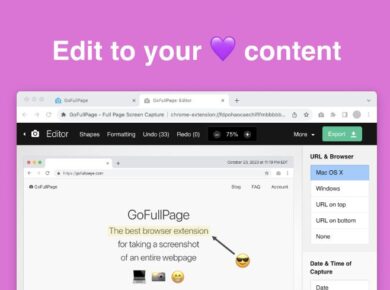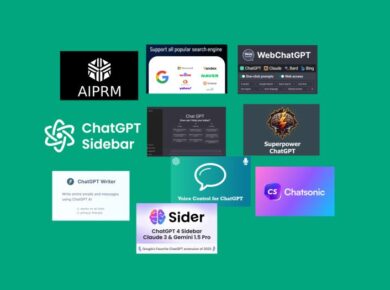Two names usually surface in the always changing world of web browsers: Vivaldi and Chrome. Both have special qualities that distinguishes them and devoted user communities. This Vivaldi Browser vs Chrome comparison will enable you to decide which one to use with confidence. We will go closely over their performance, features, security, and personalizing choices.
Vivaldi Browser vs Chrome: An Introduction
From its introduction in 2008, Google Chrome has been a main player in the browser business. Well-known for its simplicity, speed, and Google service integration, Chrome rapidly became the preferred browser for many. It features a neat UI, large toolkit of extensions, and device synchronizing power.
Conversely, Vivaldi is a quite recent addition to the scene, first presented in 2016 by former opera directors. Vivaldi wants to provide a very flexible browsing experience with lots of tools straight out of the box. It serves power users that wish more control over their browsing environment.
Vivaldi Browser vs Chrome on Performance and Speed
Regarding performance, most users consider speed to be absolutely important. Built on the Chromium engine, both Vivaldi and Chrome guarantee strong performance and web standards’ compatibility.
Google Chrome’s speed is well-known. Thanks to its simplified architecture and sophisticated JavaScript engine, V8 loads web pages rapidly and effectively. The ability of Chrome to forecast user behavior and preload content helps to improve its efficiency even more so guaranteeing a flawless surfing experience.
Vivaldi also gives amazing performance. Vivaldi makes up for any mismatch in speed between it and Chrome by offering a large array of tools. Thanks to its tab management system—which includes stacking, tiling, and tab hibernation—users may handle several tabs without appreciable lag. These characteristics guarantee Vivaldi’s responsiveness even with high use.
Customization Options
One of the standout features of Vivaldi is its customization options. Unlike Chrome, which focuses on simplicity, Vivaldi offers a plethora of customization features, allowing users to tailor the browser to their preferences.
Vivaldi allows users to:
- Customize the appearance with themes, background images, and color schemes.
- Modify the user interface, including the position of tabs and address bars.
- Use advanced tab management features like stacking, tiling, and tab cycling.
- Create custom keyboard shortcuts and mouse gestures for quicker navigation.
- Adjust the start page with customizable Speed Dials and web panels for quick access to frequently used sites.
Google Chrome, while not as customizable as Vivaldi, still offers some level of personalization. Users can:
- Install themes from the Chrome Web Store.
- Add extensions to enhance functionality.
- Customize the New Tab page with shortcuts to favorite sites.
- Use Chrome’s built-in settings to adjust privacy, security, and browsing preferences.
Extensions and Add-ons
Both Vivaldi and Chrome benefit from the extensive library of extensions available in the Chrome Web Store. Since both browsers are built on the Chromium engine, they can access and use the same extensions.
Google Chrome has a vast selection of extensions covering various needs, from productivity and security to entertainment and customization. This extensive library allows users to enhance their browsing experience significantly.
Vivaldi also supports Chrome extensions, giving users access to the same wide array of add-ons. Additionally, Vivaldi includes many built-in features that might otherwise require extensions in Chrome, such as a built-in ad blocker, screenshot tool, and note-taking feature.
Vivaldi Browser vs Chrome on Security and Privacy
Security and privacy are paramount concerns for any web browser user. Both Vivaldi and Chrome have robust security measures in place to protect users.
Google Chrome is known for its strong security features, including:
- Sandboxing technology to isolate web processes and prevent malicious attacks.
- Regular updates to patch security vulnerabilities.
- Enhanced Safe Browsing to warn users about dangerous sites and downloads.
- Incognito mode for private browsing without storing history or cookies.
However, Chrome’s close integration with Google services raises privacy concerns for some users. Google collects vast amounts of data to improve its services and target advertisements, which may not sit well with privacy-conscious individuals.
Vivaldi places a strong emphasis on user privacy. It offers:
- A built-in ad and tracker blocker to prevent websites from tracking user activity.
- Encrypted synchronization for bookmarks, passwords, and settings across devices.
- Regular security updates to address vulnerabilities.
- A privacy-focused approach, with no data collection or tracking by default.
Vivaldi’s commitment to privacy makes it an attractive choice for users who prioritize protecting their personal information.
Unique Features
While both browsers offer a range of standard features, they also have unique capabilities that set them apart.
Google Chrome boasts features such as:
- Integration with Google services like Gmail, Google Drive, and Google Photos for seamless access.
- Cross-device synchronization for a consistent experience across desktops, tablets, and smartphones.
- Native support for Progressive Web Apps (PWAs) for a more app-like experience.
Vivaldi stands out with its unique features, including:
- Tab management tools like stacking, tiling, and hibernation for better organization.
- Web panels to access frequently used sites without leaving the current tab.
- A customizable start page with Speed Dials for quick access to favorite websites.
- Reader mode to simplify web pages for easier reading.
- A built-in note-taking tool for jotting down ideas and important information.
User Interface and Experience
The user interface (UI) and overall user experience (UX) are crucial factors in determining the right browser for your needs.
Google Chrome offers a clean, minimalist interface that prioritizes simplicity and ease of use. Its design ensures that users can quickly access and navigate through their favorite websites without distractions. Chrome’s UI is intuitive, making it accessible to users of all skill levels.
Vivaldi takes a different approach with its highly customizable interface. Users can tailor the UI to their liking, from the position of tabs to the color scheme. This flexibility appeals to power users who want more control over their browsing environment. Vivaldi’s interface may require a learning curve, but it offers a rewarding experience for those who invest the time to customize it.
Conclusion: Which Browser Should You Choose?
Eventually, your tastes and priorities will determine which of Vivaldi and Chrome you prefer.
If you appreciate speed, simplicity, and flawless connection with Google services, Google Chrome is a great choice. Its strong security mechanisms and large library of extensions help to make it a dependable and flexible browser for daily usage.
For consumers that value advanced functionality, privacy, and personalizing, Vivaldi is perfect. For individuals who wish more control over their browsing experience, its wide tab management tools, privacy-oriented attitude, and special capabilities make it a potent browser.
Both browsers meet various user needs and have advantages. Knowing what every browser provides helps you to decide which one best fits your tastes and browsing behavior. Whether your preference is for Vivaldi’s feature-rich customizing or Chrome’s simplified elegance, you will have a great tool to browse the web.
Read Next:
- Brave Browser vs. Chrome: Which is the Best Browser for You?
- Mobile Browsers vs. Desktop: New Web Browsing Trends