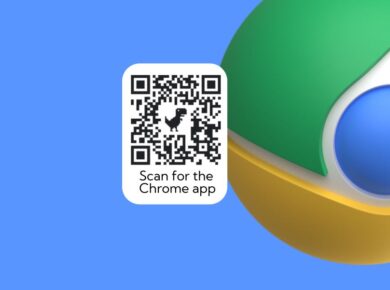UI wireframes are simplified visual representations of a browser extension’s user interface. They serve as a blueprint for the extension’s layout, functionality, and user flow. UI wireframes focus on functionality and structure rather than visual design, allowing developers to focus on the extension’s core features and user interactions.
Benefits of UI Wireframes
UI wireframes offer several advantages:
Visualizing Layout: Wireframes help developers and stakeholders visualize the extension’s layout, information architecture, and user flow.
Functionality Definition: Wireframes define the extension’s functionality, interactions, and user journey, ensuring a clear understanding of the extension’s capabilities.
Early Feedback: Wireframes facilitate early feedback and collaboration, allowing stakeholders to provide input and suggestions before significant design or development efforts.
Cost-Effective Iteration: Wireframes enable rapid and cost-effective iteration, allowing developers to explore and refine ideas before committing to detailed design or development.
Documentation: Wireframes serve as documentation, providing a reference for developers, designers, and stakeholders throughout the development process.
Common UI Wireframe Techniques
There are several techniques commonly used in UI wireframing:
Low-Fidelity Wireframes: Low-fidelity wireframes focus on functionality and structure, using simple shapes and limited text to represent content.
High-Fidelity Wireframes: High-fidelity wireframes include more visual details, colors, and content, providing a closer representation of the final design.
Interactive Wireframes: Interactive wireframes incorporate clickable elements and navigation to simulate the user experience.
Paper Prototyping: Paper prototyping involves sketching wireframes by hand, allowing for quick iteration and feedback collection.
Digital Wireframing Tools: Digital wireframing tools, such as Balsamiq or Figma, offer digital tools for creating and sharing wireframes.
Implementing UI Wireframes
To create effective UI wireframes:
- Understand User Needs: Start by understanding the target audience’s needs, preferences, and expectations to design an extension that meets their requirements.
- Define Extension Structure: Outline the extension’s structure, including the placement of menus, buttons, and content areas.
- Sketch or Draw Wireframes: Use digital tools or sketch by hand to create wireframes, focusing on functionality and layout.
- Incorporate User Flow: Consider the user flow and interactions, ensuring the wireframes facilitate a logical and intuitive user journey.
- Iterate and Refine: Wireframes are not set in stone; iterate and refine them based on feedback and testing.
Challenges and Considerations
While UI wireframes offer benefits, there are considerations to keep in mind:
- Visual Design Limitations: Wireframes focus on functionality, so visual design elements may be limited, requiring additional design work.
- User Feedback Loop: Establish a feedback loop to gather insights and make informed design decisions, ensuring the wireframes meet user needs.
- Localization and Accessibility: Ensure that wireframes are localized and accessible to users with disabilities, adhering to accessibility standards.
- Scalability Testing: Test the wireframes for scalability to ensure they accommodate varying user needs and content amounts.
- Design-Development Gap: Wireframes may not fully capture the final design’s visual appeal or interactivity.
UI wireframes are a crucial step in the development process, providing a visual representation of the extension’s layout and functionality. They facilitate early feedback, collaboration, and cost-effective iteration.
By focusing on functionality and structure, developers can define the extension’s core features and user interactions. However, it’s important to address visual design limitations, establish a feedback loop, and ensure that wireframes are localized and accessible to meet the needs of a diverse user base.