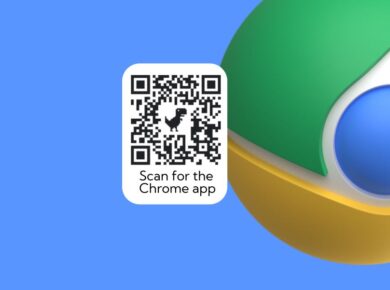UI design for mobile devices involves creating user interfaces specifically tailored for smartphones and tablets. It focuses on optimizing the extension’s functionality, layout, and interactivity for smaller screens, ensuring a seamless and intuitive user experience on mobile platforms.
Benefits of UI Design for Mobile Devices
UI design for mobile devices offers several advantages:
- Mobile Accessibility: Mobile-specific UI design ensures that the extension is accessible and usable on smartphones and tablets.
- Enhanced User Experience: Mobile-specific design improves the user experience on mobile devices, making the extension more intuitive and engaging.
- Functionality Optimization: Mobile UI design optimizes the extension’s functionality and layout for smaller screens, ensuring essential features are easily accessible.
- Targeted Marketing: Mobile UI design can help target users on mobile platforms, increasing the extension’s reach.
- User Engagement: Mobile-specific interactions and gestures can encourage user engagement and interaction.
Common UI Design Techniques for Mobile Devices
There are several UI design techniques commonly used for mobile devices:
- Touch-Friendly Interactions: Mobile UI design incorporates touch gestures, such as taps, swipes, and pinching, for intuitive interactions.
- Simplified Layouts: Mobile screens require simplified layouts with essential elements to avoid clutter.
- Mobile Navigation Patterns: Mobile navigation patterns, such as bottom navigation or hamburger menus, optimize the extension’s functionality for smaller screens.
- Mobile-First Approach: A mobile-first design approach prioritizes the mobile user experience, ensuring a seamless transition to larger screens.
- Responsive Design: Responsive design techniques ensure that the extension adapts to various screen sizes and devices.
Implementing UI Design for Mobile Devices
To create a mobile-specific UI design:
- Understand Mobile User Needs: Research and understand the unique needs and preferences of mobile users.
- Simplify Layouts: Opt for simplified layouts with essential elements, ensuring a clean and uncluttered interface.
- Utilize Touch Gestures: Incorporate touch gestures, such as taps, swipes, and drags, for intuitive interactions.
- Consider Screen Size and Resolution: Design for varying screen sizes and resolutions, ensuring the extension is adaptable.
- Test on Mobile Devices: Test the extension on actual mobile devices to ensure proper rendering and functionality.
- Optimize for Performance: Optimize the extension’s performance, reducing load times and ensuring responsiveness on mobile devices.
Challenges and Considerations
While UI design for mobile devices offers benefits, there are considerations to keep in mind:
- Screen Size Variability: Mobile devices have varying screen sizes and resolutions, requiring flexible layouts.
- Performance Optimization: Mobile devices have limited resources, so performance optimization is crucial.
- User Input Limitations: Mobile devices have limited input methods, such as touch or voice, requiring efficient and intuitive input mechanisms.
- Device Fragmentation: The mobile landscape is fragmented, with various operating systems and device types, requiring testing across platforms.
- Localization and Translation: Ensure that the mobile UI is localized and translated for global audiences.
UI design for mobile devices is essential for creating a seamless and intuitive user experience on smartphones and tablets. By optimizing the extension’s functionality, layout, and interactivity for smaller screens, developers can reach a wider audience and provide a more engaging and accessible experience.
However, it’s important to address performance optimization, input limitations, and device fragmentation to ensure a smooth and responsive mobile UI design that meets the unique needs and expectations of mobile users.