Translator Extensions for Spanish to English Translation are in great demand because Spanish is the second most spoken language in the world, with over 570 million native speakers? And in the United States alone, there are more than 60 million Spanish speakers, making it the most commonly studied foreign language. With such a significant presence, it’s no surprise that the demand for Spanish-English translation tools will continue to rise. So, how can you easily bridge the language gap when browsing the web?
Chrome translator extensions provide the perfect solution, offering instant translations from Spanish to English directly within your browser. But with countless options available, which ones truly deliver a seamless and accurate translation experience? In this rundown, I have curated the top 10 Chrome extensions designed specifically for Spanish to English translation, uncovering their unique features and benefits.
Whether you’re a language learner, a traveler, or simply seeking to explore Spanish-language websites, these extensions will become your trusted companions.
Top 10 Chrome Extensions for Spanish to English Translation
10 Chrome extensions designed specifically for Spanish to English translation, highlighting their features and benefits.
1. Google Translate
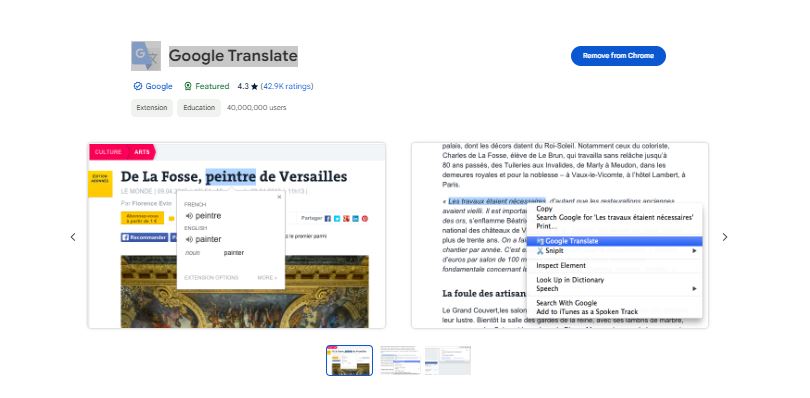
Google Translate is arguably the most well-known and trusted translation tool, and their Chrome extension is no exception. With just a single click, you can translate entire web pages, paragraphs, or selected text from Spanish to English.
One of its standout features is the ability to translate text within images, thanks to its advanced optical character recognition (OCR) technology. Additionally, the extension offers a pop-up bubble feature, which provides translations as you hover over text, making it ideal for quick reference.
Add Google Translate to Chrome
2. ImTranslator
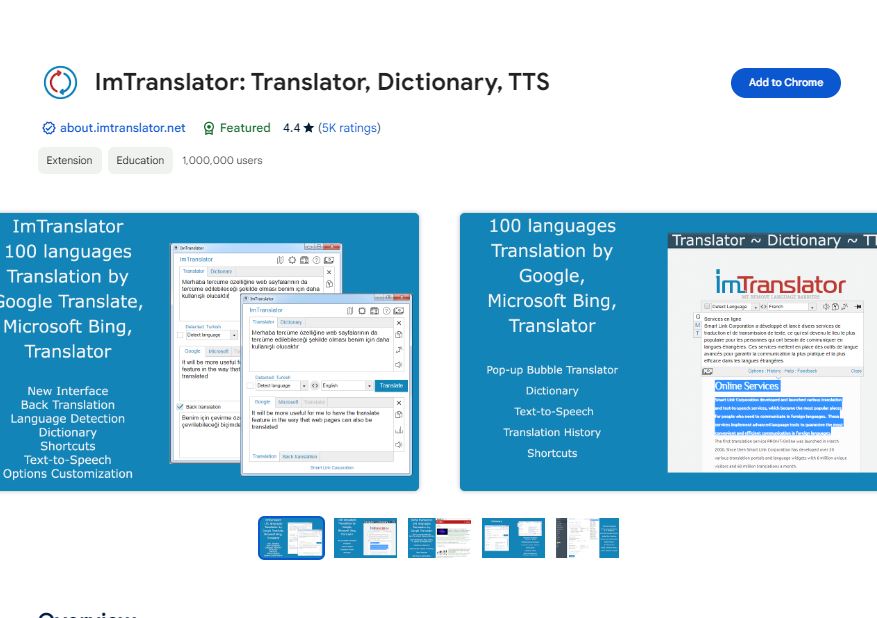
ImTranslator is a powerful Chrome extension that offers not only translation but also a range of other language-related tools. In addition to translating Spanish text to English, it provides a dictionary, text-to-speech functionality, and even a virtual keyboard for languages with unique character sets.
The extension also allows you to translate selected text or entire web pages with a simple right-click, making it a versatile and feature-rich option.
3. Spanish English Translator
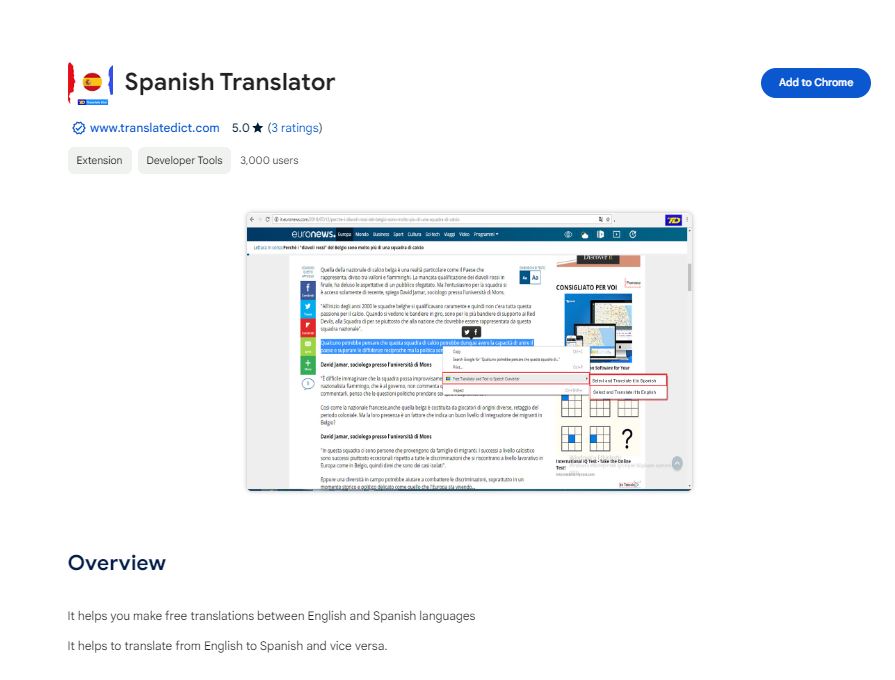
This aptly named extension does exactly what it says—it translates Spanish to English, and vice versa. With a clean and intuitive interface, it provides instant translations of selected text or entire web pages.
One unique feature is the ability to translate and replace the original text with a single click, allowing you to read the entire page in English. Additionally, it offers a pop-up bubble translation feature similar to Google Translate.
Add Spanish English Translator to Chrome
4. TransOver
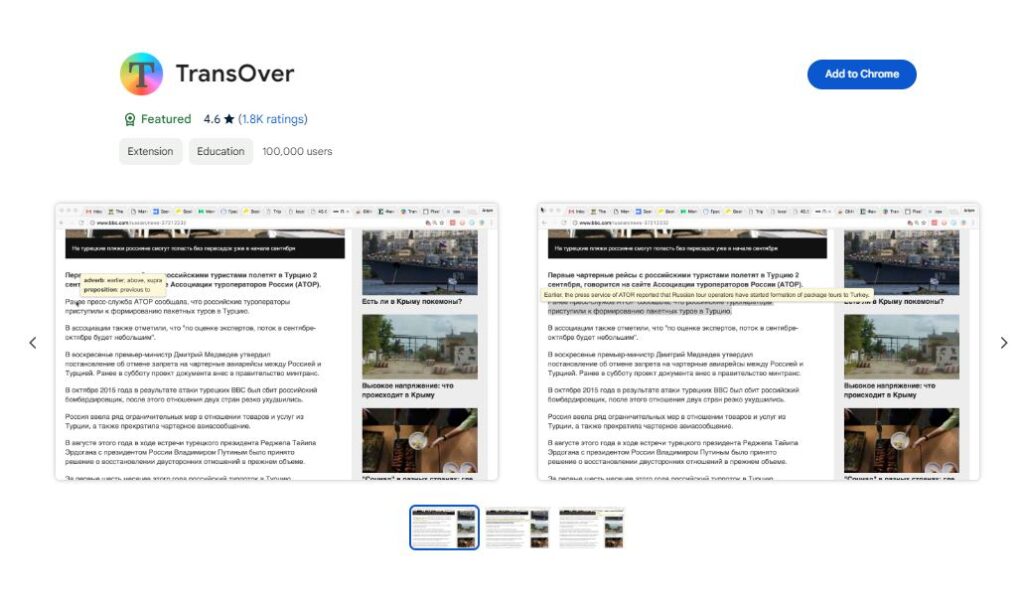
TransOver is a robust translation assistant that caters specifically to language learners. While it translates Spanish to English, it also helps you learn new words and improve your vocabulary. The extension highlights translated words and phrases, allowing you to hover over them to see the original Spanish text.
This feature ensures that you understand the translation while also learning the language. TransOver also provides a history of your translations for future reference.
5. Lingva Translate
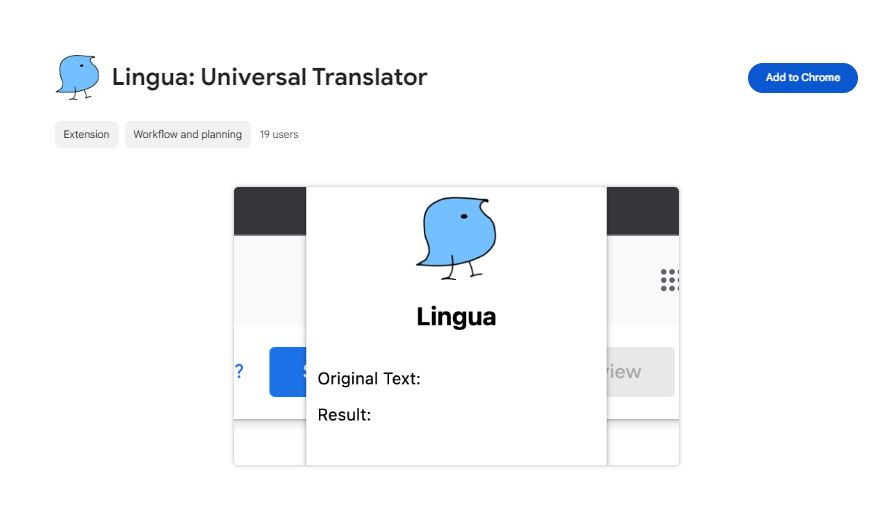
Lingva Translate is a feature-rich extension that goes beyond simple translation. While it offers instant Spanish to English translation for selected text and web pages, it also provides a built-in dictionary and thesaurus.
This means you can quickly look up word definitions, synonyms, and antonyms, enhancing your language comprehension. Additionally, Lingva Translate supports text-to-speech functionality, allowing you to hear the translated text aloud.
6. Inline Lingo
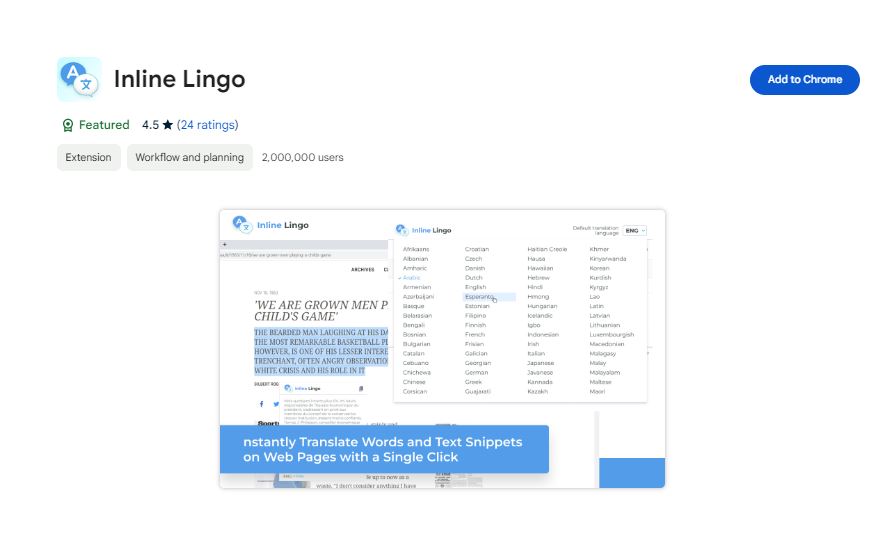
Instantly Translate Words and Text Snippets on Web Pages with a Single Click with Inline Lingo Extension
Inline Lingo Translate brings convenience and simplicity to the translation process. With this extension, you can translate Spanish text to English with a single click. One of its standout features is the ability to translate multiple languages simultaneously, making it ideal for multilingual users.
Inline Lingo Translate also offers a pop-up bubble translation feature and supports text-to-speech for a more immersive experience.
Features: – One-click word and selection translation on web pages – Multiple languages – Powered by Google Translate
Add Inline Lingo Spanish to English to Chrome
7. Spanish to English Translator
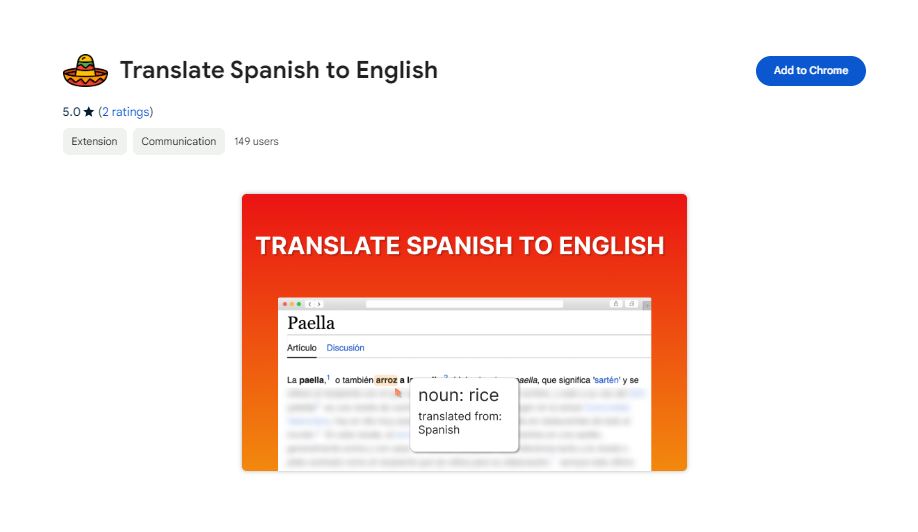
This extension provides fast and accurate translations from Spanish to English. It automatically detects and translates Spanish text on web pages, making it a seamless experience for users.
One unique feature is the ability to translate highlighted text with a double-click, ensuring a smooth and intuitive translation process. Additionally, it supports offline translation, allowing you to use it even without an internet connection.
8. Smart Translate
Smart Translate is a versatile extension that not only handles Spanish to English translation but also supports over 100 languages. It automatically detects and translates text on web pages, making it effortless to browse Spanish websites. One notable feature is its ability to translate specific words or phrases by hovering over them, providing instant translations without disrupting your reading flow.
9. GTranslate
GTranslate is a popular and highly-rated translator extension, offering seamless Spanish to English translation capabilities. It provides instant translations for selected text and entire web pages. One unique feature is the ability to translate the selected text within images, thanks to its image recognition technology. GTranslate also offers a premium version with additional features, including a translation history and enhanced image translation capabilities.
10. LanguageTool
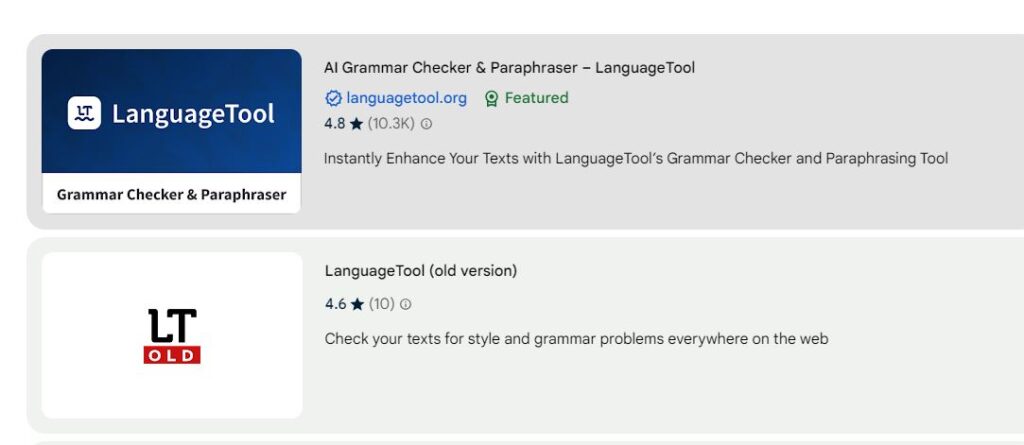
While LanguageTool is not solely a translation extension, it’s an incredibly useful tool for language learners and writers. It’s a grammar and spell checker that supports multiple languages, including Spanish and English.
With LanguageTool, you can check your writing for grammar, spelling, and style issues, ensuring your text is error-free. The extension can be used on text in various formats, such as emails, documents, and social media posts, making it a versatile addition to your browser. Get Language tool translator on Google Web Store here
End Note on Translator Extensions
As the world becomes increasingly interconnected, these Chrome translator extensions play a crucial role in breaking down language barriers and fostering understanding between Spanish and English speakers. With their seamless integration into your browser, you can now explore a whole new world of Spanish-language content, connect with people from different cultures, and broaden your horizons like never before.
Imagine effortlessly reading the latest news from a Spanish-language newspaper, watching a Spanish film without subtitles, or even booking a hotel in a Spanish-speaking country, all made possible by these powerful translation tools. The convenience and accuracy they bring to your browsing experience open up a world of opportunities, enhancing your language skills and enriching your online journeys.
So, embrace the power of these Chrome translator extensions and unlock the secrets of the Spanish language. Whether you’re a student, a traveler, or simply a curious browser, let these tools be your guide to a whole new cultural experience, one translation at a time.
We have compiled 15 Best Chrome Extensions for Students, you surely want to check them if you are a student.
Thanks for taking the time to read our guide.


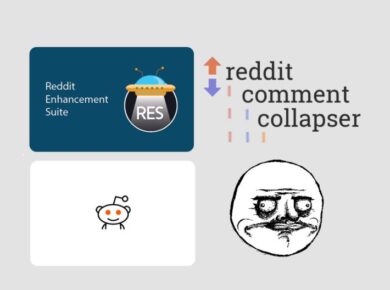
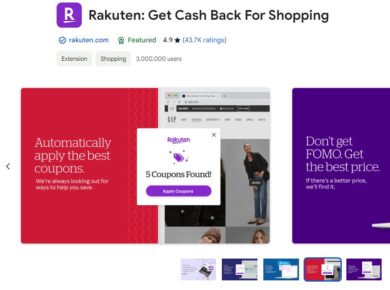


1 comment
Hey. You’ve completely missed extensions which help learn languages while watching videos. This is quite a smart way of using watching time with extra benefit. There are plenty of such services, but I’d recommend taking a peak at InterSub.cc. I like their UI, words auto-saving and the Remote Control! This feature allows watching videos on a big screen or in conditions when your mouse is away. Instead of mouse, you can use your smartphone as a – ta-da! the actual remote control, to stop/start playback, rewind and look up unknown words 🙂 I haven’t faced such a feature anywhere else so far.