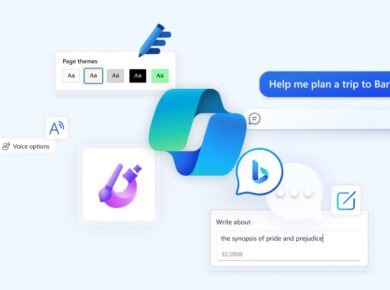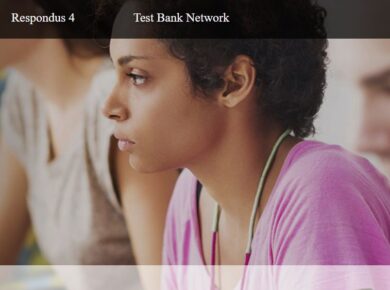Android users have a wide range of web browsers to choose from, each offering unique features and capabilities. Here are some of the top web browsers specifically designed for Android devices:
Brave Browser
Brave is a fast and secure web browser available for Android devices. It blocks ads, trackers, and third-party cookies, ensuring a smooth and private browsing experience. Brave also optimizes for speed and battery life improvements, making it an excellent choice for mobile users.
DuckDuckGo Privacy Browser
The DuckDuckGo Privacy Browser is another excellent option for Android users who value their privacy. It includes forced HTTPS, a private search feature, and a close button that deletes your browsing data. DuckDuckGo also grades websites on their privacy practices, so you can make informed decisions about the sites you visit.
Firefox
Mozilla Firefox is a reliable and feature-rich web browser for Android. It offers cross-platform syncing, a robust browsing experience, tracking protection, and a built-in password manager. Firefox is a great alternative to Chrome and provides similar features and capabilities.
Google Chrome
Google Chrome is the most popular web browser for Android, often coming pre-installed on many devices. It offers syncing across devices, unlimited browsing tabs, deep integration with Android, and a range of features for both basic and power users. Chrome is a stable and versatile browser that is regularly updated with the latest Android features.
Kiwi Browser
Kiwi Browser is a Chromium-based web browser that loads pages quickly and efficiently. It includes native ad blocking, a pop-up blocker, a night mode, and crypto-jacking protection. Kiwi Browser also has some unique user interface tweaks, such as placing the address bar at the bottom of the app.
Waterfox
Waterfox is a browser based on the Gecko engine, giving it a minimalistic design. It includes anti-tracking features, private tabs, and container tabs that allow you to categorize and color-code your tabs. While Waterfox needs some optimization for Android, it is a good choice for those seeking a simple and secure browsing experience.
Microsoft Edge
Microsoft Edge is a surprisingly decent mobile web browser that competes with Chrome and Firefox. It offers syncing across devices, including passwords, bookmarks, and history. Edge is based on Chromium, so it works similarly to Chrome but with some light user interface changes.
Opera
Opera offers four different Android browsers: Opera Browser, Opera Touch, Opera Mini, and Opera GX. Each browser has unique features, such as cross-device syncing, tracker blocking, ad-blocking, offline reading mode, and a gaming news feed. Opera provides a range of options to suit different user needs and preferences.
Samsung Internet Browser
The Samsung Internet Browser is a surprisingly good choice for Samsung device users. It includes swipe gestures, plug-ins, a quick menu, and Material Design elements. Some plug-ins also allow for ad-blocking, making it a versatile and customizable browsing experience.
Stargon Browser
Stargon Browser is a wildcard option with a range of features. It offers gesture control, custom fonts, a DNS VPN for international users, a built-in translation service, and a video downloader function. Stargon lacks some advanced features like bookmark syncing but excels in providing a smooth and private browsing experience.
Tor Web Browser
Tor Browser for Android is an excellent choice for users who prioritize privacy. It connects to the Tor network, hiding your online activities from your ISP and other entities. Tor Browser blocks trackers, defends against surveillance, and includes multi-layer encryption. It is an ideal choice for power users and privacy enthusiasts.
Read Also:
Web Browsers with Built-in Adblock