Alright, let’s talk about something close to every Linux lover’s heart: a good, lightweight browser. If you’ve been working with Linux for a while, you probably already know the beauty of simplicity and speed—it’s one of the reasons many of us moved away from heavier operating systems. So why would we want a browser that bogs down our machine? That’s like buying a sports car and then loading it with concrete. For those times when you need to maximize speed and efficiency, or you’re running Linux on an older machine, lightweight browsers are an absolute game-changer.
The funny thing is, when I first started diving into Linux, I’d only ever heard of the big names—Firefox, Chrome, maybe Opera if I was feeling fancy. It was only after spending some time on forums (and maybe reading a few too many “Linux setup” articles) that I realized there was this whole universe of browsers designed to be fast, nimble, and easy on system resources. I tried a bunch of them (probably more than I should admit), and over time I started to develop some opinions.
So here’s the breakdown: the five best lightweight browsers for Linux that can make your browsing faster, smoother, and—honestly—a lot more enjoyable.
1. Midori – The Sweet Little Browser That Could

Let’s start with Midori as the number 1 Browsers for Linux. I know, the name sounds like it belongs to a friendly green tea drink, but it’s actually an underrated, user-friendly web browser. Midori means “green” in Japanese, and that’s exactly what it aims to be—light and environmentally friendly. Midori’s whole philosophy is centered around simplicity and efficiency, which makes it an ideal choice for people who just want a straightforward browsing experience without all the extras.
In my experience, Midori feels incredibly clean. It doesn’t come with a lot of flashy extras, which means it’s able to run on minimal resources—perfect if you’re using an older machine or just trying to keep things lean. The interface is intuitive and barebones (in a good way!), and it’s also privacy-focused. It doesn’t track your browsing data, which is becoming a rarer quality among browsers.
Key Features
- Simple and privacy-oriented
- Lightweight, runs well even on older machines
- Open-source and frequently updated by the community
Pro Tip: Midori supports most modern web standards, so you’re unlikely to run into compatibility issues, but be aware that it’s not as feature-rich as some of the larger browsers. If you’re just surfing and streaming, though, it’s great!
2. Falkon – The Underdog That’s Worth a Shot
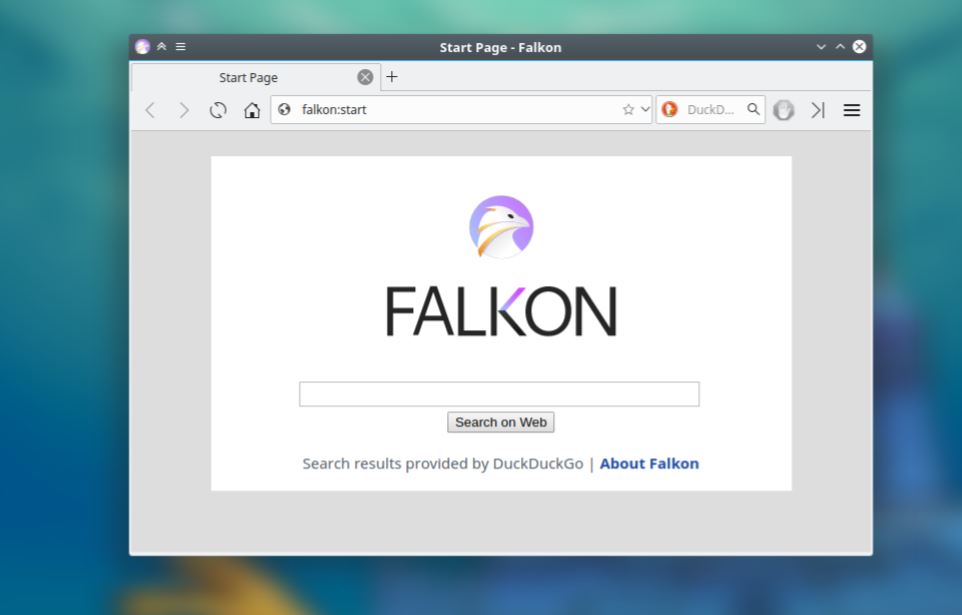
Falkon is one of those browsers I stumbled upon by accident, and I’m glad I did. It’s a KDE project, so if you’re already using a KDE desktop environment, it fits in beautifully. Falkon used to be called QupZilla, and while I can’t say I miss the old name, I do appreciate the evolution this browser has undergone. Falkon is a bit heavier than Midori, but it’s still much lighter than most mainstream options.
Here’s what I love about Falkon: it has a built-in ad blocker. Not that ads are inherently bad, but on a lightweight browser, they can really clog up the experience. Falkon also offers built-in extensions for things like managing cookies and history. This might not sound exciting, but if you’ve ever spent time tweaking Firefox to make it faster, you’ll appreciate that Falkon comes ready to go.
Key Features
- Built-in ad blocker and privacy tools
- KDE integration for a seamless experience on KDE desktops
- Lightweight, with a good balance of features
Lesson Learned: Falkon has a bit of a learning curve if you’re used to Chrome or Firefox, but once you get the hang of it, it’s surprisingly powerful.
3. NetSurf – When You Just Want Pure Speed
Now, let’s talk about NetSurf. If speed is what you’re after, NetSurf is your browser. This browser was originally designed for RISC OS, which tells you a lot about its priorities: fast, light, and no-nonsense. NetSurf doesn’t even use typical web-rendering engines like Blink or Gecko, which allows it to load pages ridiculously fast.
Here’s the catch—NetSurf is very minimal. It’s not going to support all the bells and whistles of the modern web, and it’s not really meant for things like video streaming or complex web apps. But if you’re using Linux on a really low-resource machine or you’re just doing basic web browsing, NetSurf is about as fast as it gets.
Key Features
- Ultra-lightweight, practically no resource usage
- Custom rendering engine that’s blazingly fast
- Simple and minimal, ideal for basic browsing
Heads Up: NetSurf’s simplicity means it’s not always the most compatible with every website. But if you’re mostly reading articles, checking email, and doing light research, it’s hard to beat.
4. GNOME Web (Epiphany) – The Smooth Operator for GNOME Users
Epiphany, also known as GNOME Web, is like that friend who just gets you. It’s designed specifically for the GNOME desktop environment, so it’s ultra-smooth and feels right at home if you’re a GNOME user. I like to think of it as a hybrid between lightweight browsers and more full-featured ones. It’s fast, it’s clean, and it’s surprisingly capable.
One of my favorite things about GNOME Web is its focus on simplicity and integration with GNOME apps. If you’re already a GNOME fan, this browser fits into the ecosystem perfectly. It’s also open-source and privacy-respecting, which is always a plus. The downside? It’s a bit more resource-hungry than Midori or NetSurf, so if you’re running on extremely low specs, it may not be the best choice.
Key Features
- Smooth GNOME integration
- Simple and user-friendly interface
- Supports modern web standards and privacy features
Fun Fact: GNOME Web was one of the first browsers to integrate with the GNOME keyring, so it’s great for password management if you’re already in the GNOME ecosystem.
5. Pale Moon – For Those Who Miss the Good Ol’ Days of Firefox
Pale Moon is a bit of a wildcard here, but if you were a fan of the old Firefox before it got a bit… well, heavier, then Pale Moon might be exactly what you’re looking for. It’s actually a fork of Mozilla Firefox, designed to be more customizable and less resource-intensive. You can think of it as Firefox with a time machine—it has many of the same features but feels faster and a bit more “classic.”
Pale Moon’s focus on customization makes it a solid choice for power users who want to fine-tune their browser to suit their needs. It’s more lightweight than modern Firefox, but it’s definitely on the heavier side of lightweight browsers. If you’re on a moderately capable Linux machine, Pale Moon offers a nice balance between features and efficiency.
Key Features
- Forked from Firefox, with a focus on customization
- Lightweight, but still supports extensions and modern features
- Great for those who miss the “classic” Firefox feel
Pro Tip: Pale Moon has its own set of compatible add-ons, but not all Firefox add-ons will work. Check compatibility before installing extensions.
Wrapping It Up: Which Browser Should You Choose?
So here’s the big question: which one of these lightweight browsers is right for you?
If you’re just after pure speed and simplicity, NetSurf is your go-to. For something a bit more full-featured but still minimal, Midori is fantastic. If you’re a KDE user, Falkon will feel like home, and if you’re in the GNOME ecosystem, Epiphany (GNOME Web) is hard to beat. Finally, if you’re nostalgic for the classic Firefox experience, Pale Moon offers a great mix of familiarity and customization.
The best part? You don’t have to choose just one! Linux is all about flexibility and choice, so why not experiment? Try each browser for a day or two and see how they handle your typical browsing routine. You might be surprised at how much difference a lightweight browser can make, especially on a lower-spec machine.
Final Thought: Finding Your Perfect Browser Match
If there’s one thing I’ve learned over years of using Linux, it’s that no two people’s needs are exactly the same. We all use our systems a little differently, and what works for me might not work for you. That’s the beauty of open-source and Linux—there’s always something that fits, you just have to try it out.
So go ahead and dive in! Who knows? You might just find a new favorite that keeps things light, fast, and frustration-free.
Read Next:
Waterfox Browser Tops My Privacy List – Andrew Nelson



