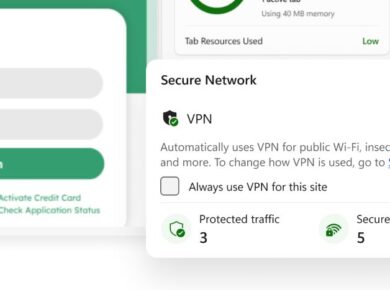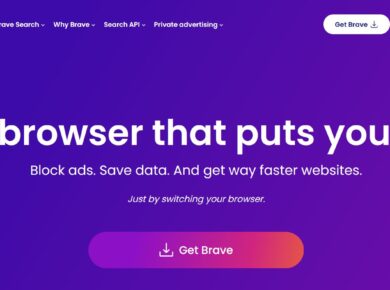Safari Browser stands out as a significant player, particularly among Apple users. But what sets Safari apart from its competitors? Is it the seamless integration with Apple’s ecosystem, the emphasis on privacy and security, or perhaps the unique features tailored for macOS and iOS? With over 1.5 billion active Apple devices worldwide, understanding why Safari is the preferred browser for many is essential. This comprehensive review delves into the features, performance, and user experience of Safari, providing a detailed analysis of what makes it a formidable choice in the web browser landscape.
Safari Web Browser at a Glance
Speed and Performance
Safari is renowned for its speed and efficiency. Apple’s commitment to optimizing both hardware and software ensures that Safari performs exceptionally well on all Apple devices. According to recent benchmarks, Safari Browser is one of the fastest browsers available, with particularly impressive JavaScript performance. The Nitro JavaScript engine, which powers Safari, accelerates the execution of web applications, making browsing a swift and smooth experience.
User Interface and Experience
Safari’s user interface is a blend of simplicity and elegance, reflecting Apple’s design philosophy. The browser’s minimalist design focuses on content, reducing distractions and providing a clean browsing experience. Features like the unified smart search field, which combines the address bar and search bar, and the tab management system, which includes tab preview and grouping, enhance usability. The visual appeal of Safari, with its seamless animations and transitions, contributes to an overall pleasant user experience.
Integration with the Apple Ecosystem
For users entrenched in the Apple ecosystem, Safari offers unparalleled integration with other Apple services and devices. Features like Handoff allow users to start browsing on one Apple device and continue on another seamlessly. Safari also syncs bookmarks, history, and open tabs across all devices using iCloud, providing a cohesive and connected experience. Additionally, Safari’s Reading List and iCloud Tabs features enable users to save articles for later and access open tabs on any Apple device, respectively.
Privacy and Security
Safari places a strong emphasis on privacy and security, aligning with Apple’s broader commitment to protecting user data. Safari Browser’s Intelligent Tracking Prevention (ITP) technology uses machine learning to identify and block trackers, ensuring that users’ browsing activities are not monitored by third parties. Safari also includes a robust set of built-in security features, such as fraudulent website warnings, sandboxing, and encryption, to protect users from online threats.
Unique Features
Reader Mode
One of Safari’s standout features is Reader Mode, which strips away ads and other distractions from web pages, presenting content in a clean, easy-to-read format. This feature is particularly useful for reading long articles and blog posts, enhancing readability and focus.
Extensions and Customization
Safari supports a growing library of extensions available through the App Store, allowing users to enhance their browsing experience with additional functionalities. These extensions range from ad blockers to productivity tools, offering a variety of options to customize Safari according to individual needs. Unlike other browsers, Safari Browser extension library is curated to ensure quality and security, providing users with reliable and safe add-ons.
Energy Efficiency
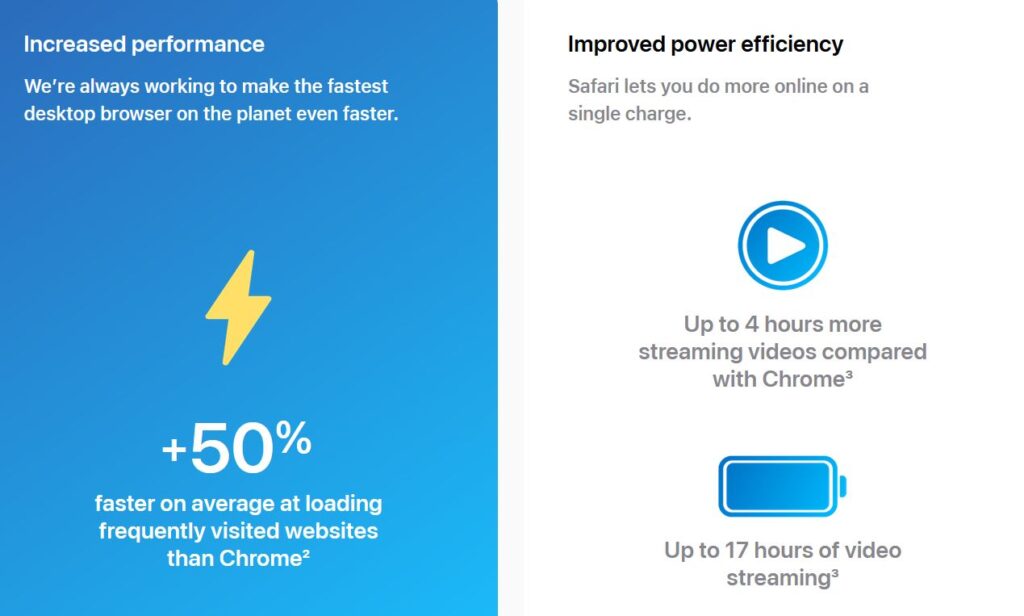
Safari is designed to be energy-efficient, which is particularly beneficial for MacBook users. Apple claims that Safari Browser allows users to browse up to two hours longer compared to other browsers on a single battery charge. This efficiency is achieved through various optimizations, such as intelligent resource allocation and energy-saving technologies, making Safari an ideal choice for users who prioritize battery life.
Cross-Device Synchronization
Safari’s cross-device synchronization capabilities are another major advantage. By signing into their Apple ID, users can synchronize bookmarks, passwords, and browsing history across their Mac, iPhone, iPad, and even Apple Watch. This synchronization extends to Safari’s Reading List and iCloud Tabs, allowing users to pick up where they left off on any device, providing a seamless and integrated browsing experience.
Developer Tools
Safari Browser includes a robust set of developer tools that cater to the needs of web developers and designers. The Web Inspector tool allows developers to inspect and debug web pages, optimize performance, and test applications in different environments. Safari’s support for modern web standards and frequent updates make it a reliable platform for developing and testing web applications.
Privacy Features
![]()
In addition to Intelligent Tracking Prevention, Safari offers several other privacy features to protect user data. The Privacy Report provides users with insights into how websites are tracking them and the measures Safari takes to block these trackers. Safari also includes features like Private Browsing mode, which does not save history or cookies, and Secure Passwords, which suggests and stores strong passwords for online accounts.
Market Share and Popularity
While Safari’s market share is smaller compared to giants like Google Chrome, it holds a significant presence among Apple users. According to recent statistics, Safari is the second most popular web browser on mobile devices, with a market share of around 24%. This popularity is a testament to Safari’s ability to meet the needs of its user base, providing a fast, secure, and integrated browsing experience.
User Reviews and Feedback
User reviews and feedback highlight several strengths of Safari, including its speed, security, and integration with the Apple ecosystem. Users appreciate the browser’s clean design, energy efficiency, and robust privacy features. However, some users have noted limitations in the availability of extensions compared to other browsers, which can be a drawback for those seeking extensive customization options.
FAQ: Everything You Need to Know About Safari Browser
What makes Safari different from other browsers?
Safari stands out because it’s optimized for Apple’s ecosystem, meaning it works seamlessly with macOS, iOS, and iPadOS. Its minimalist design is visually appealing and user-friendly, which makes for a pleasant browsing experience. Safari also prioritizes user privacy and security with features like Intelligent Tracking Prevention and robust encryption.
Is Safari faster than other browsers?
Yes, Safari is often faster, particularly on Apple devices. Apple’s Nitro JavaScript engine boosts performance, allowing Safari to execute JavaScript code faster than many competitors. Independent benchmarks frequently show Safari leading in speed tests, especially in loading web pages and running web applications.
How does Safari ensure user privacy?
Safari goes the extra mile to protect your privacy. Its Intelligent Tracking Prevention (ITP) feature uses machine learning to block trackers from profiling you across the web. Safari also offers Private Browsing mode, which doesn’t save your history or cookies. The Privacy Report gives you a clear overview of the trackers Safari has blocked.
Can I use Safari on non-Apple devices?
Safari is designed primarily for Apple devices. While there was a Windows version available years ago, it’s no longer supported or updated by Apple. For the best experience, Safari should be used on macOS, iOS, or iPadOS devices where it receives regular updates and improvements.
How do I sync my Safari data across devices?
Synchronizing your data with Safari is straightforward. By signing into your Apple ID on all your Apple devices, Safari can sync bookmarks, history, passwords, and open tabs via iCloud. This means you can start browsing on your iPhone and pick up exactly where you left off on your MacBook or iPad.
What are some unique features of Safari?
Safari offers several unique features. Reader Mode, for example, lets you read articles in a clean, distraction-free format by stripping away ads and other clutter. The browser is also highly energy-efficient, particularly on MacBooks, allowing you to browse for longer on battery power. Safari’s built-in translation tool and seamless integration with Apple’s Continuity features, like Handoff, further enhance its appeal.
Does Safari support browser extensions?
Yes, Safari supports a variety of extensions, available through the Mac App Store. While its library of extensions isn’t as vast as some other browsers, the available options are curated for quality and security. Extensions can enhance your browsing experience by adding functionalities like ad blocking, password management, and productivity tools.
How do I update Safari?
Safari updates are bundled with macOS and iOS updates. To ensure you have the latest version, regularly check for software updates in your device’s settings. On macOS, go to System Preferences > Software Update. On iOS, go to Settings > General > Software Update.
What is Intelligent Tracking Prevention in Safari?
Intelligent Tracking Prevention (ITP) is a privacy feature that uses machine learning to identify and block trackers. This prevents companies from creating detailed profiles of your browsing habits, ensuring your online activities remain private. ITP regularly updates its database of trackers, adapting to new tracking techniques to keep your data safe.
Can I customize Safari’s appearance?
While Safari’s customization options aren’t as extensive as some other browsers, you can still personalize it to a degree. You can change your start page background, organize your bookmarks, and customize your toolbar. Additionally, you can install extensions that provide various functionalities and adjust settings to optimize your browsing experience.
How does Safari compare with Google Chrome?
Safari is often preferred by Apple users for its seamless integration with Apple’s ecosystem, energy efficiency, and robust privacy features. Google Chrome, however, offers a wider range of extensions and is available on more platforms, making it popular among users who need extensive customization and cross-platform compatibility.
Why is Safari consuming a lot of memory?
Like all modern browsers, Safari can use significant memory, especially when multiple tabs are open or when using resource-intensive extensions. Apple is continually working on optimizing Safari’s memory management. To reduce memory usage, consider closing unnecessary tabs and disabling unused extensions.
What should I do if Safari is not working properly?
If you’re experiencing issues with Safari, start by clearing your cache and cookies from the browser’s settings. You can also disable extensions to see if one of them is causing the problem. Restarting your device often resolves minor glitches. If issues persist, updating your operating system and Safari to the latest versions is recommended. For persistent problems, Apple Support can provide further assistance.
Is Safari a good browser for developers?
Absolutely. Safari includes a robust set of developer tools known as Web Inspector, which allows developers to inspect, debug, and optimize web pages. It supports the latest web standards and offers tools for performance analysis, making it a reliable choice for web development.
How can I make Safari my default browser?
On macOS, you can set Safari as your default browser by going to System Preferences > General and selecting Safari from the Default web browser dropdown menu. On iOS, navigate to Settings > Safari and tap Default Browser App to set Safari as your default.
End Note on Safari Browser
Safari is a powerful and reliable web browser that offers a range of features tailored to the needs of Apple users. Its speed, security, and seamless integration with the Apple ecosystem make it an attractive choice for those who value a cohesive and efficient browsing experience. While there are areas for improvement, such as expanding the extension library, Safari’s overall performance and feature set make it a formidable contender in the web browser market.
Whether you’re a casual user looking for a fast and secure browser or a developer seeking powerful tools and support, Safari has something to offer. By understanding its features and capabilities, you can make an informed decision about whether Safari is the right browser for your needs. With its ongoing updates and commitment to privacy, Safari is likely to remain a strong player in the web browser landscape for years to come.
For more information on optimizing your browsing experience and exploring the latest features, visit our Safari Tips and Tricks page. Additionally, check out our comprehensive guide on securing your online activity to learn more about how to protect your data while using Safari.
This article is part of our series on web browsers. To read more reviews and comparisons, visit our Web Browsers Hub.