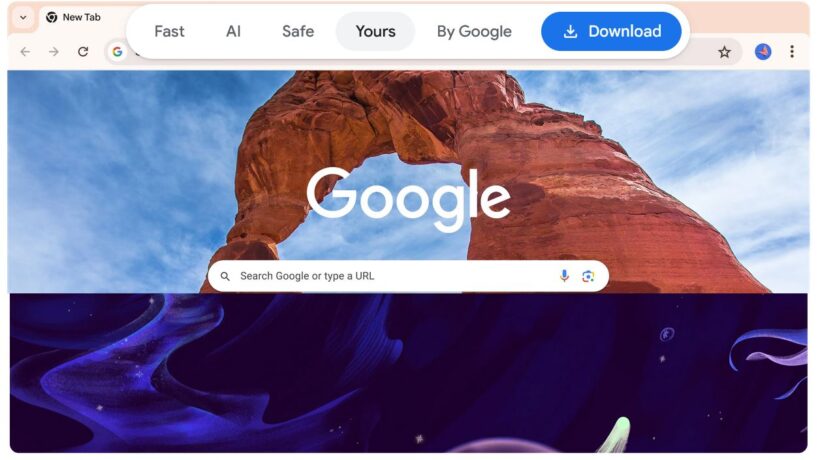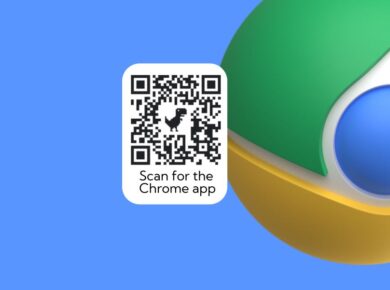When it comes to web browsers, one name consistently stands out from the rest: Google Chrome. But what makes Google Chrome Browser so popular? Is it the speed, the security, or perhaps the seamless integration with other Google services? With over 2.65 billion internet users worldwide, it’s essential to understand why Google Chrome has become the go-to choice for so many people. In this review, we’ll delve into the intricacies of Google Chrome, examining its features, performance, and user experience.
We’ll also address common questions and concerns, backed by the latest statistics and up-to-date information. By the end of this article, you’ll have a comprehensive understanding of why Google Chrome remains a top contender in the web browser market.
What Makes Google Chrome Stand Out?
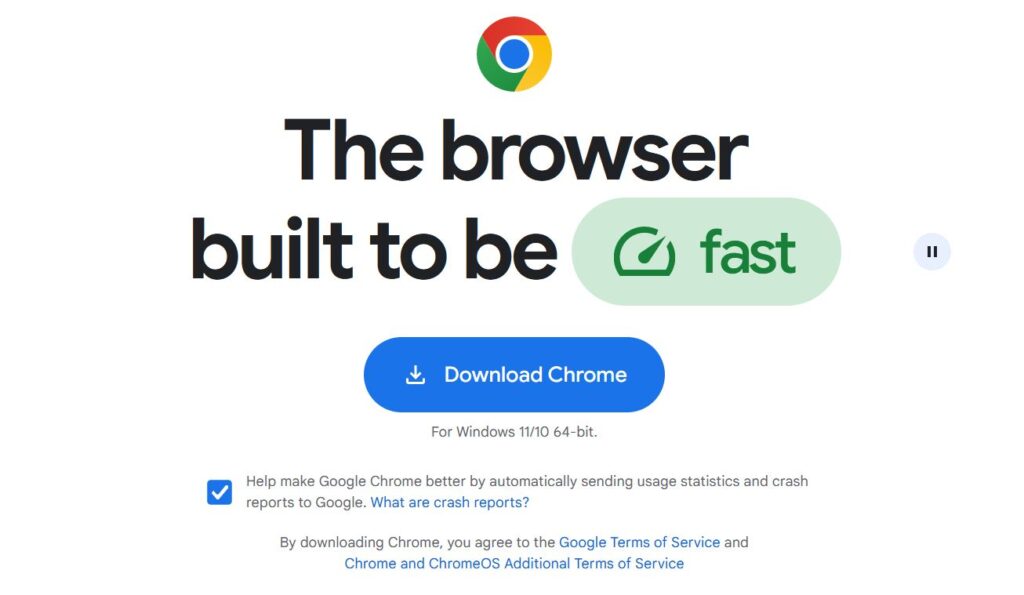
Speed and Performance
One of the primary reasons users flock to Google Chrome is its impressive speed. According to recent benchmarks, Google Chrome consistently outperforms other browsers in terms of page load times and overall responsiveness. This performance boost can be attributed to Google’s V8 JavaScript engine, which optimizes the execution of JavaScript code, making web applications run faster and more smoothly.
User Interface and Experience
Google Chrome’s user interface is another factor contributing to its widespread adoption. The browser’s clean, minimalist design provides a clutter-free browsing experience, allowing users to focus on their content without unnecessary distractions. The intuitive tab management system, along with features like tab pinning and grouping, further enhances usability, making it easy for users to navigate and organize their online activities.
Security Features
In an era where online security is paramount, Google Chrome Web Browser excels in providing robust protection against various cyber threats. The browser’s built-in security features, such as Safe Browsing, warn users about potentially dangerous websites and downloads. Additionally, Google Chrome automatically updates itself to the latest version, ensuring that users are protected by the most recent security patches.
Integration with Google Ecosystem
For users heavily invested in the Google ecosystem, Google Chrome offers seamless integration with other Google services like Gmail, Google Drive, and Google Photos. This integration not only enhances productivity but also provides a more cohesive user experience. For instance, Chrome’s Omnibox, which combines the address bar with the search bar, allows users to search directly within their Google accounts, accessing personalized results and suggestions.
Customizability and Extensions
One of Google Chrome’s standout features is its extensive library of extensions available through the Chrome Web Store. These extensions allow users to customize their browsing experience, adding functionalities ranging from ad blockers to productivity tools. With over 200,000 extensions available, users can tailor Google Chrome to suit their specific needs, enhancing both functionality and convenience.
Cross-Platform Compatibility
Google Chrome’s cross-platform compatibility ensures a consistent browsing experience across various devices, including Windows, macOS, Linux, Android, and iOS. This synchronization extends to bookmarks, history, and settings, allowing users to pick up where they left off, regardless of the device they are using. This feature is particularly beneficial for users who frequently switch between different devices throughout the day.
Data Synchronization and Backup
Data synchronization is another area where Google Chrome excels. By signing into their Google account, users can synchronize their bookmarks, passwords, and browsing history across multiple devices. This feature not only provides convenience but also ensures that important data is backed up and accessible from anywhere. Moreover, Google Chrome’s password manager securely stores and autofills passwords, simplifying the login process for various websites.
Developer Tools and Support
Google Chrome is also a favorite among developers, thanks to its powerful developer tools. Chrome DevTools offers a suite of features that allow developers to inspect and debug web pages, optimize performance, and test applications in different environments. The browser’s strong support for web standards and frequent updates make it an ideal choice for developers looking to create cutting-edge web applications.
Privacy Considerations
While Google Chrome offers numerous benefits, it’s important to consider privacy aspects as well. Google collects data to improve its services and deliver personalized ads, which may raise concerns for privacy-conscious users. However, Google Chrome Browser provides various privacy settings and controls, allowing users to manage their data and browsing activity. Incognito mode, for example, enables private browsing without saving history or cookies.
Market Share and Popularity
As of the latest data, Google Chrome Browser holds a significant share of the web browser market, with over 60% of desktop users and 65% of mobile users preferring it over other browsers. This dominance is a testament to Google Chrome’s ability to meet the diverse needs of its user base, from casual surfers to tech-savvy professionals. The browser’s consistent updates and feature enhancements contribute to its sustained popularity and user satisfaction.
User Reviews and Feedback
User reviews and feedback play a crucial role in understanding the strengths and weaknesses of Google Chrome. Overall, users praise the browser for its speed, reliability, and extensive customization options. However, some users have expressed concerns about memory usage, noting that Google Chrome can consume significant system resources, particularly when multiple tabs are open. Google has acknowledged these concerns and continues to work on optimizing the browser’s performance and resource management.
Wrapping Up on Google Chrome Browser
Google Chrome Browser remains a top choice for web browsing due to its speed, security, and seamless integration with the Google ecosystem. The browser’s user-friendly interface, extensive customizability, and cross-platform compatibility further enhance its appeal. While privacy concerns and memory usage are areas that warrant consideration, Google Chrome’s overall performance and feature set make it a reliable and versatile browser for a wide range of users.
Whether you’re a casual user looking for a fast and reliable browser or a developer seeking powerful tools and support, Google Chrome has something to offer. By understanding its features and capabilities, you can make an informed decision about whether Google Chrome is the right browser for your needs. With its ongoing updates and commitment to innovation, Google Chrome is likely to remain a dominant player in the web browser market for years to come.
For more information on optimizing your browsing experience and exploring the latest features, visit our Google Chrome Tips and Tricks page. Additionally, check out our comprehensive guide on securing your online activity to learn more about how to protect your data while using Google Chrome.
This article is part of our series on web browsers. To read more reviews and comparisons, visit our Web Browsers Hub.
Read Next:
Google Chrome for Windows 11 – Complete Download and Installation Guide