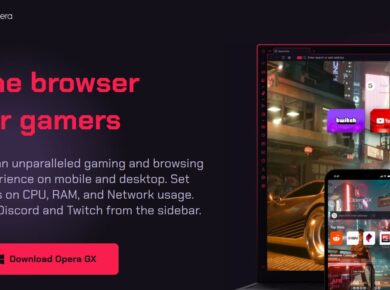Imagine this: it’s launch day for Call of Duty: Black Ops 6, and here you are, sitting with your trusty Chromebook, eager to jump right into the action. For Chromebook users, this excitement often comes with a catch—gaming on a Chromebook has typically meant missing out on big releases. We’ve had to wait for streaming services to get access to major titles, or worse, miss out on the launch altogether. But tonight? Not this time!
Tonight, at exactly 9 PM PT, Call of Duty: Black Ops 6 drops across all platforms, and thanks to GeForce NOW, you’ll be right there, playing alongside PC and console gamers without missing a beat. Yes, you read that right—no waiting around, no wishing for a gaming PC or Xbox. Just you, your Chromebook, and the thrill of diving into the latest CoD adventure as soon as it hits.
Cloud Gaming Revolution: How GeForce NOW Brings AAA Gaming to Your Chromebook
Gaming on a Chromebook has evolved dramatically thanks to cloud gaming. Gone are the days when gaming laptops and pricey consoles were a necessity for high-end titles. Now, with platforms like GeForce NOW, all you need is a stable internet connection to experience powerful gaming right on your Chromebook. This isn’t just any version, either—it’s the latest release, accessible the moment it goes live. Think of it as having a gaming rig on demand, wherever you are.
So how does it work? GeForce NOW uses cloud technology to run games on high-performance servers that stream the game to your device. This means all the heavy processing happens remotely. All you need to do is connect, launch, and play. With GeForce NOW’s Ultimate membership, you’re accessing Call of Duty: Black Ops 6 via an RTX 4080-powered system in the cloud, which offers an experience so smooth, it’s easy to forget you’re not on a dedicated gaming PC. No lags, no interruptions—just pure, uninterrupted gameplay.
An All-New Call of Duty Experience: What’s Waiting for You in Black Ops 6
Wondering what’s new in this latest installment? Treyarch has upped the ante with several groundbreaking features and mechanics in Black Ops 6. First and foremost, there’s the Omnimovement system—a game-changer that opens up a whole new level of movement flexibility. Imagine sprinting forward, sliding to the side, and diving backward, all in one fluid motion. It’s a new way to play that lets you fully outmaneuver your enemies, giving you control like never before.
With 16 new multiplayer maps at your disposal, there’s a fresh battlefield for every style of play. Want to engage in tight, intense close-quarters combat? Prefer long-range sniping? Or maybe you’re a fan of flanking moves and stealth? These new maps have something for everyone. And then there’s the Zombies mode, with not one but two expansive maps packed with undead thrills, surprises, and enough challenge to keep you on the edge of your seat. Treyarch has also brought back the Prestige system, so if you’re looking to showcase your skills and dedication, you’ll have the chance to rank up and earn those hard-won badges of honor.
The Chromebook Gamer’s Dream: GeForce NOW Ultimate Brings Premium Performance to Everyone
For those who crave the ultimate experience, GeForce NOW’s Ultimate membership is the way to go. When you subscribe to this level, you gain access to ultra-low latency and high frame rates—factors that make a big difference when it comes to reaction time in fast-paced games like Call of Duty. Imagine running a game on a virtual GeForce RTX 4080 gaming setup, all from the cloud. You’re essentially harnessing top-tier graphics power that delivers stunning visuals and buttery-smooth gameplay, even on a device as compact as a Chromebook.
Here’s the best part: no downloads, no lengthy installations, no driver updates required. This means that the hassle of waiting for updates or patches is a thing of the past. When 9 PM PT hits, you’re good to go. You can stream the game immediately, saving precious time and skipping right to the good part—the gameplay. No more watching consoles and PCs get the jump on you. It’s as close as you can get to having a high-powered gaming rig in your hands without actually owning one.
Getting Started: How to Play Call of Duty: Black Ops 6 on GeForce NOW
So, how do you make this magic happen? If you haven’t signed up for GeForce NOW, it’s simple to get started. Visit the GeForce NOW site, choose the Ultimate membership for that peak experience, and set up your account. Once you’re in, it’s just a matter of linking your preferred game platform account—whether it’s Steam, Epic, or another compatible one. With your membership active, you’re all set to dive into Black Ops 6 the minute it launches.
And if you’re wondering about internet requirements, a steady connection of around 15-20 Mbps is usually enough to ensure smooth gameplay. For the best experience, though, 50 Mbps or higher is ideal. And since Black Ops 6 is as action-packed as its predecessors, every bit of connection strength helps maintain seamless gameplay, even when the heat is on.
Why Wait? Jump into the Action Tonight!
Whether you’re a longtime fan of the Call of Duty franchise or a newcomer eager to see what all the hype is about, tonight’s release is a game-changer—literally. Thanks to cloud gaming, Chromebooks are no longer sidelined. No more dealing with delayed access or missing out on launch-day excitement. With GeForce NOW, Call of Duty: Black Ops 6 becomes available for everyone, instantly, regardless of the device.
The clock is ticking down. If you’ve got a Chromebook, an Ultimate membership, and a passion for intense, high-octane gaming, there’s nothing standing in your way. Dive into this next-level Call of Duty experience, outmaneuver your foes with the Omnimovement system, explore the new multiplayer and Zombies maps, and earn your place among the best with the Prestige system.
So, ready to jump in? Grab that Ultimate membership, secure your internet connection, and get ready for 9 PM PT. The battlefield awaits, and now, there’s nothing holding you back. Happy gaming!
Read Next:
3 Easy Ways to Play Minesweeper on a Chromebook