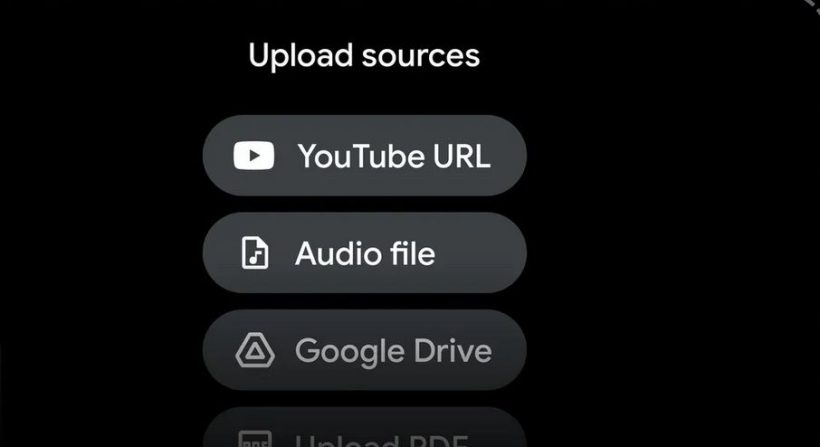Google’s AI-powered research tool, NotebookLM, has just received a significant upgrade. You can now seamlessly integrate YouTube videos and audio files directly into your notebooks, enhancing how you study, collaborate, or research—without needing to jump through hoops to make it work.
Extracting Key Insights from YouTube Videos
Imagine this: you upload a YouTube lecture or tutorial into NotebookLM, and it instantly summarizes the core ideas, providing deeper exploration with citations directly linked to the video’s transcript. Not only that, but it allows you to compare different viewpoints across several videos on the same subject, all within the same notebook. That’s pretty game-changing, right?
Simplifying Audio Files
If you’ve got audio recordings, you’re in for a treat. NotebookLM can now scan through those conversations, letting you pull out specific details from transcriptions without having to listen to the whole file. It’s ideal for managing group projects or even turning lecture recordings into detailed study notes, saving you loads of time.
Sharing Your Findings Made Easy
Just a couple of weeks ago, NotebookLM rolled out a cool feature called Audio Overviews—basically AI-powered summaries of your audio files. Now, sharing these audio recaps with others is super simple. You can generate a public link to share the overview with a click, making collaboration much smoother. If you haven’t seen Joe’s deep dive into Audio Overviews yet, do yourself a favor and check it out. You’ll get a better sense of just how helpful it is, especially now that exporting these summaries is a breeze.
How to Try It Out for Yourself
Getting started with these new features is quick and easy. Here’s how:
- Head over to NotebookLM.
- Start a new notebook.
- Add a public YouTube link or an audio file.
- Let NotebookLM create an Audio Overview.
- Once the overview is ready, simply tap “share” to collaborate.
And, as always, your privacy is a top priority. None of your personal data is used to train NotebookLM. Your notebook stays yours, along with your data. So what are you waiting for? Dive into NotebookLM and see how these upgrades can elevate your research or learning experience!
Read Next:
10 Best Volume Booster Extensions for Chrome