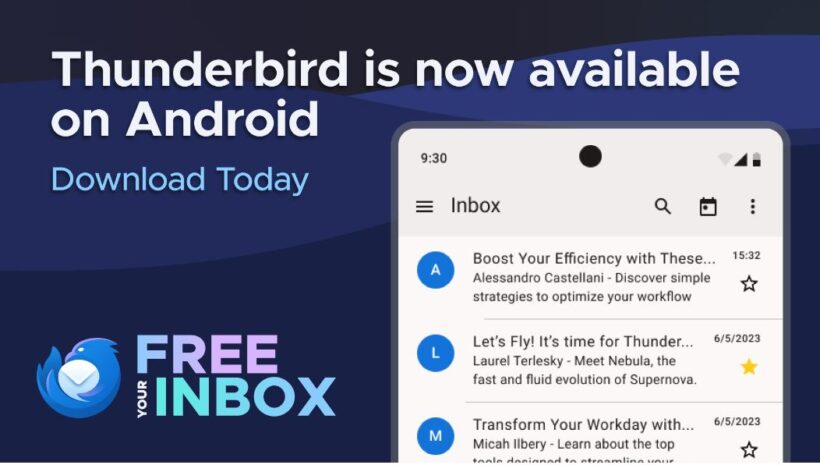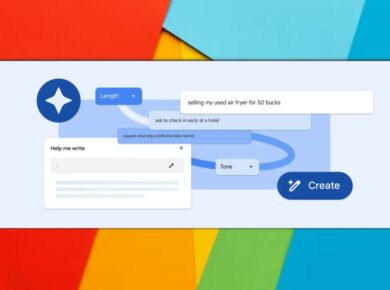Have you ever found yourself juggling between different email apps and thinking, “Wouldn’t it be nice to have just one solid app that does it all without any fuss?” Well, if you’re a Thunderbird fan like me, there’s some exciting news: Mozilla just officially released Thunderbird for Android! Yep, no more beta version; this one’s the real deal.
A Bit of Background
In case you missed it, Mozilla had quietly rolled out a beta version of the Thunderbird app for Android users back in early October. It was a bit like a sneak peek—a way for enthusiasts to try it out before the final polish. Fast forward, and here we are with the fully official version, available for anyone running Android 5.0 or later. And the best part? It’s completely free. No ads, just pure email goodness. (Though if you’re feeling generous, there’s a donation option!)
Why Should You Care about Thunderbird for Android?
“Okay,” you might think, “but I already have a mail app.” Fair enough. But if you’re looking for a no-nonsense, feature-packed alternative to, say, Gmail or Outlook, Mozilla Thunderbird for Android could be worth a shot. Here’s why:
- Privacy Focused: Unlike some email apps that might feel a bit too “involved” in your business, Thunderbird is all about privacy. Mozilla has a pretty solid reputation for that, and they’ve kept ads out of this one entirely.
- Freedom from Ads: How often do you get a robust email app that doesn’t try to sell you something every time you open it? (Hint: almost never.) Thunderbird’s one of those rare gems.
- Community Resources: If you’re someone who loves tinkering or just needs a little help now and then, there’s a whole community and loads of resources—everything from release notes to support forums. So, if you ever find yourself wondering, “How do I set up XYZ on Thunderbird?” there’s a good chance someone’s got you covered.
How to Get Thunderbird for Android
Super simple! Just head to the Google Play Store, search “Thunderbird,” and you’ll find it. Alternatively, if you’re the techy type, you can snag it from GitHub. It’s an APK, which, if you’ve never dealt with, is just a fancy term for “file you can install directly.”
What’s New in This Version?
Now, you might be wondering, “What exactly does Thunderbird bring to the table?” Here’s a quick rundown:
- Ease of Use: This version aims to blend all those powerful features we know from the desktop version into a user-friendly mobile experience. Think intuitive setup, smooth navigation, and options that just make sense.
- Customizable Notifications: Don’t you hate it when every single email pings you? With Thunderbird, you can fine-tune what notifications you get so that only the important stuff grabs your attention.
- Unified Inbox: If you’re managing multiple email accounts, Thunderbird’s unified inbox will keep your life way more organized. Instead of hopping between apps or endlessly switching accounts, it’s all there in one spot.
So, Is It Worth a Try?
Here’s my take: if you’re looking for a flexible, privacy-conscious, ad-free email app with some community muscle behind it, give Thunderbird a whirl. Worst case, you spend five minutes setting it up and decide it’s not for you. But who knows—you might just find it’s exactly what you’ve been looking for!