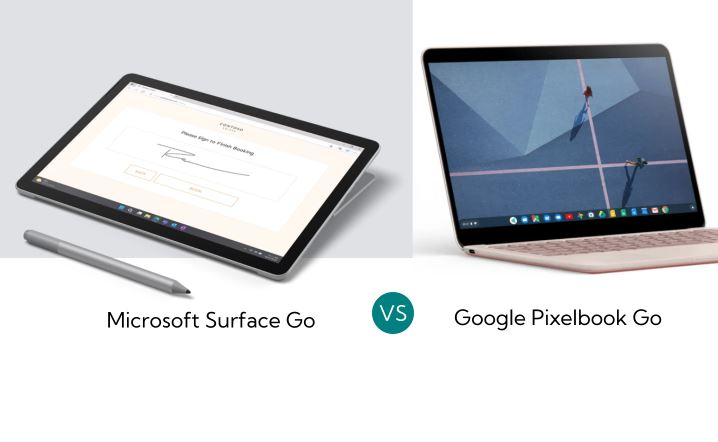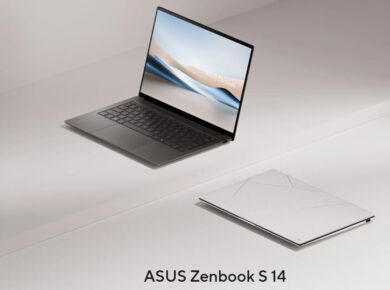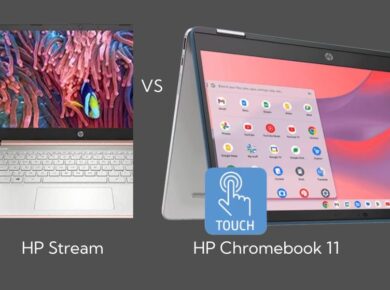A few years ago, I was hunting for a travel-friendly laptop. I needed something light enough to toss in my bag, powerful enough for basic work, and affordable enough that I wouldn’t wince if it accidentally got dinged or scuffed. That’s when I discovered the world of “Go” laptops. Both Microsoft’s Surface Go and Google’s Pixelbook Go caught my eye. They seemed made for people on the move—just like me—and promised a straightforward, hassle-free experience. But as I dug deeper, I realized that while both are sleek and portable, they serve slightly different audiences.
Now, if you’re debating between these two Go-getters, let’s take a walk through their key features, pros, and quirks together. Think of it as a chat with a friend who’s already gone through the process (and learned a few lessons the hard way).
First Things First: Surface Go and Pixelbook Go in a Nutshell
Microsoft Surface Go and the Google Pixelbook Go Side-by-side
To help you compare the essentials, here’s a quick side-by-side of the specs for the Microsoft Surface Go and the Google Pixelbook Go. Specs might not tell the whole story, but they’re great for seeing how each device stacks up in terms of performance, display, and overall usability. Let’s dig in so you can see which Go really matches your needs!
| Specification | Microsoft Surface Go | Google Pixelbook Go |
|---|---|---|
| Operating System | Windows 10/11 (S mode optional) | Chrome OS |
| Display | 10.5-inch, 1920 x 1280 (220 PPI) | 13.3-inch, Full HD or 4K (166-331 PPI) |
| Processor | Intel Pentium Gold or Intel Core m3 | Intel Core m3, i5, or i7 |
| RAM | 4GB or 8GB | 8GB or 16GB |
| Storage Options | 64GB eMMC or 128GB SSD | 64GB, 128GB, or 256GB SSD |
| Battery Life | Up to 10 hours (average 6-7) | Up to 12 hours |
| Weight | 1.15 lbs (without keyboard) | 2.3 lbs |
| Connectivity | USB-C, headphone jack, Surface Connect | 2 USB-C ports, headphone jack |
| Keyboard | Detachable (sold separately) | Built-in “Hush” keyboard |
| Touchscreen | Yes | No |
| Tablet Mode | Yes | No |
| Stylus Support | Yes (Surface Pen, sold separately) | No |
| Price | Starting at $399 + accessories | Starting at $649 |
This breakdown should give you a good sense of where each device excels—and where it might fall short for your needs.
The Microsoft Surface Go and Google Pixelbook Go are like two sides of the same minimalist, portable coin. They both fall into that sweet spot where tablets meet laptops—great for casual users, students, or professionals who don’t need a powerhouse but want more than a phone can offer. Here’s a quick breakdown:
- Microsoft Surface Go: Runs on Windows, works with a detachable keyboard, and can function as a tablet.
- Google Pixelbook Go: Built for Chrome OS, a cloud-centric system, with an integrated keyboard (it’s strictly laptop-only).
If you need Windows compatibility or flexibility with touch-and-go apps, the Surface Go shines. But if you’re already living in the Google ecosystem or mainly need a web browser and basic apps, the Pixelbook Go might feel like home.
Design & Portability: The Look and Feel
Let’s start with the superficial stuff (because, let’s be honest, first impressions matter). Both the Surface Go and the Pixelbook Go are slim, portable, and designed for life on the go, but they approach things in their own ways.
Microsoft Surface Go: Versatile and Compact
The Surface Go has this two-in-one charm. It’s a tablet at heart, but with a keyboard attachment (sold separately, by the way), it morphs into a functional little laptop. The Surface Go’s kickstand is something you didn’t know you needed until you use it—perfect for propping up on cramped coffee shop tables or even airplane trays. Plus, it’s a touch-screen, which I found super handy for scrolling or jotting down quick notes with the Surface Pen (another separate purchase, but worth it).
Google Pixelbook Go: Sleek and Streamlined
Meanwhile, the Pixelbook Go looks and feels like a sleek little notebook. It has a “Hush” keyboard (Google’s marketing term for a quiet, pleasant typing experience), and I’ll admit, it’s really nice. No click-clack sounds to annoy the people next to you! And while it’s not a two-in-one, the Pixelbook Go makes up for it with its simplicity. It’s a laptop through and through, which might be perfect if you don’t need the touch screen or tablet flexibility.
Verdict? If you’re after versatility, the Surface Go wins for its ability to swap between tablet and laptop modes. But if you just want a sturdy, compact laptop, the Pixelbook Go is all about getting the basics right without any fuss.
Operating Systems: Windows vs. Chrome OS
This is where things get interesting. Choosing between Windows and Chrome OS is almost like choosing between coffee and tea—both will keep you going, but they offer very different vibes.
Surface Go: The Familiarity of Windows
The Surface Go runs on Windows 10 or 11, so if you’re already a Windows person, there’s nothing new to learn. You’ve got full access to Windows applications, from Word and Excel to Photoshop (though don’t expect it to run heavy-duty tasks smoothly). With Windows, you can download apps and programs directly to your device, which is ideal if you need offline access.
But here’s a catch: Windows on a small device like the Surface Go can sometimes feel a bit cramped. I found that even with its powerful versatility, there’s a limit to how many tabs or apps you can run at once without noticing a lag. And while Windows has come a long way with touch optimization, Chrome OS feels a bit faster for purely web-based tasks.
Pixelbook Go: The Cloud-Centric Simplicity of Chrome OS
The Pixelbook Go, on the other hand, is a Chromebook, which means it’s powered by Chrome OS. Now, if you’re not familiar with Chrome OS, it’s essentially Google’s version of a minimalist, web-based system. The Pixelbook Go is designed to work mainly online, using Google Drive, Docs, Sheets, and so on. It’s super light on local storage and leans heavily into Google’s ecosystem.
Here’s the thing about Chrome OS: it’s snappy. Web browsing is fast, and Google’s suite of apps runs seamlessly. But if you need something more than Google Workspace or web apps, you might find yourself limited. That said, Chrome OS does support some Android apps now, which gives it a bit more flexibility. (And let’s be honest, how many of us are really working offline these days?)
Verdict? If you need the full Windows experience, Surface Go is the clear choice. But if you’re mostly doing web-based work, the Pixelbook Go’s streamlined Chrome OS can be a breath of fresh air.
Performance and Battery Life: How They Keep Up
Alright, let’s talk speed and endurance, because a pretty device doesn’t help if it can’t keep up with your pace.
Microsoft Surface Go: Good for Basic Tasks
The Surface Go’s performance is solid—assuming you’re not expecting it to handle heavy video editing or high-end gaming. It’s more than capable of managing documents, streaming, web browsing, and even some light photo editing. But if you start pushing it too hard, you’ll notice it. I found it’s best to keep things simple: a few apps open, maybe a couple of tabs.
Battery life, however, can be hit or miss. Microsoft claims up to 10 hours, but realistically, it’s closer to six or seven with average use. If you’re using heavier apps, expect less.
Google Pixelbook Go: Fast and Lasting
Google’s Pixelbook Go is optimized for Chrome OS, so everything feels snappy. It’s incredibly efficient with web-based tasks, and its battery life outshines the Surface Go, clocking in closer to 10-12 hours in real use. If you’re a heavy multitasker, it’s the more reliable choice for long days without a charger.
Verdict? Pixelbook Go takes the win here. Its performance for web-based tasks and outstanding battery life make it the better choice if endurance is a priority.
Price Points: What’s the Best Bang for Your Buck?
Both devices offer affordable entry points, but the add-ons can add up quickly, especially with the Surface Go.
- Microsoft Surface Go: Starting at around $399, but add $100 for the keyboard and $30-$50 for the pen, and it’s closer to $500 or more.
- Google Pixelbook Go: Starting at about $649 for the base model, but no extra purchases necessary—keyboard included.
At face value, the Surface Go is cheaper, but it’s a bit of a la carte situation with its accessories. Meanwhile, the Pixelbook Go is pricier upfront, but you won’t have to buy extras.
The Final Call: Which Go-Getter is Right for You?
Let’s recap with some final thoughts to help you make the call.
- Go with the Surface Go if you need Windows compatibility, enjoy the option to use it as a tablet, and are okay with slightly shorter battery life. It’s perfect if you want a hybrid device that can switch from work to play.
- Choose the Pixelbook Go if you’re living in the Google ecosystem, love simplicity, and prioritize battery life. It’s the hands-down winner for web-based tasks, students, or anyone who doesn’t need the extra frills.
In the end, both devices are reliable, portable, and perfectly suited to basic tasks. Think about your habits, your work style, and how you’ll really be using it day-to-day. And hey, no matter which one you pick, you’ll have a sleek, ultra-portable companion that’s ready to go when you are. So, which Go are you feeling today?
Read Next:
How to Choose the Best Laptop or Chromebook for Business