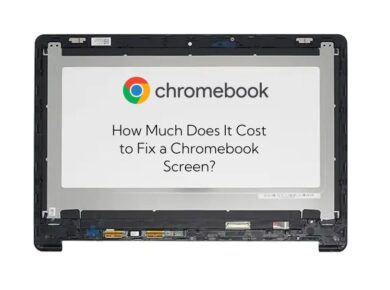So, you’re thinking about getting a Chromebook for school, huh? Maybe you’re a parent shopping for your kid, or maybe you’re a teacher or administrator looking to outfit an entire classroom. Either way, the big question you’re probably asking is: How much does a school Chromebook cost?
Well, the answer isn’t exactly straightforward. There’s a range of prices depending on the model, features, and a bunch of other factors like whether you’re buying in bulk or just one. But don’t worry, we’ll break it all down for you so you can make the best decision. Let’s dig into it, shall we?
Why Are Chromebooks So Popular in Schools?
Let’s discuss Chromebooks in schools before discussing its cost. These devices are popular for several reasons. They are highly user-friendly, equipped with Chrome OS that’s easy to use. Think about using Chrome browser. Yes, that’s how simple it is! Their affordability gives them an additional edge especially for budget-conscious schools. Chromebooks pair well with
Google tools like Google Classroom, Google Docs, and Google Drive. It’s convenient for schools. Homework assignments, student collaboration, all organized in the cloud. No software chaos or complex setups. Easy-to-use tech at its best. Now, let’s address the key point: the actual price of Chromebooks.
Basic Chromebook Models: What You Get for $150 to $250
If you’re looking for the most budget-friendly option, you’re in luck. The price of entry-level Chromebooks for schools usually falls between $150 to $250. These are your basic models, but for the average student who just needs to browse the web, write essays, or use Google Classroom, they’ll get the job done.
So, what’s inside these affordable Chromebooks? Typically, here’s what you’ll find:
- Intel Celeron or MediaTek processors: Nothing fancy, but enough for everyday tasks.
- 4GB of RAM: Again, not amazing, but fine for web browsing and simple apps.
- 16GB to 32GB of internal storage: Chromebooks rely heavily on cloud storage, so you won’t need much space on the device itself.
- 11.6-inch screen: Most budget models have smaller screens. Think of it as more portable, which is great for kids.
These Chromebooks are definitely no-frills, but they’re perfect for younger students who just need a device for schoolwork. If you’re buying in bulk for a school, you can even get discounts, and some schools have managed to snag these devices for as low as $120 per unit when buying in large quantities. Not bad, right?
Mid-Range Chromebooks: A Sweet Spot Around $300 to $500
Now, if you need something with a little more oomph, maybe for older students or teachers, you might want to consider mid-range Chromebooks. These typically cost between $300 to $500, and you get a lot more bang for your buck.
Here’s what you’ll generally find in this price range:
- Intel Pentium, Core i3, or newer Celeron processors: These are faster and better for multitasking.
- 8GB of RAM: This makes a huge difference if you tend to have lots of tabs open or need to switch between different apps quickly.
- 32GB to 64GB of storage: More room for files, although you’ll still rely on Google Drive for the bulk of your storage.
- Full HD display: Better resolution, which can make a big difference if students are doing more visual work (or watching educational videos).
- Touchscreens and 2-in-1 designs: Some models can flip into tablet mode, which is pretty neat.
Mid-range Chromebooks offer a solid balance between performance and price. They’re great for high school students or teachers who might need to do more than just the basics. Think running more complex apps or managing heavier workloads. Plus, they tend to last longer, both in terms of hardware durability and software updates.
Premium Chromebooks: Top-Tier Models for $600 to $1,000+
Now, if you’re looking to splurge—maybe for advanced students, creative projects, or even teachers who need powerful devices—you might be looking at premium Chromebooks. These can range from $600 to over $1,000.
What makes these high-end Chromebooks so expensive? Let’s take a look:
- Intel Core i5 or i7 processors: These are fast and capable of handling intensive tasks like video editing, graphic design, or coding.
- 8GB to 16GB of RAM: More memory means smoother performance, even when juggling lots of apps.
- 128GB or more of storage: If you need more onboard storage, these models deliver.
- High-end displays: We’re talking Full HD, and sometimes even 4K. Crisp, clear visuals make a big difference for certain tasks.
- Premium build quality: Metal finishes, better keyboards, and trackpads—you’ll notice the difference in the overall feel.
These premium models are definitely overkill for most students, but they might be just what you need for specialized programs or schools focused on arts and technology.
Can You Save Money by Buying in Bulk?
Yes, indeed. Purchasing in bulk is a key method schools use to save on Chromebooks. Manufacturers often give substantial discounts when schools buy lots of Chromebooks at once. Some schools have snagged Chromebooks for just $100 to $120 each through large orders.
Additionally, Google provides educational packages with Chromebook discounts. They also throw in extras like management software, warranties, and customer service. These packages can revolutionize schools that aim to provide tech to all their students.
Hidden Costs You Should Consider
Of course, the price of the Chromebook itself isn’t the only thing to think about. There are other costs to factor in, especially if you’re outfitting a school:
1. Chrome Education Upgrade License
If you’re a school administrator, you’ll want the Chrome Education Upgrade license. It allows you to manage your fleet of Chromebooks remotely, control security settings, and configure devices across the board. It costs about $30 per device.
2. Protective Cases
Kids can be rough on tech, especially younger ones. Investing in protective cases will help your Chromebooks last longer. These typically cost anywhere from $10 to $30 each, depending on the brand and quality.
3. Extended Warranties or Insurance
It might be worth considering extended warranties or insurance plans for your devices. Repairs or replacements can get expensive fast if Chromebooks are damaged. Warranties typically cost $30 to $50 per device.
4. Charging Stations
For schools buying Chromebooks in bulk, charging stations are essential. These allow you to charge multiple devices at once, and prices can range from $300 to $1,500 depending on how many devices the station can hold.
Is a Chromebook the Right Choice for Schools?
Chromebooks offer excellent value for their cost, especially for educational purposes. They’re affordable, easy to manage, and integrate seamlessly with Google’s ecosystem. For most students, a basic or mid-range Chromebook will be more than enough for everyday tasks. Schools that need more advanced features or want to run more resource-intensive applications might want to invest in mid-range or premium models.
At the end of the day, the right Chromebook for your school will depend on your budget and the specific needs of your students and staff.
Final Thoughts
So, how much does a school Chromebook cost? It really depends. If you’re looking for something basic, you’re in the $150 to $250 range. Mid-range models will run you $300 to $500, while premium Chromebooks can easily cost $600 to $1,000 or more. And don’t forget to budget for things like cases, warranties, and licenses.
But no matter what, Chromebooks remain one of the most cost-effective and user-friendly devices for schools today. With their affordability and Google integration, it’s easy to see why they’ve become such a popular choice for educators everywhere.
Read Next:
Lenovo Chromebook Duet (11″, 9) & Chromebook Duet EDU G2 in Focus