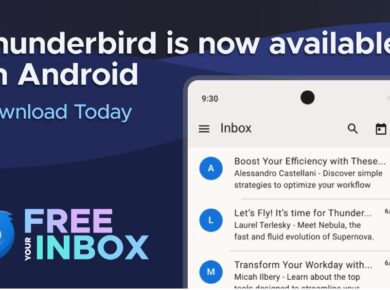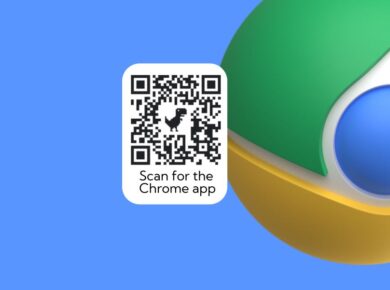Ever tried scanning a document with your phone only to end up with shadows and colors you didn’t need? Google Drive for Android has added a new black-and-white (B&W) filter that could be exactly what you’re looking for. And if you’re thinking, “Wait, didn’t they already update this feature?”—you’re right! Back in May, Google added an option to save scans as JPEGs. Now they’re giving us even more control with the B&W filter.
Why This Feature Might Just Be a Game-Changer
Imagine you’re scanning a recipe from a magazine or an important document for work. Sometimes, all that color or background clutter can make it hard to focus on the text. The B&W filter sharpens the text and removes the distractions, turning your scans into clear, easy-to-read files—perfect for simple documents where color isn’t necessary.
How to Use the B&W Filter

Using it is super simple. After scanning a document in Google Drive, head over to the editing screen. You’ll find the new Filter option there. Tap on it, and you’ll see choices like “Auto,” “Color,” “Shadow,” and “Grayscale.” Now, there’s also “B&W,” which applies the black-and-white filter.
This feature lets you decide which filter suits each document best. If you’ve got a page with colorful illustrations, stick with “Color” or “Auto.” But if it’s all text and you want it neat and clean, go with B&W.
Rolling Out to All Google Users
No worries about eligibility here—this feature is rolling out to everyone. Whether you’re using a personal Google account or a Google Workspace account, you’ll have access to it soon, if not already. Google’s update announcement was part of the Google Workspace Updates Weekly Recap for November 1, 2024.
Practical Scenarios: When the B&W Filter Comes in Handy
Think about all the times you’ve had to scan something quickly—like a signed contract, a black-and-white form, or a simple letter. In those cases, the B&W filter isn’t just an aesthetic choice; it actually makes your scan look sharper and more professional. Plus, if you’re saving space or emailing the file, the B&W format might be lighter and easier to work with.
So, if you’re tired of messy scans with odd shadows or colors, give the new black-and-white filter in Google Drive a try. It’s a small update, sure, but it’s bound to make your scans look cleaner and more polished. Let me know if you’re planning to try it out!
Read Next:
How to Copy and Paste on a Chromebook: A Simple Guide