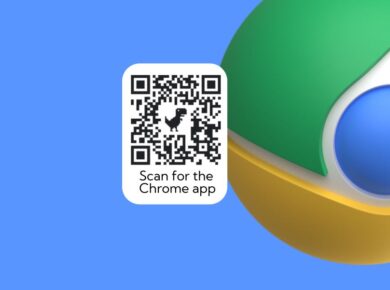Extension storage refers to the mechanisms provided by web browsers to allow extensions to store and retrieve data, such as user preferences, settings, or dynamic content. This storage enables extensions to maintain and access information necessary for their functionality, ensuring a seamless and personalized user experience.
Benefits of Extension Storage
Extension storage offers several advantages:
- Persistent Data Storage: Extensions can store data locally, ensuring that it persists across browser sessions. This is particularly useful for settings, preferences, or frequently accessed information.
- Dynamic Content Caching: Extensions can cache dynamic content, such as API responses or user-generated content, improving performance by reducing the need for frequent server requests.
- Offline Functionality: By storing data locally, extensions can provide offline functionality, allowing users to interact with the extension even when the device is not connected to the internet.
- User Customization: Extension storage enables users to customize the extension’s behavior, appearance, or functionality to match their preferences, enhancing their browsing experience.
Types of Extension Storage
There are several types of extension storage:
- Local Storage: This storage area is specific to the extension and persists across browser sessions. It is suitable for storing user preferences, settings, and other non-sensitive data.
- Sync Storage: Sync storage synchronizes data across multiple devices, ensuring that the user’s extension settings are consistent across their devices.
- Session Storage: Session storage is temporary and specific to a single browser tab or session. It is useful for storing data that is only needed for the current session, such as temporary variables or user inputs.
- IndexedDB: IndexedDB is a low-level storage API that allows extensions to store structured data, making it suitable for more complex or large-scale data requirements.
- WebSQL: WebSQL provides a relational database for extensions, enabling them to store and query data using SQL-like syntax.
Using Extension Storage
To use extension storage:
Choose the Appropriate Storage Type
Select the storage type that best suits your extension’s needs, considering factors such as data persistence, synchronization, and data structure complexity.
Handle Storage Events
Listen for storage-related events, such as changes in storage limits or quota, to gracefully handle storage-related errors or exceptions.
Implement Storage Security
Ensure that sensitive or private user data is stored securely, adhering to extension platform guidelines and best practices for data protection.
Optimize Storage Usage
Optimize storage usage to minimize the extension’s memory footprint and improve performance, especially on devices with limited resources.
Challenges and Considerations
While extension storage offers benefits, there are considerations to keep in mind:
- Storage Limits: Browsers impose storage limits to prevent extensions from consuming excessive resources. It’s important to handle storage quota limits and gracefully degrade functionality if necessary.
- Data Privacy: Respect user privacy by storing only necessary data and providing clear disclosures about the type of data being stored and how it will be used.
- Data Synchronization: If sync storage is used, ensure that data is synchronized securely and efficiently across devices, addressing potential conflicts or inconsistencies.
- Performance Impact: Storing large amounts of data or performing complex storage operations can impact the extension’s performance, especially on less powerful devices.
Extension storage plays a crucial role in enabling extensions to provide a seamless and personalized user experience. By leveraging local storage, sync storage, session storage, or more advanced storage APIs, extensions can persist data across sessions, cache dynamic content, and even provide offline functionality.
Developers should carefully choose the appropriate storage type, handle storage events, and optimize storage usage to ensure a smooth and responsive extension that respects user privacy and security.