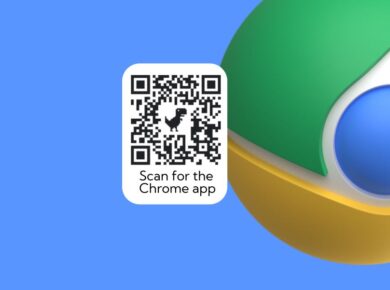When you buy a new device, whether it’s a smartphone, tablet, or computer, one of the first things you likely do is fire up the web browser and start surfing the internet. But have you ever paused to think about why that particular browser was already installed and ready to go? That’s because it’s set as the “default browser.”
What is a Default Browser?
A default browser is the web browser that is pre-configured or automatically assigned by your operating system (OS) as the primary application for browsing the internet. In simpler terms, it’s the browser that opens up when you click on a web link or type a website address without specifying a different browser.
The concept of a default browser is closely tied to the idea of ‘default settings’ or ‘out-of-the-box settings’. These are the pre-determined configurations set by the developers of your device’s OS, designed to provide a functional and user-friendly experience right from the start.
So, when you buy a new Windows PC, for example, Microsoft Edge is likely to be your default browser. On a Mac, it’s usually Safari, and on Android devices, it’s often Google Chrome. These browsers are set as the default because they are either developed by the same company that created the OS (like Apple with Safari) or through business partnerships and licensing agreements.
Why Default Browsers Matter
You might be wondering, “Can’t I just use any browser I want?” The short answer is yes, absolutely! You have the freedom to choose from a wide range of web browsers available today. However, the default browser plays a significant role in shaping your online experience, especially for those who are less tech-savvy or prefer convenience over customization.
Here are a few reasons why default browsers matter:
Ease of Use and Convenience
For many users, the default browser is their gateway to the internet. It’s the browser they use to check their email, browse social media, shop online, and perform web searches. By setting a default browser, OS developers ensure that users can access the web without having to download and configure additional software. This convenience factor is crucial, especially for those who are new to technology or prefer a simple, plug-and-play experience.
Integration with the Operating System
Default browsers are often designed to seamlessly integrate with the device’s OS. This integration can provide a more fluid user experience, as the browser may have access to system-level features and services that third-party browsers might not. For example, the default browser might offer better synchronization with your device’s password manager, easier sharing of content to other apps, or tighter security integration with the OS’s built-in protections.
Standardization and Consistency
In corporate or educational settings, where IT departments manage fleets of devices, having a standard default browser can aid in streamlining management and support processes. It ensures that all users start with the same browser, reducing potential compatibility issues or the need for additional training. This consistency can also help organizations enforce security policies and ensure that users benefit from the built-in protections of the chosen default browser.
Market Presence and Business Strategies
The choice of default browser is not always purely technical. Business deals, licensing agreements, and market presence also play a role. For example, Microsoft’s decision to switch from Internet Explorer to Edge as the default browser on Windows was a strategic move to compete with other modern browsers. Similarly, Google’s popularity and integration with Android have made Chrome a widely-used default browser on many mobile devices. These decisions can shape the browser market and influence users’ choices, even when they have the option to switch.
How to Change the Default Browser
While the default browser is set for convenience and ease of use, it’s important to remember that you have the power to choose. If you prefer a different browser or want to try something new, you can change the default setting on your device.
Here’s a step-by-step guide to changing your default browser on different operating systems:
On Windows:
- Open the Settings app and click on “Apps.”
- Under “Default apps,” click on “Web browser.”
- Select the browser you want to set as the default from the list of installed applications.
If your preferred browser isn’t listed, click on “Look for an app in the Microsoft Store” and install it from there. Then, you can set it as the default.
On macOS:
- Open the System Preferences and click on “General.”
- Under the “Default web browser” section, click on the dropdown menu and select your preferred browser from the list of installed applications.
If your desired browser isn’t listed, you’ll need to install it first, and it should then appear in the System Preferences for you to set it as the default.
On Android:
- Open your device’s Settings and scroll down to “Apps.”
- Tap on the gear icon (or the three dots) in the top-right corner and select “Default apps.”
- Tap on “Browser App” and choose your preferred browser from the list.
If the browser you want isn’t listed, make sure it’s installed, and it should then appear in the default apps settings.
On iOS:
Unlike Android, iOS does not allow you to change the default browser system-wide. However, you can set a different browser as your default for specific actions:
For web links in apps: Open the Settings app and scroll down to the browser app you want to use. Tap on it and turn on the “Default Browser App” setting.
For opening web links in Safari: While you can’t change the default entirely, you can choose a different browser to open links you click on in Safari. To do this, install your preferred browser and open its settings. Look for an option to “Open links in this browser” or similar, and enable it. Now, when you click on a link in Safari, it will ask you which browser you want to use.
Benefits of Using the Default Browser
Using the default browser that comes with your device’s operating system can offer several advantages:
- Seamless Integration: Default browsers are designed to work smoothly with your device’s OS, offering a consistent and integrated user experience. They may have exclusive access to certain system-level features, like password autofill, that enhance your browsing convenience and security.
- Familiar User Interface: Sticking with the default browser can provide a familiar and consistent browsing experience, especially if you’re already accustomed to the OS’s design language and navigation patterns. This can reduce the learning curve and make it easier to find the settings and features you need.
- Performance Optimization: Default browsers are often optimized for the specific hardware and software configuration of your device. This means they may load web pages faster, consume less battery power, and utilize system resources more efficiently compared to third-party alternatives.
- Automatic Updates: Default browsers typically receive updates alongside your OS, ensuring that you have the latest security patches and feature improvements. This seamless update process means you don’t have to worry about manually updating your browser or risking outdated software.
- Developer Support: Since default browsers are backed by the OS developer or their partners, they often receive priority support and timely responses to bug reports and feature requests. This can result in a more stable and reliable browsing experience for users.
Benefits of Switching to a Different Browser
While the default browser offers convenience and integration, there are also compelling reasons to switch to a different browser:
Personalization and Customization: One of the main attractions of switching browsers is the ability to personalize your web experience. Alternative browsers often offer a wide range of extensions, themes, and customization options that let you tailor the browser to your specific needs and aesthetic preferences.
Privacy and Security: Some alternative browsers have a strong focus on privacy and security, offering features like built-in ad-blocking, tracker protection, and secure VPN services. If you’re concerned about online privacy, switching to a privacy-oriented browser can provide added peace of mind.
Cross-Device Synchronization: Many third-party browsers offer seamless synchronization of your browsing data, including bookmarks, passwords, and open tabs, across multiple devices. This feature is especially useful if you use different operating systems or frequently switch between devices.
Performance and Speed: Different browsers utilize varying rendering engines and optimization techniques, which can lead to noticeable differences in page load speeds and resource usage. If you find that your default browser is sluggish or resource-intensive, switching to a lighter alternative could provide a smoother browsing experience.
Feature Availability: Alternative browsers often introduce innovative features that may not be available in the default browser. For example, picture-in-picture video, built-in screenshot tools, or advanced developer tools. If there’s a specific feature you’re after, it might be worth exploring what other browsers have to offer.
Making an Informed Choice
When deciding whether to stick with the default browser or switch to an alternative, it’s essential to consider your specific needs and priorities.
Here are some questions to guide your decision:
How comfortable are you with technology?
If you prefer simplicity and don’t want to spend time configuring settings, the default browser might be the best choice. It’s designed to work seamlessly with your device, providing a straightforward and user-friendly experience.
What features do you require?
Identify the must-have features you need in a browser. If you value privacy and security, look for a browser with built-in protections. If customization is important to you, opt for a browser with extensive extension support.
Do you use multiple devices?
If you frequently switch between different devices, consider a browser that offers seamless synchronization of your data. This way, you can access your bookmarks, passwords, and open tabs across all your devices, regardless of the operating system.
Are there specific websites you frequently visit?
Certain websites may perform better or have specific features tailored for particular browsers. For example, Google services might work best with Chrome, while Apple’s iCloud services integrate smoothly with Safari.
How important is speed and performance?
If you prioritize fast page loads and efficient resource usage, research browser benchmarks and user reviews to identify the top-performing browsers for your specific device and operating system.
End note
The concept of a default browser is integral to the user experience of any internet-connected device. It provides a convenient gateway to the web, shaped by the decisions of OS developers and the preferences of individual users. Whether you stick with the default or venture into the world of alternative browsers, understanding this setting empowers you to make an informed choice that suits your unique needs.
The beauty of the modern web lies in its diversity and the freedom it affords users to customize their online journey. As you navigate the digital landscape, remember that the default browser is just the starting point. With a plethora of alternatives available, you can always explore, experiment, and ultimately settle on the browser that best aligns with your values, enhances your productivity, and enriches your web experience.
So, the next time you click that web link or type in a URL, take a moment to appreciate the default browser and the world of possibilities it unveils.
Read Next:
Chrome, Edge, Opera, Firefox, or Safari: Which Web Browser Is Best?