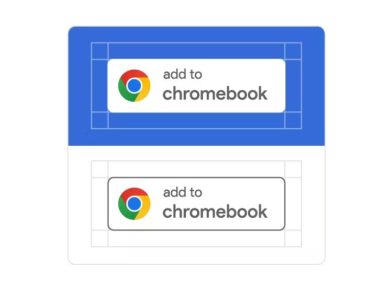ChromeOS, Windows, or macOS? So, you’re in the market for a new computer, and now comes the age-old dilemma: Which operating system should I choose? Whether you’ve been a loyal user of one system for years or you’re starting fresh, deciding between ChromeOS, Windows, and macOS can feel like a huge decision. Honestly, it can get a little overwhelming—especially when each OS has its own set of strengths and quirks.
But don’t worry. We’re going to walk through everything you need to know so you can figure out which one best suits your needs. By the end of this, you should have a pretty solid idea of which operating system will make your digital life smoother (or at least a little less frustrating).
What Makes Each Operating System Different?
To start, it helps to know what sets these systems apart from each other. I mean, they all get the job done in their own way, but how they go about it is quite different.
1. ChromeOS: The Streamlined Simplicity
Let’s talk ChromeOS, Google’s take on a modern operating system. If you’ve ever used a Chromebook, you already know this system is a bit… minimalistic. And I don’t mean that in a bad way—it’s streamlined, lightweight, and quick. Everything revolves around the Chrome browser. Yep, it’s kind of like Google took the browser and turned it into a full-blown operating system. But it works.
For folks who spend the bulk of their time on the web, it’s an incredibly efficient tool. It boots up in seconds, updates automatically, and won’t give you the headaches that sometimes come with more complex systems. Plus, it’s hard to beat the price. Most Chromebooks are super affordable.
However, there’s a catch (isn’t there always?). ChromeOS is limited if you rely heavily on desktop software. Sure, there are web-based versions of pretty much everything these days, but if you’re into heavy photo or video editing or you need specialized software, ChromeOS might not be your best bet. That said, Google has been expanding support for Android apps and Linux software, so it’s growing in capability.
2. Windows: The Jack-of-All-Trades
Now let’s move over to Windows. It’s the OS most people are probably familiar with. Developed by Microsoft, it’s been around since the early days of personal computing. And if there’s one thing that defines Windows, it’s versatility.
Need a machine for gaming? Windows has you covered. Need a computer for work that can run any type of software from Excel to Photoshop to some obscure tool only your company uses? Windows can do that, too. It’s the do-it-all system that powers everything from basic budget laptops to high-end gaming rigs and workstations.
But here’s the deal: because Windows is so powerful and flexible, it can also be kind of clunky at times. It’s not as streamlined as ChromeOS or as polished as macOS. Sometimes, things just go wrong—whether it’s a random freeze, slowdowns after an update, or those infamous blue screens of death. But for many people, those hiccups are a small price to pay for the flexibility Windows offers.
3. macOS: The Sleek Specialist
Finally, let’s talk macOS. Apple’s operating system has a reputation for being stylish, easy to use, and perfect for creative professionals. If you’re a designer, photographer, or video editor, chances are you’ve either used macOS or you’ve considered it. There’s something about the way macOS integrates seamlessly with Apple’s hardware—like their Retina displays or the M1/M2 chips—that makes it a go-to for anyone working in a creative field.
One thing I hear a lot from macOS users is how smooth the experience is. Everything just works—at least, that’s how it feels. Whether you’re moving files between your iPhone and Mac with AirDrop or syncing notes and reminders across devices, it’s all very intuitive.
But here’s where macOS might give you pause: it’s locked into the Apple ecosystem, and that comes with a higher price tag. MacBooks and iMacs tend to be more expensive than their Windows or ChromeOS counterparts. Also, while macOS is great for creative work and everyday tasks, it doesn’t have the same breadth of software compatibility as Windows, especially for niche applications or gaming.
Who Should Choose ChromeOS?

Now that we’ve gone over the basics, let’s dig a little deeper into who would actually benefit most from using ChromeOS. And, surprisingly, it’s not as niche as some people might think.
1. Students and Teachers
If you’re a student—or if you have kids in school—ChromeOS should definitely be on your radar. Chromebooks have taken over classrooms for good reason. They’re affordable, they’re easy to use, and they come with all the Google apps (like Docs, Sheets, and Slides) baked right in. And with Google Classroom, everything is organized for assignments, feedback, and collaboration.
But it’s not just students who benefit. Teachers, too, appreciate the simplicity and cost-effectiveness of ChromeOS, especially when managing multiple devices. And let’s be honest, fewer tech issues mean more time focusing on the actual teaching.
2. Casual Users
Are you someone who mostly just surfs the web, checks emails, and watches YouTube or Netflix? Then ChromeOS might be perfect for you. It’s fast and simple—kind of like a no-fuss friend who just gets the job done without drama. You won’t be bogged down with unnecessary features or constant maintenance. And with automatic updates, your system stays secure without you needing to lift a finger.
3. Those Who Prioritize Security
Let’s face it: nobody wants to deal with malware, viruses, or complex security setups. ChromeOS offers some of the best built-in security around. With automatic updates, sandboxing, and verified boot (which ensures nothing sketchy is going on under the hood), you’re in good hands. It’s great for peace of mind.
Who Should Choose Windows?

Windows is a bit like that reliable Swiss Army knife—it’s versatile and dependable, but sometimes it takes a little work to get everything running smoothly.
1. Gamers
For gaming, Windows is hands-down the best choice. Most game developers create their titles with Windows in mind, and services like Steam and Xbox Game Pass are designed to run flawlessly on this platform. You also get the benefit of compatibility with a huge range of hardware, whether you’re building a custom gaming rig or picking up a gaming laptop.
2. Power Users and Professionals
If you’re someone who needs a device for serious work—we’re talking spreadsheets, presentations, database management, or coding—Windows is hard to beat. It runs every major productivity app, from Microsoft Office to Adobe Creative Cloud, and it can handle pretty much anything you throw at it. It’s a favorite among businesses for good reason.
3. Those Who Need Customization
Love tinkering with your device? Windows lets you dig deep into settings, customize the interface, and even install third-party apps that would make other systems balk. It’s a dream for anyone who likes to tweak their tech setup.
Who Should Choose macOS?

Now, onto macOS. Apple users swear by it, and for good reason—it’s sleek, powerful, and designed to work seamlessly with the rest of Apple’s ecosystem.
1. Creative Professionals
If your work involves design, video editing, or music production, macOS is likely your best bet. Programs like Final Cut Pro, Logic Pro, and Adobe’s suite of creative tools are often optimized for macOS, meaning you get the smoothest experience. Plus, Apple’s hardware (like those Retina displays) is a dream for anyone working with visual content.
2. Apple Fans
Already own an iPhone or an iPad? The ecosystem integration is one of the best reasons to go with macOS. You can easily move files between devices, answer texts on your computer, and sync notes across all your gadgets. It’s a unified experience, and if you’re already tied into Apple’s world, it’s hard to imagine using anything else.
3. Those Who Value a Clean, Polished Experience
For some people, it’s not just about functionality—it’s about how it all feels. And there’s no denying that macOS feels… elegant. Everything is smooth and intuitive, and macOS users rarely need to deal with crashes or weird bugs. If you value a clean, polished experience (and you don’t mind paying a little extra for it), macOS might be calling your name.
Quick Comparison: ChromeOS vs. Windows vs. macOS
When deciding between ChromeOS, Windows, and macOS, it’s helpful to compare their key features side by side. Below is a breakdown of the most important aspects, from ease of use to gaming performance, so you can quickly see which operating system aligns best with your needs.
| Feature | ChromeOS | Windows | macOS |
|---|---|---|---|
| Who It’s Best For | Students, casual users, people focused on web apps | Gamers, professionals, and multitaskers | Creative professionals and Apple enthusiasts |
| Key Strengths | Fast, simple, and affordable | Super versatile, runs a wide range of software | Seamless design, great for creative work |
| Price Range | Budget-friendly ($200–$700) | Flexible, from budget to premium ($300–$3000+) | High-end and premium ($1000+) |
| Ease of Use | Very easy to pick up and use, minimal settings | Familiar interface, but may require more upkeep | Simple and polished, especially for Apple users |
| Security | Excellent built-in security, automatic updates | Good but requires antivirus software | Strong security with frequent updates |
| Software Availability | Limited to web apps, Android apps, and Linux support | Huge range of software, compatible with almost anything | Great for creative apps but fewer third-party options |
| Customization | Not much customization available | Highly customizable, from system settings to appearance | Limited customization; Apple maintains control |
| Gaming Performance | Minimal, mostly web and Android games | Best for gaming, wide compatibility with gaming hardware | Not built for gaming, limited selection of games |
| Offline Usability | Decent but optimized for online use | Works perfectly offline, full access to installed software | Excellent offline functionality, but Apple services shine online |
| Integration | Fantastic with Google services like Gmail and Drive | Great with Microsoft services, supports many third-party apps | Perfect integration with other Apple devices (iPhone, iPad) |
| Performance | Fast even on lower-end hardware | Can handle heavy tasks with the right setup | Consistently smooth, especially on Apple hardware |
Which is Right for You: ChromeOS, Windows, or macOS?
Here’s the bottom line: there’s no one-size-fits-all answer when it comes to choosing an operating system. It all depends on what you need from your device.
- If you’re looking for simplicity, affordability, and security, ChromeOS is a great choice—especially for students or casual users.
- If you need versatility, gaming capabilities, or power for professional software, Windows is a no-brainer.
- If you want a premium experience, seamless integration with other Apple devices, or you work in creative industries, macOS is the way to go.
Think about what you’ll use your computer for most. Is it for work? For play? For creativity? Once you’ve figured that out, the best OS for you should become clear. And when you find the right fit, it’ll feel like your tech is working for you, not the other way around. Now, who doesn’t want that?