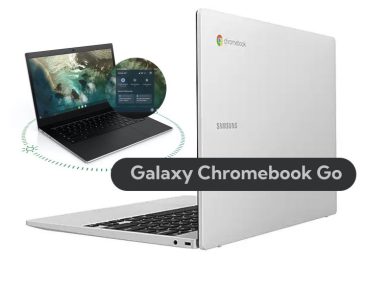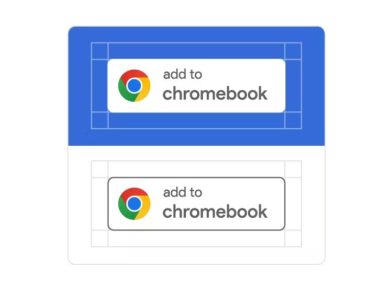In today’s tech-driven world, finding the right tools for work, school, or personal use can be overwhelming. If you’re considering devices running Chrome OS, you’ve likely come across two main contenders: Chromebook and Chromebox. While they both run Google’s efficient, cloud-focused operating system, these devices serve very different purposes. Whether you’re trying to decide between portability and power or looking for the right fit for your workspace, this guide will help you understand the differences and pick the best option.
What Is a Chromebook?
A Chromebook is a laptop running Chrome OS, designed with simplicity, speed, and security in mind. Unlike traditional laptops, Chromebooks rely heavily on the cloud for storage and applications. They’re perfect for those who use web-based tools like Google Docs, Sheets, or Drive.
Chromebooks have gained immense popularity for being affordable and lightweight. They boot up in seconds, have long battery life, and include features like automatic updates and built-in virus protection. Whether you’re a student, professional, or someone who simply wants a no-frills laptop, a Chromebook is a strong contender.
What Is a Chromebox?
On the other hand, a Chromebox is a compact desktop computer that also runs Chrome OS. Think of it as the desktop equivalent of a Chromebook, minus the screen and portability. A Chromebox is designed to be paired with an external monitor, keyboard, and mouse, making it a more stationary device.
Chromeboxes are ideal for workstations, classrooms, or home offices where portability isn’t a priority. They pack the same core features as a Chromebook—speed, cloud integration, and security—but with the flexibility of connecting to larger displays and peripherals.
Chromebook vs. Chromebox: The Key Differences
While both devices share the Chrome OS ecosystem, they are tailored for different use cases. Here’s a side-by-side comparison:
| Feature | Chromebook | Chromebox |
|---|---|---|
| Portability | Highly portable | Stationary |
| Built-in Display | Included (various sizes) | Requires external monitor |
| Power | Varies by model (often optimized for battery) | Often more powerful for multitasking |
| Use Case | Students, mobile workers, casual users | Offices, workstations, classrooms |
| Peripherals Required | None (keyboard, mouse, screen included) | Keyboard, mouse, monitor needed |
| Price Range | Affordable to mid-range | Affordable to high-end |
When to Choose a Chromebook
A Chromebook is the go-to choice for anyone who values portability. It’s perfect for students who need to take notes in class, professionals who work on the go, or casual users who want a laptop for browsing, streaming, and email. With models like the Chromebook Plus, which offer enhanced AI tools and better hardware, you can also tackle more demanding tasks like video conferencing or light photo editing.
If battery life and portability are at the top of your list, a Chromebook is hard to beat. Many models can run for up to 12 hours on a single charge, making them ideal for long days without access to a power outlet.
When to Choose a Chromebox
If you need a more permanent setup for your office or home, a Chromebox is the better option. It’s an excellent choice for those who need a reliable and scalable desktop solution. Thanks to its ability to connect to multiple peripherals, a Chromebox can power dual monitors, ergonomic keyboards, and high-precision mice, creating a professional-grade workstation.
Chromeboxes are also popular in business settings and classrooms, where they’re used as part of shared workstations or kiosks. Their small size and powerful hardware make them a discreet yet efficient solution for multitasking.
What About Chromebook Plus?
For those seeking premium features, it’s worth mentioning the Chromebook Plus. These devices bring advanced capabilities, including AI-powered tools, enhanced processors, and superior build quality. While there’s no official “Chromebox Plus” yet, some high-end Chromebox models offer similar benefits in terms of power and performance.
Find out more about Chromebook Plus here: Chromebook & Chromebook Plus: What’s the Difference?
Which One Is Right for You?
Choosing between a Chromebook and a Chromebox ultimately depends on how and where you plan to use it.
- Go with a Chromebook if:
You need a portable, lightweight device for work, school, or casual use. Chromebooks are perfect for those who value flexibility and all-in-one convenience. - Opt for a Chromebox if:
You’re setting up a dedicated workstation or need a powerful, multi-monitor setup for your office or home. Chromeboxes are ideal for stationary setups and professional environments.
Final Thoughts
Both Chromebooks and Chromeboxes excel in delivering the simplicity, speed, and security that Chrome OS is known for. The choice between the two boils down to your specific needs: do you prioritize portability, or are you looking for a powerful desktop solution?
Whichever you choose, both devices offer excellent value and are backed by Google’s robust ecosystem of apps and updates. For students, professionals, and businesses alike, Chrome OS devices continue to lead the charge in accessible, reliable technology.