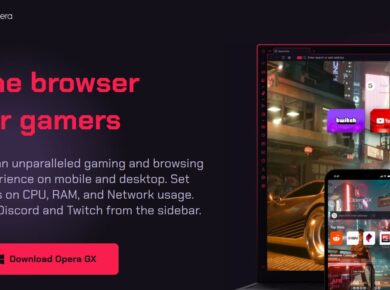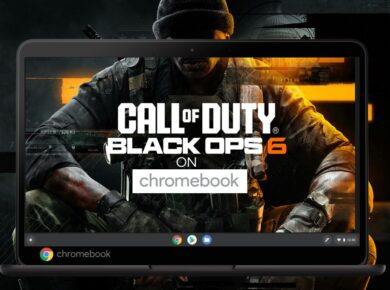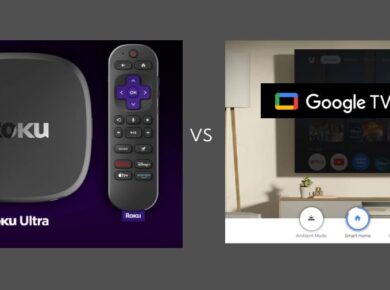This google chrome music lab guide will help you learn about Music Production with your browser using Chrome Music Lab and you can start creating your music for free. While professional software can be expensive and require powerful hardware, there are incredible web apps available that allow anyone to explore music creation without breaking the bank. One such tool is Chrome Music Lab, a free, browser-based suite of musical experiments designed to make learning and creating music fun and accessible for everyone, especially kids and students.
What is Chrome Music Lab?
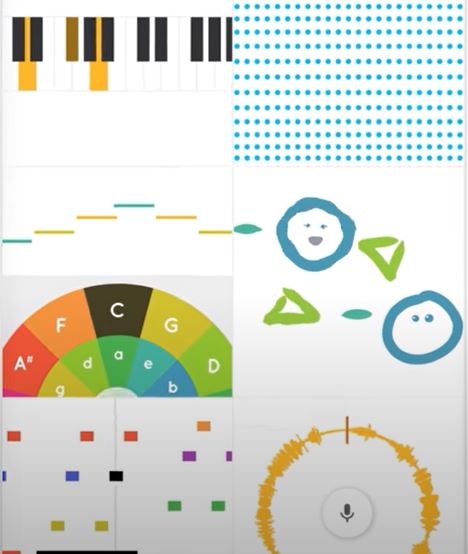
Chrome Music Lab is a collection of interactive tools that help users understand and create music through a playful and intuitive interface. Launched by Google as part of its Chrome Experiments initiative, it provides a hands-on way to learn about musical concepts and theories without needing to install any software or invest in expensive equipment.
Chrome Music Lab Features
1. Song Maker
Song Maker is the flagship tool in Chrome Music Lab. It allows users to create songs by placing notes on a grid. This simple yet powerful interface lets you experiment with different sounds and rhythms.
How to Use It: Click on the grid to add notes, use the spacebar to play/pause your creation, and share your song with a web link. You can even connect a MIDI keyboard or use your computer keyboard to play notes.
2. Shared Piano
Shared Piano lets you play music live with others around the world. It’s an excellent way for beginners to collaborate and learn from each other.
How to Use It: Simply open Shared Piano, start playing using your keyboard or a MIDI device, and invite friends to join you by sharing the unique link.
3. Rhythm
Rhythm helps you understand the basics of rhythm by letting you create and manipulate patterns with various percussion instruments.
How to Use Rhythm: Select different drums and percussion instruments, then create your rhythm patterns by clicking on the grid. It’s a fun way to learn about timing and beat.
4. Spectrogram
Spectrogram visualizes the frequencies of different sounds. It’s a fantastic tool for seeing the inner workings of sounds and music.
How to Use Spectrogram: Play different sounds and watch how the spectrogram visualizes their frequencies in real-time.
5. Soundwave
Soundwave demonstrates how sound waves work. It’s a visual and interactive way to understand the physics of sound.
How to Use Soundwave: Create sounds and watch how the waves form and move, helping you grasp the fundamentals of acoustics.
Why Use Chrome Music Lab?

1. Accessibility
Chrome Music Lab is entirely free and works in any web browser, making it accessible to anyone with an internet connection. There’s no need for downloads or installations.
2. Educational Value
The tools are designed with education in mind. They simplify complex musical concepts, making them easy to understand and fun to explore. It’s perfect for teachers and students alike.
3. Creativity and Experimentation
Chrome Music Lab encourages creativity. Its sandbox environment lets users experiment freely with sounds, rhythms, and melodies, fostering a deeper appreciation for music.
How to Get Started with Chrome Music Lab
- Visit the Website: Navigate to Chrome Music Lab.
- Choose a Tool: Start with any tool that interests you. Song Maker is a great starting point for creating your first piece of music.
- Experiment: Play around with different tools. Each one offers a unique way to learn about music.
- Collaborate: Use Shared Piano to make music with friends or explore Song Maker’s sharing features.
- Learn and Grow: As you become more comfortable, try to create more complex compositions and explore the underlying musical theories.
Real-World Applications
Chrome Music Lab isn’t just for kids or beginners. Musicians and educators can use it to teach fundamental concepts, develop new ideas, or just have fun. For example, a music teacher might use Rhythm to teach students about time signatures, while a budding composer might use Song Maker to sketch out ideas.
Chrome Music Lab is a fantastic resource for anyone interested in music production and theory. It breaks down barriers by providing free, accessible tools that make learning music enjoyable and straightforward. Whether you’re a student, educator, or just a curious mind, Chrome Music Lab offers a treasure trove of musical exploration right in your browser.
Embrace the opportunity to learn and create music with Chrome Music Lab, and you might just discover a new passion or talent you never knew you had.