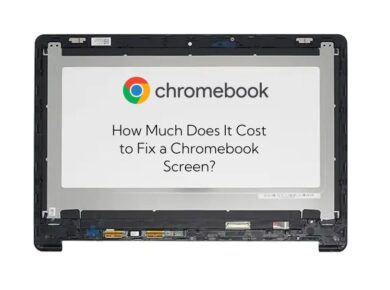With so many alternatives available today, selecting the best web browser can be difficult. Your web browser is your primary doorway to the internet, and the appropriate one may make a big difference in your surfing experience, from speed and security to simplicity of use and customization. Chrome, Edge, Opera, Firefox, and Safari are the five leading browser market players, and each has its own set of features and advantages. In this comparison, we will look at the subtleties of each browser, allowing you to make an informed decision based on your individual requirements.
Knowing the Importance of a Good Web Browser
Web browsers are more than just tools for accessing webpages. They are essential for our daily digital life, allowing us to work, learn, and enjoy ourselves. A good web browser should be fast, secure, private, and offer a smooth user experience. Furthermore, it should be compatible with a wide range of web technologies and give customization possibilities to accommodate individual tastes.
Chrome Web Browser

Overview
Google Chrome, often referred to as the Chrome Web Browser, is the most widely used browser globally. Launched in 2008, Chrome quickly gained popularity due to its speed, simplicity, and integration with Google services.
Key Features
- Speed and Performance: Chrome is known for its fast browsing speeds. It uses the Blink rendering engine, which ensures quick page loading and smooth performance.
- Extensions and Customization: The Chrome Web Store offers a vast array of extensions, allowing users to customize their browsing experience extensively.
- Security: Chrome features robust security measures, including automatic updates, sandboxing, and phishing protection.
- Sync Across Devices: Users can sync their bookmarks, history, passwords, and settings across all devices using their Google account.
- Developer Tools: Chrome’s built-in developer tools are highly regarded and extensively used by web developers for debugging and website analysis.
Usability
Chrome’s interface is clean and user-friendly, making it easy for new users to navigate. The omnibox (address bar) doubles as a search bar, adding to its simplicity and efficiency.
Performance
Chrome consistently ranks high in performance benchmarks, particularly in speed and responsiveness. Its V8 JavaScript engine contributes significantly to its rapid performance.
Edge Web Browser
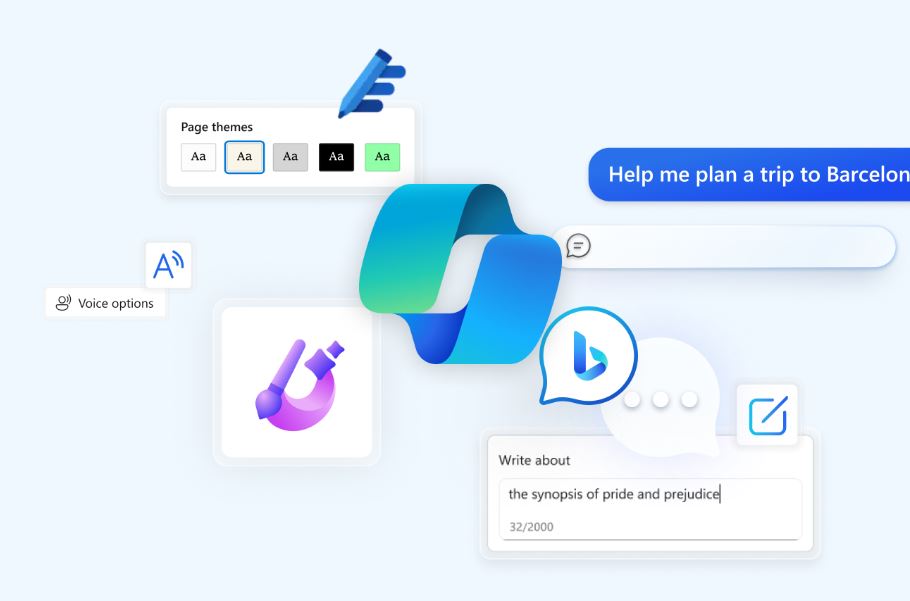
Overview
Microsoft Edge, or the Edge Web Browser, is a newer addition to the browser market. Initially launched in 2015 as a replacement for Internet Explorer, Edge has undergone significant improvements and now uses the Chromium engine, similar to Chrome.
Key Features
- Performance: Edge is fast and efficient, with performance that rivals Chrome thanks to the Chromium engine.
- Integration with Microsoft Services: Edge integrates seamlessly with Microsoft products like Office 365, OneDrive, and Windows 10 features.
- Collections: This feature allows users to collect and organize content from the web easily.
- Security: Edge includes advanced security features such as tracking prevention and Microsoft Defender SmartScreen.
- Reading Mode and Tools: Edge offers a comprehensive reading mode that simplifies web pages for easier reading and includes tools like web notes and immersive reader.
Usability
Edge’s interface is sleek and modern, with a design that is intuitive and easy to navigate. The new tab page is customizable, allowing users to select news topics of interest or integrate with Microsoft services.
Performance
Edge has made significant strides in performance, particularly with its switch to the Chromium engine. It offers fast page load times and smooth browsing, making it a strong contender in the browser market.
Opera Web Browser
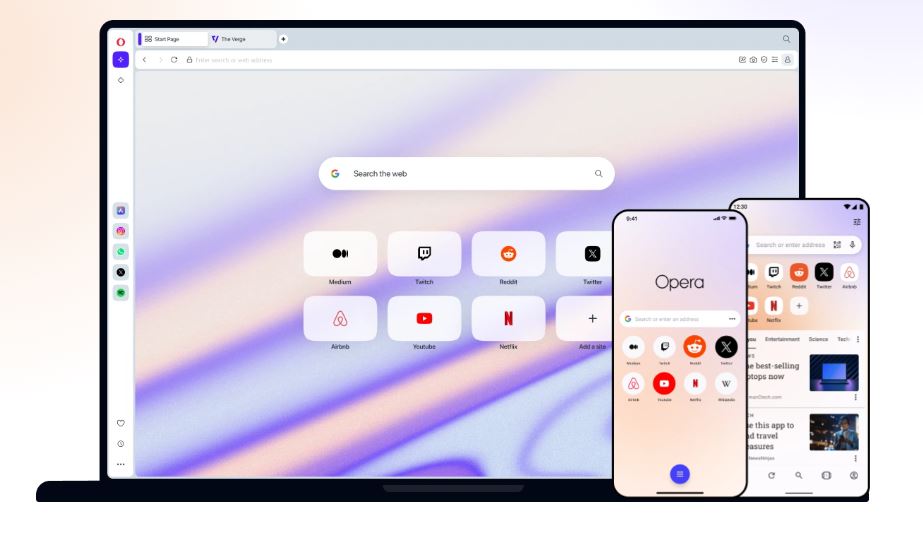
Overview
The Opera Web Browser is known for its innovative features and commitment to privacy. While it may not be as popular as Chrome or Firefox, Opera has a dedicated user base that appreciates its unique offerings.
Key Features
- Built-in VPN: Opera includes a free, built-in VPN service that enhances user privacy and security.
- Ad Blocker: The browser has an integrated ad blocker that speeds up page loading and reduces distractions.
- Speed Dial: Opera’s start page features a customizable Speed Dial with shortcuts to frequently visited websites.
- Turbo Mode: This feature compresses web pages for faster loading on slow connections.
- Battery Saver: Opera’s battery saver mode extends laptop battery life by reducing background activity and adjusting settings.
Usability
Opera’s interface is sleek and visually appealing, with a sidebar that offers quick access to features like bookmarks, history, and extensions. Its customization options and innovative features make it a favorite among power users.
Performance
Opera is known for its fast browsing speeds and efficient performance, particularly with its Turbo Mode and built-in ad blocker. It may not be as fast as Chrome or Edge, but it holds its own in performance benchmarks.
Firefox Web Browser
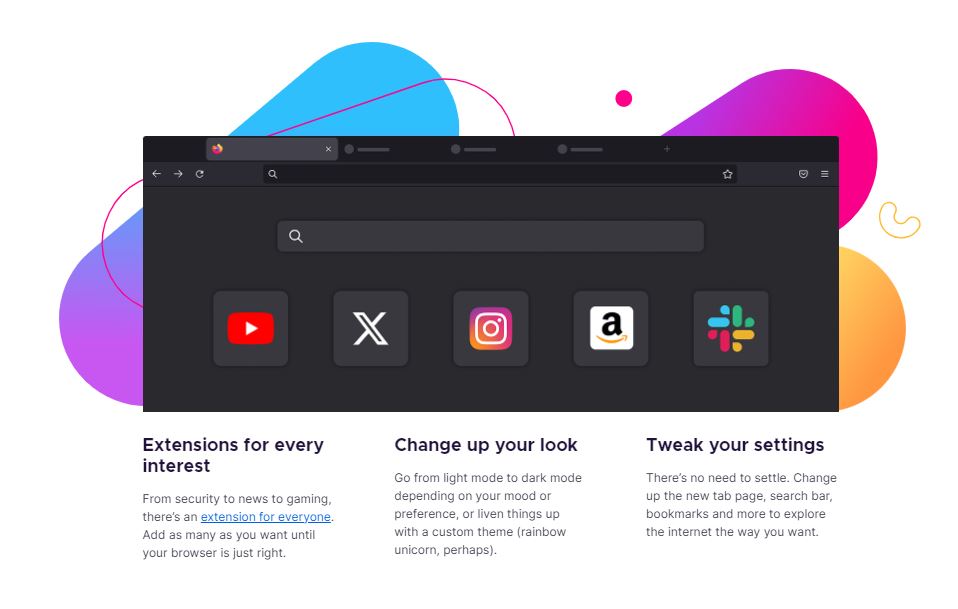
Overview
Mozilla Firefox, or the Firefox Web Browser, is a highly customizable and privacy-focused browser. Launched in 2004, Firefox has a long history and a dedicated user base.
Key Features
- Privacy and Security: Firefox is committed to user privacy, with features like Enhanced Tracking Protection and private browsing mode.
- Customization: Users can personalize Firefox with themes, extensions, and a customizable toolbar.
- Developer Tools: Firefox offers robust developer tools, including the popular Firebug extension.
- Performance: Firefox’s Quantum engine delivers fast browsing speeds and efficient performance.
- Sync: Users can sync bookmarks, passwords, and settings across devices using a Firefox account.
Usability
Firefox’s interface is clean and straightforward, with a focus on user experience. The customizable toolbar and extensive add-ons make it a versatile choice for all types of users.
Performance
Firefox has made significant improvements in speed and efficiency with its Quantum engine. It may not always match Chrome in performance benchmarks, but it offers a solid and reliable browsing experience.
Safari Web Browser
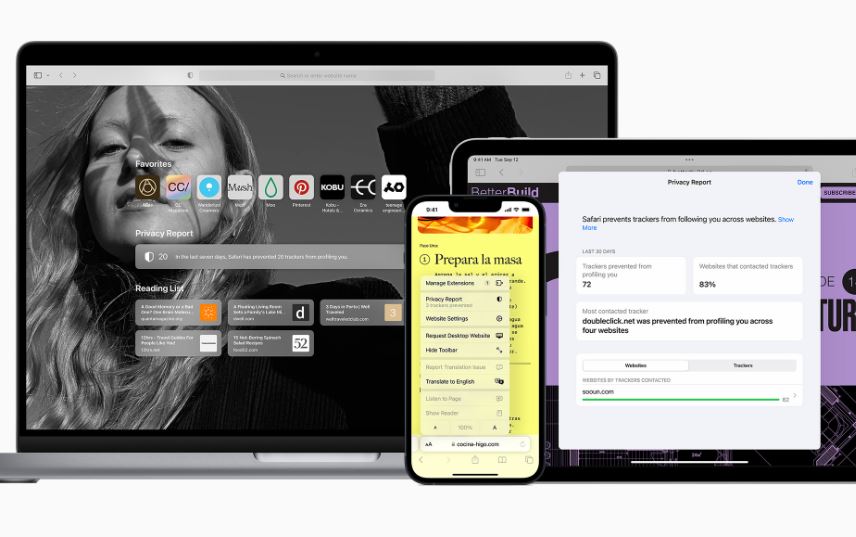
Overview
Safari, the default browser for Apple devices, is known for its speed, efficiency, and seamless integration with the Apple ecosystem. The Safari Web Browser is optimized for macOS and iOS, making it a popular choice for Apple users.
Key Features
- Speed and Efficiency: Safari is optimized for Apple hardware, delivering fast performance and efficient power usage.
- Privacy: Safari includes robust privacy features, such as Intelligent Tracking Prevention and a privacy report.
- Integration with Apple Services: Safari integrates seamlessly with Apple services like iCloud, Apple Pay, and Handoff.
- Reading List and Reader Mode: Users can save articles to read later and view web pages in a simplified reading mode.
- Extensions: Safari offers a range of extensions to enhance the browsing experience, available through the App Store.
Usability
Safari’s interface is sleek and minimalist, with a focus on simplicity and ease of use. Its integration with the Apple ecosystem provides a seamless experience for Mac and iOS users.
Performance
Safari is known for its fast performance and efficient use of system resources. It consistently ranks high in speed benchmarks, particularly on Apple devices.
Comparison and Conclusion
When comparing the Chrome Web Browser, Edge Web Browser, Opera Web Browser, Firefox Web Browser, and Safari Web Browser, it’s clear that each browser has its unique strengths and features. Here’s a quick summary to help you decide which might be the best fit for you:
- Chrome Web Browser: Best for users who want fast performance, extensive extensions, and seamless integration with Google services. Ideal for those heavily invested in the Google ecosystem.
- Edge Web Browser: Great for users who prefer Microsoft products and services, with excellent performance and a modern interface. Suitable for Windows users looking for a well-integrated browser.
- Opera Web Browser: Perfect for privacy-conscious users who appreciate built-in tools like VPN and ad blocker. Ideal for power users who want innovative features and customization options.
- Firefox Web Browser: Best for users who prioritize privacy and customization. A solid choice for those who want a balance between performance and security.
- Safari Web Browser: Optimal for Apple users who want a fast, efficient browser that integrates seamlessly with macOS and iOS. Ideal for those who prioritize speed and energy efficiency on Apple devices.
Ultimately, the best web browser for you will depend on your specific needs and preferences. Each of these browsers offers a unique set of features and advantages, so it’s worth trying them out to see which one aligns best with your browsing habits and requirements.
Whether you prioritize speed, security, customization, or seamless integration with your devices, there’s a web browser out there that can enhance your online experience. By staying informed and making an educated choice, you can ensure that your browser meets your needs and provides the best possible performance for your daily activities.
For more information and to download these browsers, visit our home page and search with the terms Chrome, Edge, Opera, Firefox, or Safari.