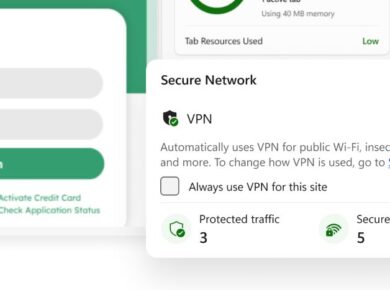In the current digital era, surfing the internet frequently involves being inundated with invasive adverts that might impede your browsing speed and jeopardize your online privacy. Selecting dependable browsers with adblocker features is crucial, regardless of your reasons for wanting to stop pop-up advertisements from annoying your favorite websites or being worried about trackers seeing your online activity.
Your browsing experience can be much improved by utilizing an ad blocker browser, which can also ensure more privacy, speed up page loads, and block annoying adverts. This in-depth guide examines the top ten web browsers with adblockers, providing a close examination of their features, advantages, and reasons for standing out in the crowded browser market.
If you’ve ever wondered, “What is the best browser with adblocker?” or sought a free ad blocker for your iPhone, Android, or PC, this article is tailored for you. We will delve into various options, from well-known browsers like Google Chrome and Mozilla Firefox, enhanced with powerful ad-blocking extensions, to dedicated adblock browsers like Brave and Opera. We’ll also highlight options for mobile users, including the best ad blocker browsers for iPhone and Android, ensuring you have a seamless, ad-free experience across all your devices. Whether you’re looking for a browser to block ads on your desktop or seeking the best ad blocker for iPhone Safari, our list covers all bases to help you make an informed choice.
Using a browser with an adblocker isn’t just about convenience; it’s about taking control of your digital life, especially with the growing demands for efficiency and privacy online. Ad blockers can minimize clutter on websites, conserve bandwidth, and shield you from dangerous advertisements that could damage your device.
As we examine the top free ad blockers and adblock browsers, you’ll discover solutions that meet various needs and tastes. There is a suitable solution for everyone, ranging from highly customized browsers for computer experts to approachable alternatives for novices in ad-blocking. Continue reading to change your browsing experience right now by learning about our top choices for the best web browsers that block ads.
1. Brave Browser
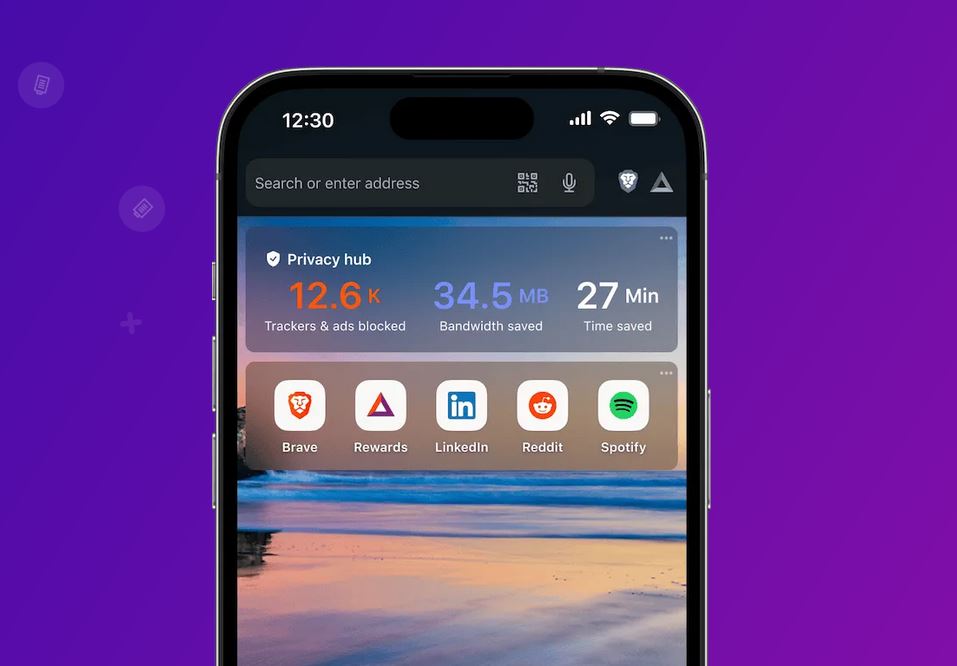
Best Web Browsers with Built-in ad blocker
Brave Browser has quickly gained popularity due to its robust privacy features and built-in ad blocker. This adblock browser not only blocks ads but also trackers, making your browsing experience faster and more secure.
Key Features:
- Built-in ad blocker
- Tracker blocking
- HTTPS Everywhere integration
- Privacy-focused search engine
Why it’s great: Brave’s focus on privacy and speed makes it an excellent choice for those looking to block ads and protect their data.
2. Mozilla Firefox
Mozilla Firefox is a versatile browser with a rich set of features, including a powerful ad blocker. With Firefox, you can easily add extensions like uBlock Origin or Adblock Plus to block ads effectively.
Key Features:
- Highly customizable with extensions
- Strong privacy controls
- Regular updates
- Enhanced tracking protection
Why it’s great: Firefox’s flexibility and robust privacy settings make it a top choice for users who want a personalized browsing experience.
3. Google Chrome with Adblock Plus
Google Chrome, when combined with the Adblock Plus extension, becomes a powerful ad blocker browser. Adblock Plus is one of the most popular ad-blocking extensions, offering customizable ad-blocking options.
Key Features:
- Easy to install and use
- Customizable ad-blocking settings
- Supports whitelisting of specific sites
- Regular updates
Why it’s great: Chrome’s speed and compatibility, combined with Adblock Plus’s effectiveness, provide an excellent ad-free browsing experience.
4. Safari with Adblock for iPhone
For iPhone users, Safari combined with an ad blocker like AdGuard or 1Blocker offers a seamless browsing experience. These ad blockers are specifically designed to work well with Safari on iOS devices.
Key Features:
- Seamless integration with iOS
- Customizable filters
- Lightweight and fast
- Regular updates
Why it’s great: Safari with a dedicated ad blocker for iPhone offers a smooth and fast browsing experience, free of intrusive ads.
5. Opera Browser
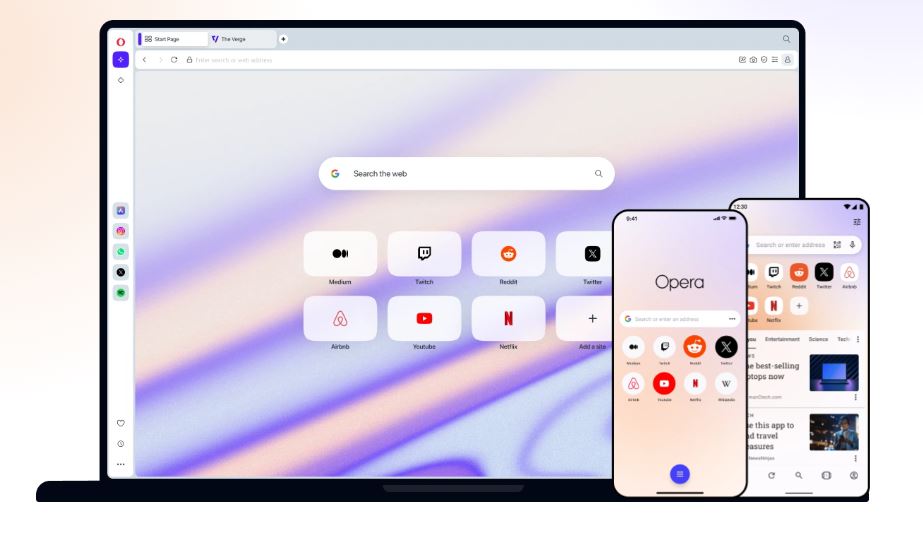
My Second Best Web Browsers with Built-in ad blocker
Opera Browser comes with a built-in ad blocker and a range of other features designed to enhance your browsing experience. It’s a great option for users looking for a no-fuss, ad-free browsing environment.
Key Features:
- Built-in ad blocker
- Free VPN
- Battery saver mode
- Customizable themes
Why it’s great: Opera’s built-in ad blocker and additional privacy features make it a comprehensive solution for ad-free browsing.
6. Microsoft Edge
Microsoft Edge has come a long way since its inception, now offering robust features, including the ability to block ads with extensions like Adblock Plus or uBlock Origin. Edge is fast, secure, and user-friendly.
Key Features:
- Integration with Windows 10
- Extensions support
- Enhanced security features
- Regular updates
Why it’s great: Edge’s speed and seamless integration with Windows, combined with powerful ad-blocking extensions, make it a strong contender.
7. Vivaldi Browser
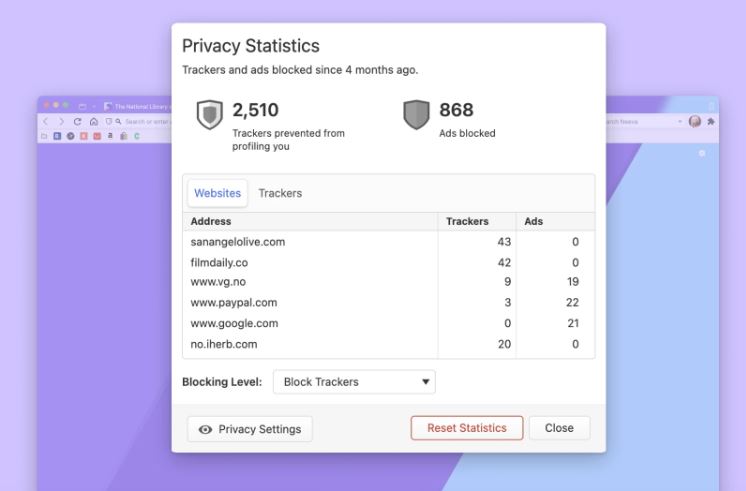
My Third Best Web Browsers with Built-in ad blocker
Vivaldi Browser is known for its customization options and built-in ad blocker. It’s designed for power users who want to tailor their browsing experience to their needs.
Key Features:
- Built-in ad blocker
- Extensive customization options
- Advanced tab management
- Regular updates
Why it’s great: Vivaldi’s flexibility and built-in ad-blocking capabilities cater to users who want full control over their browser.
8. Samsung Internet Browser
For Android users, the Samsung Internet Browser offers a built-in ad blocker and a range of features designed to enhance mobile browsing. It’s fast, secure, and comes with several privacy-focused tools.
Key Features:
- Built-in ad blocker
- Secret mode (incognito)
- Fast and lightweight
- Customizable
Why it’s great: Samsung Internet Browser’s ad-blocking features and speed make it an excellent choice for Android users.
9. UC Browser

My 4th Best Web Browsers with Built-in ad blocker
UC Browser is popular for its speed and data-saving features. It comes with a built-in ad blocker that helps to keep your browsing experience smooth and uninterrupted.
Key Features:
- Built-in ad blocker
- Data-saving mode
- Night mode
- Customizable themes
Why it’s great: UC Browser’s fast performance and ad-blocking capabilities make it ideal for users on the go.
10. Kiwi Browser
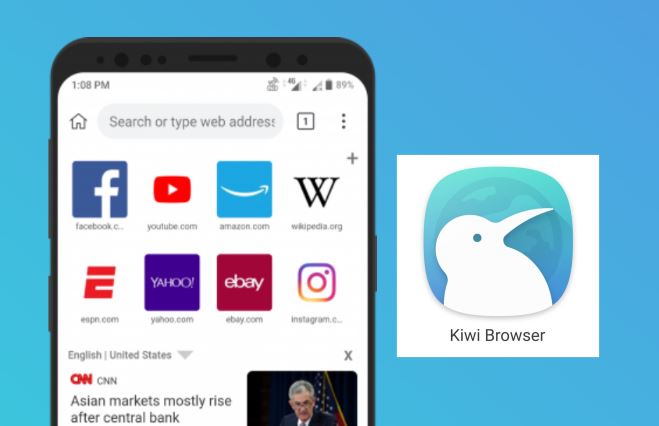
Kiwi Browser is a lesser-known but powerful browser that comes with a built-in ad blocker. It’s based on Chromium, ensuring compatibility with a wide range of websites and extensions.
Key Features:
- Built-in ad blocker
- Fast and lightweight
- Customizable
- Supports Chrome extensions
Why it’s great: Kiwi Browser’s ad-blocking features and compatibility with Chrome extensions provide a versatile browsing experience.
Bonus: 5 Additional Web Browsers with Built-In Adblockers
While the ten browsers mentioned above offer excellent ad-blocking capabilities, there are a few more that deserve a mention. These bonus picks provide robust ad-blocking features and cater to various user needs, making them worthy of consideration.
1. DuckDuckGo Privacy Browser
DuckDuckGo Privacy Browser is designed with privacy in mind. It comes with a built-in ad blocker that eliminates intrusive ads and prevents trackers from following you across the web.
Key Features:
- Built-in ad blocker
- Tracker blocking
- Privacy Grade ratings
- Easy-to-use interface
Why it’s great: DuckDuckGo Privacy Browser’s commitment to privacy and user-friendly design makes it a great choice for those who prioritize online security.
2. Epic Privacy Browser
Epic Privacy Browser is focused on privacy and security. It blocks ads and trackers automatically, ensuring a private browsing experience without the need for additional extensions.
Key Features:
- Built-in ad blocker
- Tracker and script blocking
- Encrypted proxy
- One-click privacy features
Why it’s great: Epic Privacy Browser’s strong emphasis on privacy and built-in ad-blocking capabilities provide a seamless and secure browsing experience.
3. Aloha Browser
Aloha Browser is a mobile browser with a built-in ad blocker and VPN. It’s designed to offer a secure and private browsing experience, especially for mobile users.
Key Features:
- Built-in ad blocker
- Free VPN
- Private mode
- Download manager
Why it’s great: Aloha Browser’s combination of ad-blocking and VPN features makes it a comprehensive solution for mobile privacy.
4. Maxthon Browser
Maxthon Browser offers a range of features, including a built-in ad blocker, that enhance your browsing experience. It’s known for its speed and cloud-based functionalities.
Key Features:
- Built-in ad blocker
- Cloud sync
- Resource sniffer
- Split-screen browsing
Why it’s great: Maxthon Browser’s unique features and ad-blocking capabilities make it a versatile choice for users seeking a fast and feature-rich browser.
5. Ghostery Privacy Browser
Ghostery Privacy Browser focuses on privacy and transparency. It includes a built-in ad blocker and tracker blocking, giving you control over your online data.
Key Features:
- Built-in ad blocker
- Tracker blocking
- Detailed tracker information
- Enhanced privacy controls
Why it’s great: Ghostery Privacy Browser’s detailed tracker information and robust privacy features provide users with unparalleled control over their browsing experience.
Wrapping Up on Web Browsers with Adblocker
Choosing browsers with adblocker can significantly improve your online experience by blocking intrusive ads, speeding up page load times, and protecting your privacy. Whether you prefer a built-in solution or an extension, there are plenty of options available to suit your needs. From Brave Browser’s robust privacy features to Safari’s seamless integration on iPhone, each browser offers unique advantages.
To get started with ad-free browsing, consider trying one of the browsers mentioned above. You’ll enjoy a cleaner, faster, and more secure online experience. For more insights and tips on enhancing your digital life, check out our other articles on browser security and privacy tools.
Our Readers Also Like:
10 Web Browsers with Built-in VPN