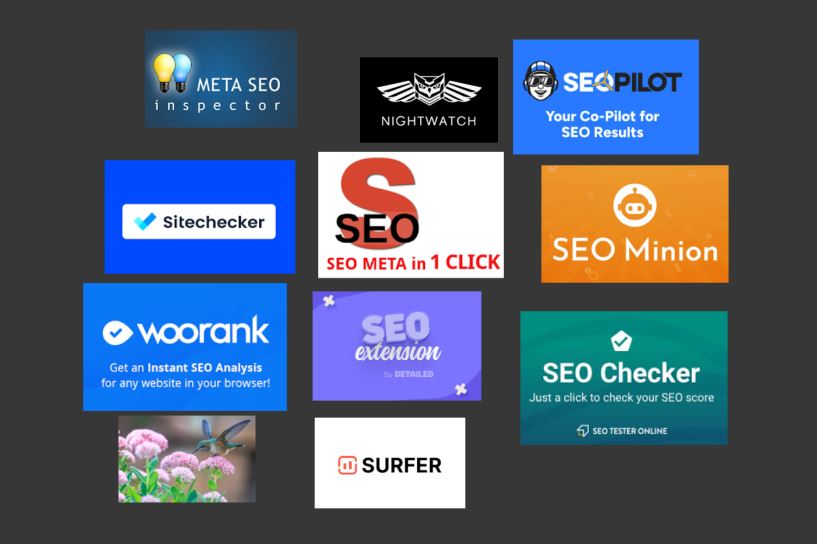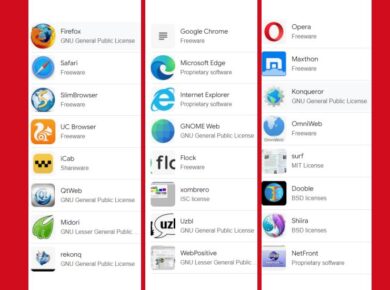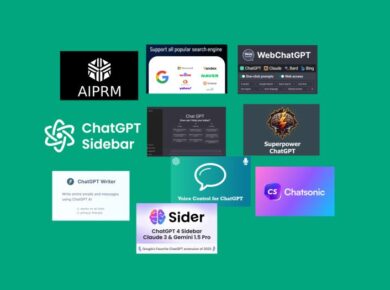Staying ahead of the competition in today’s fast-paced digital market calls for more than just a fundamental understanding of SEO. You must have access to state-of-the-art tools that can give you meaningful insights and useful data quickly if you want to stand out. With the help of SEO Extensions, SEO has never been simpler. You can now evaluate, optimize, and improve website performance right from your browser.
Imagine being able to follow your rankings, find high-potential keywords, study rivals, and carry out thorough SEO audits all without ever leaving the page you’re on. The correct Chrome SEO extensions can significantly impact your digital marketing approach, as many promise to do just that.
These extensions are made to fit your demands, whether you’re a seasoned SEO specialist, a digital marketer, or a small business owner trying to increase your online visibility. They provide a unique combination of creativity, effectiveness, and usability that can revolutionize your approach to SEO.
In this post, You will see the top ten SEO extensions for Chrome that are setting new industry standards. Each of these tools offers something unique to the table, allowing you to obtain excellent SEO results and stay ahead of the competition.
Why SEO Extensions Are a Game Changer
SEO extensions for Chrome are not just add-ons; they are powerful tools that integrate seamlessly into your daily workflow. They save time, provide accurate data, and offer functionalities that were once only available through complex and expensive software. By leveraging these extensions, you can:
- Streamline Your SEO Efforts: Perform multiple SEO tasks directly from your browser without switching between different tools.
- Gain Competitive Insights: Analyze your competitors’ strategies and discover opportunities to outrank them.
- Improve Website Performance: Get detailed reports and actionable recommendations to enhance your site’s SEO.
- Optimize Content Efficiently: Quickly identify and fix on-page SEO issues, improving your site’s ranking potential.
Let’s explore the ten best SEO extensions for Chrome that can help you achieve all this and more.
1. Detailed SEO Extension
Rating: 5.0 (155 reviews)
Website: detailed.com
Description: Detailed SEO Extension offers in-depth SEO insights with just one click. Built by full-time SEOs, it provides comprehensive analysis for any website you’re currently on, making it an essential tool for daily SEO tasks.
2. SEO Minion
Rating: 4.2 (773 reviews)
Website: seominion.com
Description: SEO Minion is a versatile tool that assists with on-page analysis, broken link checking, SERP previews, and more. It’s user-friendly and perfect for quick SEO audits, making it a valuable addition to any marketer’s toolkit.
3. SEO META in 1 CLICK
Rating: 4.9 (1K reviews)
Website: seo-extension.com
Description: This extension provides all meta data and main SEO information at a glance. Ideal for web developers and SEOs, it ensures your site is optimized for search engines by offering a detailed meta data analysis.
4. SEO Search Simulator by Nightwatch
Rating: 4.8 (2.4K reviews)
Website: nightwatch.io
Description: SEO Search Simulator allows you to simulate search engine queries from any location, giving you a precise understanding of how your site ranks in different regions. It’s a must-have for businesses targeting international audiences.
5. Website SEO Checker: Free Audit & Analysis
Rating: 4.4 (81 reviews)
Website: sitechecker.pro
Description: This tool provides a free on-page SEO report, prioritizing the most valuable pages first. It’s perfect for detailed SEO audits, helping you enhance your site’s visibility and performance effectively.
6. SEO Analysis & Website Review by WooRank
Rating: 3.9 (615 reviews)
Website: woorank.com
Description: WooRank offers instant SEO analysis and website reviews, covering SEO, mobile usability, and social media. It’s a versatile tool for ongoing SEO monitoring and improvement, providing fresh data when needed.
7. SEO Pilot
Rating: 4.9 (106 reviews)
Website: seopilot.io
Description: SEO Pilot assists with on-page SEO analysis, link checking, and previewing tags and assets. It’s a reliable tool for daily SEO tasks, offering detailed insights and recommendations to boost your site’s performance.
8. Open SEO Stats (Formerly: PageRank Status)
Rating: 4.6 (5.8K reviews)
Website: openadmintools.com
Description: This extension shows the web rank and SEO stats for the current webpage, providing quick access to index pages, link stats, and security information. It’s a comprehensive tool for monitoring your site’s SEO health.
9. Keyword Surfer
Rating: 4.3 (1K reviews)
Website: surferseo.com
Description: Keyword Surfer generates keyword ideas and displays search volumes directly in Google search results. It’s invaluable for keyword research, helping you identify high-potential keywords for your content strategy.
10. SEO Checker Tool – Get Free SEO Audit
Rating: 3.9 (37 reviews)
Website: seochecker.com
Description: Analyze your on-page SEO with a single click using this free audit tool. It provides customized suggestions to improve your rankings, making it a handy tool for optimizing your site’s on-page SEO elements.
End Note on the Best SEO Extensions for Chrome
Incorporating the right SEO extensions into your browser can significantly enhance your website’s performance and visibility. These ten extensions offer a range of features, from comprehensive SEO audits and keyword research to competitive analysis and real-time insights. By leveraging these tools, you can streamline your SEO efforts, make data-driven decisions, and stay ahead of the competition.
Don’t let your website get lost in the vast sea of the internet. Equip yourself with these leading-edge SEO extensions for Chrome and transform your digital marketing strategy. Try them out today and see the difference they can make in boosting your site’s performance and rankings.