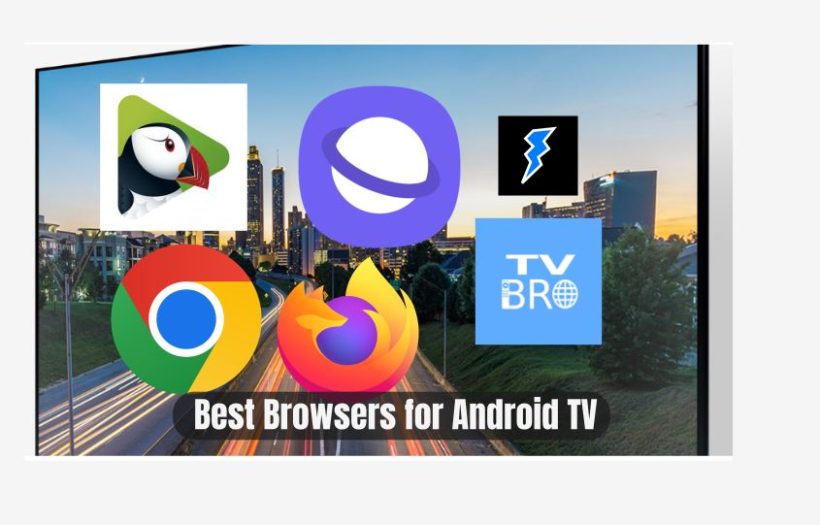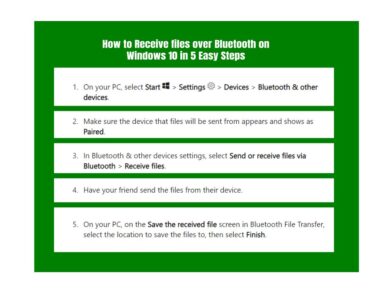In today’s digital age, smart TVs have become an integral part of our home entertainment systems. Android TV, with its versatile platform, offers users the ability to browse the web directly from their television screens. But with numerous options available, finding the best browser for Android TV can be a daunting task. This comprehensive guide will walk you through seven of the top browsers for Android TV, helping you make an informed decision to enhance your browsing experience.
Why You Need a Browser for Android TV
Before we dive into the list, let’s briefly discuss why having a reliable web browser on your Android TV is essential:
- Access to web content: Browse websites, read articles, and access information directly on your TV screen.
- Streaming versatility: Some streaming services may not have dedicated apps, making a browser necessary for access.
- Social media integration: Stay connected with friends and family through social media platforms.
- Online shopping: Browse and purchase items from e-commerce websites on a larger screen.
- Productivity: Access cloud-based documents, email, and other productivity tools.
Now, let’s explore the seven best browsers for Android TV that can cater to these needs and more.
1. Puffin TV Browser: Speed and Efficiency

Puffin TV Browser stands out as one of the best internet browsers for Android TV, offering a unique blend of speed and efficiency.
Key Features:
- Cloud-based processing for faster page loading
- Virtual mouse and keyboard for easy navigation
- Adobe Flash support
- Optimized for TV screens
Pros:
- Extremely fast browsing experience
- User-friendly interface designed for TV remotes
- Supports full web experience, including Flash content
Cons:
- Requires a subscription for full access
- Some users report occasional stability issues
Puffin TV Browser is an excellent choice for those prioritizing speed and a TV-optimized interface. Its cloud-based technology ensures swift page loading, making it ideal for users with slower internet connections.
2. TV Bro browser: Simplicity Meets Functionality
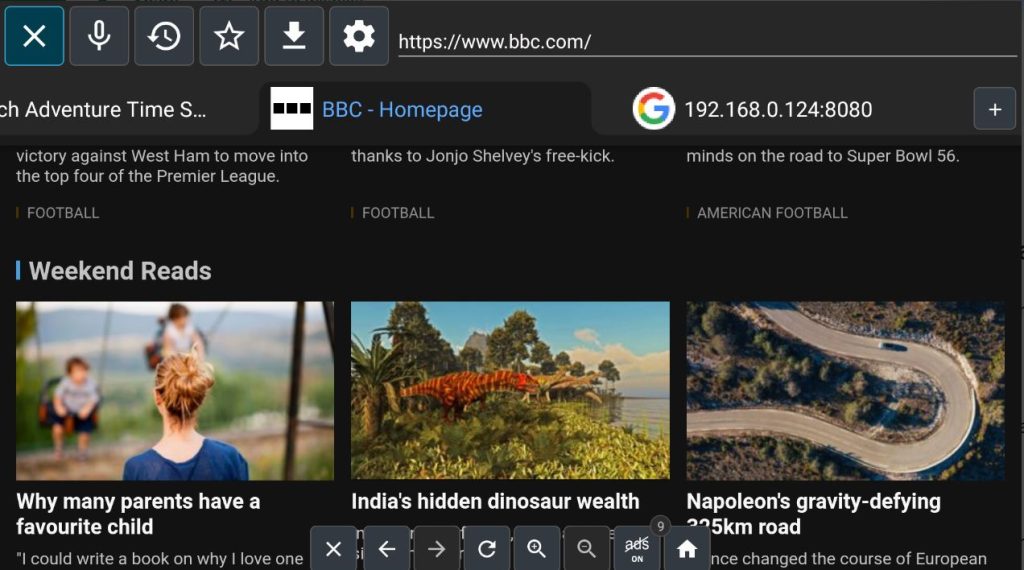
TV Bro browser is a lightweight, open-source browser that has gained popularity among Android TV users for its simplicity and ease of use.
Key Features of TV Bro browser:
- Minimalist interface
- Bookmarks and history management
- Support for external keyboards
- Regular updates and community-driven development
Pros:
- Free and open-source
- Lightweight and doesn’t strain system resources
- Customizable search engine options
Cons:
- Limited advanced features compared to some competitors
- May not support all web standards
TV Bro is perfect for users who prefer a no-frills browsing experience. Its simplicity makes it one of the best browsers for Android TV when it comes to basic web surfing and content consumption.
3. Firefox for Android TV: Trusted Name in Browsing
Mozilla’s Firefox brings its robust desktop experience to Android TV, offering a familiar interface and powerful features.
Key Features:
- Sync with Firefox account across devices
- Enhanced privacy protection
- Support for add-ons and extensions
- Customizable home screen
Pros:
- Strong privacy features and tracking protection
- Familiar interface for Firefox desktop users
- Regular updates and security patches
Cons:
- Can be resource-intensive on older Android TV devices
- Some users find the TV interface less intuitive than specialized TV browsers
Firefox is an excellent choice for users already invested in the Firefox ecosystem, offering seamless syncing of bookmarks and browsing history across devices.
4. Fulgir Browser: Smooth and Fast Browsing
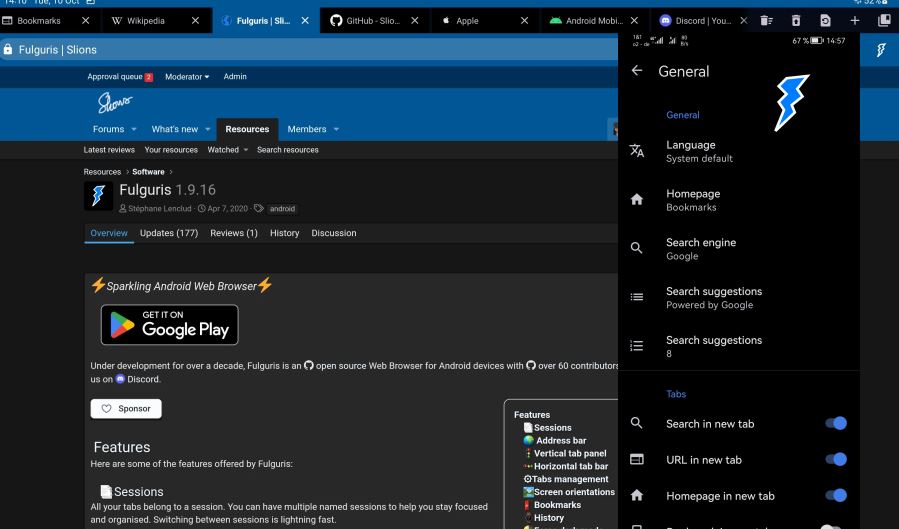
Fulgir Browser is designed specifically for Android TV, focusing on providing a smooth and fast browsing experience.
Key Features:
- Optimized for TV remote control navigation
- Multiple tabs support
- Customizable homepage
- Integrated search suggestions
Pros:
- Fast and responsive on most Android TV devices
- Easy to navigate with a TV remote
- Regular updates to improve performance and features
Cons:
- Less known compared to more established browsers
- May lack some advanced features found in more comprehensive browsers
Fulgir Browser strikes a good balance between simplicity and functionality, making it a solid choice for everyday browsing on Android TV.
5. Google Chrome: The Familiar Powerhouse
While not officially available on Android TV, Google Chrome can be sideloaded to bring its powerful features to your smart TV.
Key Features:
- Sync with Google account
- Vast library of extensions
- Incognito mode for private browsing
- Google’s safe browsing technology
Pros:
- Familiar interface for many users
- Robust performance and compatibility with most websites
- Regular updates and security patches
Cons:
- Requires sideloading, which may be challenging for some users
- Not optimized for TV interface, can be difficult to navigate with a remote
Google Chrome is ideal for users deeply integrated into the Google ecosystem and those who prioritize a browser with extensive web compatibility.
6. Jio Pages: Tailored for Indian Users
Jio Pages is a browser that caters specifically to the Indian market but offers features that can benefit users worldwide.
Key Features:
- Data saving mode
- Support for multiple Indian languages
- Integrated news feed and entertainment content
- Dark mode for comfortable viewing
Pros:
- Optimized for low data consumption
- User-friendly interface with TV remote support
- Offers localized content for Indian users
Cons:
- Some features may be less relevant for non-Indian users
- Limited availability on certain Android TV devices
Jio Pages is an excellent choice for Indian users or those interested in Indian content, offering a blend of browsing capabilities and localized features.
7. Samsung Internet Browser: Sleek and Efficient
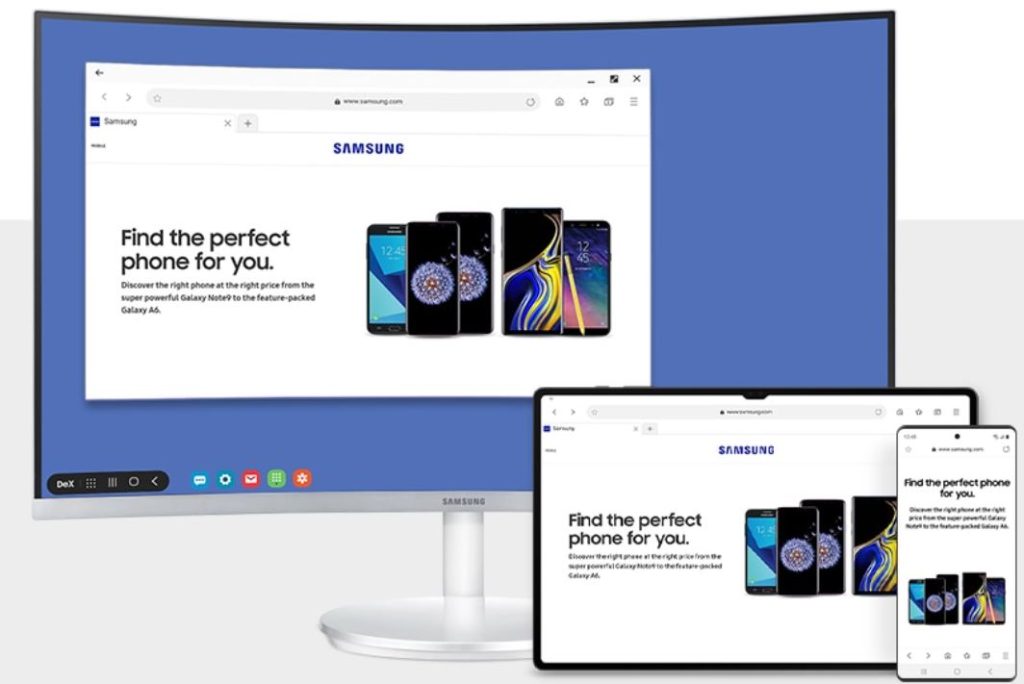
While primarily known for Samsung devices, the Samsung Internet Browser can be a great option for Android TV users seeking a balance of performance and features.
Key Features:
- Quick access menu for easy navigation
- Video assistant for enhanced media playback
- Content blockers for ad-free browsing
- Secret mode for private browsing
Pros:
- Clean and intuitive interface
- Good performance on most websites
- Built-in privacy and security features
Cons:
- May require sideloading on some Android TV devices
- Some features may be optimized for Samsung devices
Samsung Internet Browser offers a polished browsing experience with a focus on user privacy and efficient navigation.
Choosing the Best Browser for Your Android TV
When selecting the best browser for your Android TV, consider the following factors:
- Compatibility: Ensure the browser is compatible with your Android TV model and version.
- Performance: Look for browsers that offer smooth scrolling and fast page loading.
- Ease of use: Consider how well the browser works with your TV remote or other input devices.
- Features: Determine which features are most important to you, such as privacy settings, bookmark syncing, or support for extensions.
- Updates and support: Choose browsers that receive regular updates and have active developer support.
End Note on the Best Browsers for Android TV
The world of Android TV browsers offers a variety of options to suit different needs and preferences. Whether you prioritize speed, simplicity, or advanced features, there’s a browser on this list that can enhance your smart TV Browsing experience.
Puffin TV Browser and TV Bro stand out for their TV-optimized interfaces, while Firefox and Google Chrome offer familiar experiences for desktop users. Fulgir and Jio Pages cater to specific needs like smooth navigation and localized content, respectively. Samsung Internet Browser rounds out the list with its balanced approach to features and performance.
Ultimately, the best browser for your Android TV depends on your specific requirements and how you plan to use it. We recommend trying out a few options to find the one that best fits your browsing habits and enhances your overall Android TV experience.
Remember, the world of technology is ever-evolving, so keep an eye out for updates and new browsers that may enter the market. Enjoy browsing on your Android TV or Smart TV.