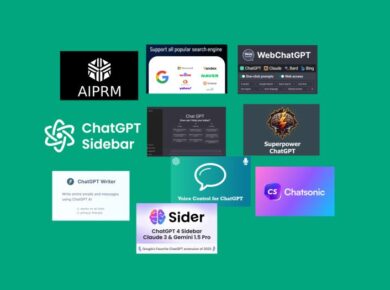Have you ever found yourself wishing for better audio control while streaming music, watching videos, or diving into a podcast on your browser? Maybe you’ve craved a way to boost the bass, fine-tune the treble, or simply make your audio sound richer and more immersive. If so, you’re in for a treat! Chrome extensions can do more than just block ads and manage tabs—they can transform your audio experience too.
In this article, we will explore the 5 best audio effects Chrome extensions you can install to take your listening experience to the next level. Whether you’re an audiophile or just someone who loves their music to sound crisp and clear, there’s something here for you.
1. Audio Equalizer and Bass Booster
Let’s kick things off with one of the most versatile tools out there. Audio Equalizer and Bass Booster is a favorite among users who want full control over their audio settings.
This Chrome extension features a built-in equalizer with 10 bands, allowing you to tweak frequencies to your liking. Want booming bass for that electronic playlist? Done. Prefer crisp mids for podcasts? You’ve got it. The interface is super intuitive, making it accessible for beginners while still offering enough depth for advanced users.
Why It’s a Must-Have:
- Boosts bass levels and enhances overall sound quality.
- Comes with pre-set modes like Rock, Jazz, and Pop for quick adjustments.
- Works seamlessly across all streaming platforms, from YouTube to Spotify.
2. Volume Master
Ever felt like your favorite video is just too quiet, even with the volume turned all the way up? That’s where Volume Master comes in. This Chrome extension lets you boost your browser’s audio output by up to 600%. Yes, you read that right—600%!
Now, before you start imagining blown-out speakers, don’t worry. Volume Master has a smooth slider that allows you to increase the volume incrementally, so you’re in complete control. It’s perfect for those moments when the audio on a video is just too faint, even with headphones.
Why You’ll Love It:
- Simple, user-friendly interface.
- Ideal for quiet videos, Zoom meetings, or faint audio tracks.
- Works on any tab, making it a lifesaver during online classes or webinars.
3. Audio Channel
If you’re serious about audio effects, Audio Channel is a must-try. This extension lets you manipulate sound in creative ways, offering options like stereo widening, reverb, and dynamic range compression.
Imagine turning your browser into a mini audio workstation — how cool is that? Audio Channel is great for enhancing spatial audio, giving you the feeling of being in a live concert or a cozy studio session. It’s especially useful for movie enthusiasts who want that cinematic surround sound experience without splurging on expensive speakers.
Key Features:
- Stereo enhancement and virtual surround sound.
- Reverb effects for an immersive listening experience.
- Supports dynamic range compression to balance loud and soft sounds.
4. Sound Booster
Next on the list is Sound Booster, a no-frills extension that does exactly what it promises: boosts your audio. If you’re someone who often finds themselves straining to hear dialogue in movies or struggling with low-quality soundtracks, this extension is a game-changer.
Unlike some tools that can distort audio when boosting it, Sound Booster focuses on maintaining clarity. The result? Louder audio without that dreaded “tinny” sound. It’s perfect for binge-watching Netflix or blasting your favorite tracks while working.
Standout Features:
- Increases volume across all tabs effortlessly.
- Minimalist design with a straightforward slider.
- Maintains audio clarity, even at higher volumes.
5. FX Sound
Finally, let’s talk about FX Sound, an all-in-one audio enhancement tool that combines multiple features into one sleek extension. This Chrome extension offers everything from bass boosting to clarity enhancers, making it a great Audio Effects Chrome Extension.
Read Next:
10 Best Volume Booster Extensions for Chrome