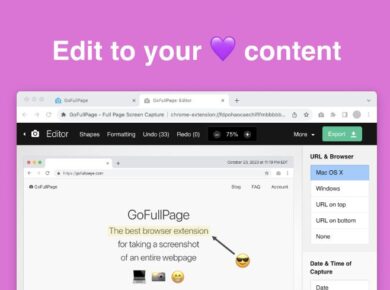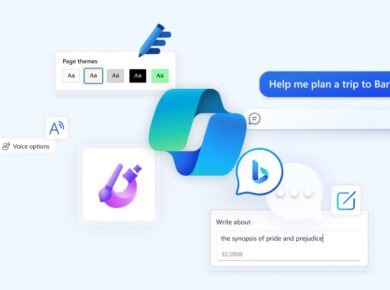So, you’re thinking of starting a podcast, or maybe you’ve already got one going, and you’re working with a Chromebook. Chromebooks have come a long way in terms of functionality, and these days, you can totally pull off professional-level podcast production with the right apps. Sure, they might not have the traditional desktop power of Windows or Mac computers, but with cloud-based tools and Android app support, you’ve got a solid range of options to make it happen.
Whether you’re recording, editing, or even managing your entire podcast project from start to finish, here are the best apps for podcast projects on Chromebook that will help you create amazing audio content with ease.
Best Apps for Podcast Projects on Chromebook
1. Anchor
Best for: Full-service podcast creation and distribution
Anchor is a great all-in-one app for podcasting, and it works seamlessly on Chromebooks. The best part? It’s free. Anchor allows you to record, edit, and distribute your podcast all from one platform. You can add background music, sound effects, and even invite co-hosts or guests to join your recording remotely.
One of Anchor’s standout features is that it handles distribution for you. With just a few clicks, your podcast can be sent to all major platforms like Spotify, Apple Podcasts, and Google Podcasts. It’s perfect if you want something straightforward and beginner-friendly without needing to jump between multiple apps.
Key Features:
- Record and edit within the app
- Free hosting and distribution
- Add background music and sound effects
- Built-in remote recording for guests
Why it works on Chromebook: Anchor is web-based, so you can easily use it directly from the Chrome browser without needing to download any heavy software.
2. Audacity (via Linux)
Best for: Advanced audio editing
If you’re more comfortable with audio editing and want something with advanced features, Audacity is still one of the best audio editing apps out there, and yes, you can get it on your Chromebook using Linux. Audacity is open-source and gives you full control over your audio tracks. You can record, cut, edit, apply filters, remove background noise, and more.
Audacity might have a bit of a learning curve if you’re new to audio editing, but it’s incredibly powerful and worth the time investment if you want more control over your podcast’s sound quality.
Key Features:
- Multitrack audio editing
- Tons of audio effects and plugins
- High-quality audio recording and editing
- Free and open-source
Why it works on Chromebook: While Audacity isn’t a Chrome OS app, you can install it through Linux support on your Chromebook. It runs smoothly once installed, giving you desktop-level audio editing capabilities.
3. WeVideo
Best for: Cloud-based audio and video editing
WeVideo is a great cloud-based editing platform that works like a dream on Chromebooks. While it’s often known for video editing, it’s also perfect for podcast audio projects. It’s especially useful if you want to include video elements for your podcast (like YouTube versions of your episodes). WeVideo’s audio editor is intuitive, making it easy to trim, cut, and layer audio tracks.
Since WeVideo is cloud-based, all your projects are stored online, meaning you can access and edit them from any device—not just your Chromebook. This is super handy if you like to move between devices or collaborate with other team members remotely.
Key Features:
- Cloud-based, no heavy software installation
- Simple drag-and-drop interface
- Ability to edit both audio and video
- Access your projects from any device
Why it works on Chromebook: Because it’s fully web-based, WeVideo works perfectly within the Chrome browser, making it one of the easiest editing platforms to use on a Chromebook.
4. Spreaker Studio
Best for: Live broadcasting and podcasting
If you’re looking for something that allows live broadcasting as well as podcast recording, Spreaker Studio is a great choice. It’s specifically designed for podcasters, and it comes with a lot of features that make creating and publishing episodes super easy.
With Spreaker Studio, you can record audio, add effects, and even broadcast live shows. If you’re looking to do real-time podcasting with an audience, Spreaker has a live-streaming option where you can interact with listeners during your broadcast.
Key Features:
- Record and edit podcasts
- Add music, sound effects, and voice-overs
- Live broadcasting and audience interaction
- Built-in hosting and distribution
Why it works on Chromebook: Spreaker Studio has a web-based version and an Android app, both of which work great on a Chromebook.
5. Zencastr
Best for: Remote recording with multiple guests
If your podcast relies on interviewing guests or having multiple hosts in different locations, Zencastr is one of the best tools you can use. It’s a web-based platform specifically designed for remote podcast recording. The app records each participant locally and then uploads the files in high quality, which means you get clear, professional-sounding audio without worrying about internet glitches.
Zencastr also gives you separate audio tracks for each guest, making it easier to edit and clean up the final recording. It’s perfect for podcasters who need a reliable remote recording solution.
Key Features:
- High-quality remote recording
- Separate audio tracks for each participant
- Web-based, no downloads required
- Free and paid plans depending on your needs
Why it works on Chromebook: Zencastr is entirely browser-based, so you can use it on a Chromebook without any issues, making it ideal for remote recording projects.
6. Soundtrap by Spotify
Best for: Collaborative podcasting and editing
If you want to collaborate with other creators on your podcast, Soundtrap by Spotify is a fantastic option. It’s a cloud-based DAW (Digital Audio Workstation) that works on Chromebooks and lets you record, edit, and produce podcasts with ease. One of the coolest features of Soundtrap is its ability to collaborate in real-time, meaning you and your co-hosts or producers can work on the same project together, even if you’re in different locations.
Soundtrap is also perfect for those who aren’t super familiar with audio editing software. Its interface is easy to use, and there are tons of built-in tutorials if you need a bit of guidance.
Key Features:
- Record and edit audio
- Real-time collaboration for remote teams
- Cloud-based, so your work is saved online
- Part of the Spotify ecosystem, with podcast publishing options
Why it works on Chromebook: Since Soundtrap is web-based, it works smoothly on a Chromebook, and all your work is saved in the cloud, meaning you can access your projects from anywhere.
7. Lexis Audio Editor (Android App)
Best for: Simple audio editing on Android
If you need a no-frills audio editor that gets the job done quickly, Lexis Audio Editor is a simple yet effective option. It’s an Android app, which means you can download it directly onto your Chromebook via the Play Store. Lexis isn’t as advanced as something like Audacity, but for basic editing—like trimming audio, adjusting levels, or adding simple effects—it’s a great option.
For those who are just starting out or need a quick tool for editing podcast episodes on the go, Lexis Audio Editor is more than enough to handle basic podcasting tasks.
Key Features:
- Easy to use, beginner-friendly interface
- Simple audio trimming and editing
- Available as an Android app
- Free version with in-app purchases for advanced features
Why it works on Chromebook: Since Lexis is an Android app, it runs seamlessly on a Chromebook, giving you the flexibility to edit audio files directly on your device.
Final Thoughts
While working on podcast projects from a Chromebook might seem like a challenge at first, the range of web-based and Android apps available makes it easier than ever to produce high-quality podcasts without needing a more traditional desktop setup. Whether you’re just starting out with simple edits or diving into multi-track production with remote interviews, these apps will help you turn your podcast ideas into reality.
So, whether you’re Googling “podcast apps for Chromebook” or just need something nearby that works without a hitch, these tools will have you covered.
Read Next:
10 Best Volume Booster Extensions for Chrome