Choosing the best Android tablet can be a challenge. Why? There are so many that say they’re “the best.” As a student or professional, you have specific requirements. Maybe you want a light, portable tablet for school. Or, you might need a strong device for multitasking. Like note-taking, making presentations, or even drawing. Budget is another thing to consider if you want good quality without overspending. Tablets are really flexible. They mix the handiness of a phone with the strength of a laptop.
Android tablets are special because of their open platform, huge app choices, and customization. You get Google services for cloud storage, teamwork through apps like Slack or Zoom. And, if you need specific apps for artwork, Android tablets are great. But, there’s a catch.
As Android tablets get more unique, choosing the best Android tablet involves knowing what’s available. And how each tablet’s features can help you. I’ve selected some top Android tablets for students and professionals. These choices are based on screen quality, efficiency, handling multiple tasks, battery life, and of course, cost. By the end, you’ll have a clearer view of which Android tablet may be perfect for your school, work, or creative activities.
6 of the Best Android Tablets for Students and Professionals
Let’s start.
1. Samsung Galaxy Tab S8 Series

If you’ve spent any time researching the best Android tablets, you’ve probably come across Samsung’s Galaxy Tab S8 lineup. The Galaxy Tab S8 series (especially the Galaxy Tab S8 Ultra) is known for its stunning display, powerful performance, and versatility, making it one of the best options for students and professionals alike.
Why it Stands Out:
- Display: The Tab S8 Ultra comes with a massive 14.6-inch Super AMOLED display, offering vibrant colors and sharp clarity. This is a dream come true for anyone working on design projects, editing documents, or streaming lectures and presentations.
- S Pen Compatibility: Samsung’s S Pen is a game-changer for note-takers, artists, and multitaskers. The responsiveness and accuracy make it ideal for jotting down quick notes or sketching ideas.
- Multitasking Abilities: Samsung’s DeX mode transforms the tablet into a mini desktop experience. You can use multiple apps at once, split screens, and even connect an external monitor if needed.
Performance: Powered by the Snapdragon 8 Gen 1 chip, the Tab S8 Ultra delivers smooth performance, even with heavy multitasking or graphic-intensive apps. The high-end processor also ensures that gaming, video editing, and even complex tasks like coding are seamless experiences.
Ideal for: Students juggling classes, note-taking, and streaming, as well as professionals who need a portable workstation with power and versatility.
2. Lenovo Tab P11 Pro Gen 2
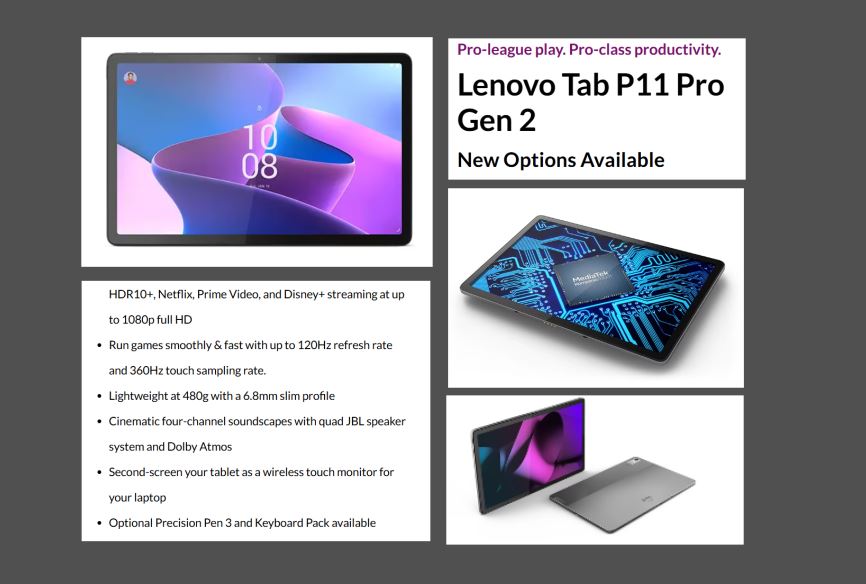
Lenovo has steadily gained a reputation for producing high-quality, budget-friendly devices, and the Tab P11 Pro Gen 2 is no exception. This tablet is a fantastic choice for students and professionals on a budget, as it delivers solid performance and a great display without breaking the bank.
What Makes it Great:
- OLED Display: The 11.2-inch OLED display offers vibrant colors and deep blacks, making it perfect for media consumption, studying, and light design work.
- Performance: Equipped with the MediaTek Kompanio 1300T processor, it’s a capable device for everyday tasks like note-taking, video streaming, and even some light multitasking.
- Optional Keyboard and Pen: The P11 Pro supports a detachable keyboard and Lenovo Precision Pen 3, making it a good alternative for those who want the flexibility of typing or writing.
Battery Life: One of the highlights of the Tab P11 Pro Gen 2 is its impressive battery life, often lasting around 10 to 12 hours on a full charge, making it ideal for a full day of classes or work sessions without needing to recharge.
Ideal for: Students looking for a budget-friendly tablet with a beautiful display, solid performance, and the option to type or draw with accessories.
3. Xiaomi Pad 5
Xiaomi’s entry into the Android tablet market has been met with positive reviews, particularly the Xiaomi Pad 5. It’s a highly versatile tablet that balances quality, performance, and affordability, making it ideal for those who need a reliable device without spending a fortune.
Why People Love It:
- Display: The Xiaomi Pad 5 boasts an 11-inch 2.5K display with a 120Hz refresh rate, making scrolling, sketching, and streaming an incredibly smooth experience.
- Powerful Processor: With the Qualcomm Snapdragon 860 processor, the Pad 5 delivers performance that handles everything from multitasking to light gaming effortlessly.
- Stylus Support: While it doesn’t come with a stylus, the Xiaomi Smart Pen is available separately for those who want to draw, take notes, or mark up documents.
Battery Life and Fast Charging: The Pad 5 has impressive battery life, often lasting 12-15 hours on a single charge. Plus, the 33W fast charging support means you can quickly get back to work or study without long downtime.
Ideal for: Students or young professionals who need a balanced tablet that’s easy on the wallet, with a high-quality display and dependable performance.
4. Samsung Galaxy Tab A8
Not everyone needs top-tier features, especially if your main focus is on basic tasks like taking notes, browsing, or video calls. The Samsung Galaxy Tab A8 offers great value with a mix of essential features at a very reasonable price, making it a favorite among students who are looking for an affordable and dependable device.
Why it’s a Solid Choice:
- Affordable Price: The Tab A8 is one of the most budget-friendly options on this list, perfect for students who need a basic tablet without fancy extras.
- Great Battery Life: With up to 10 hours of usage, the Tab A8 can easily last through a day of classes, study sessions, or work without needing to be plugged in.
- Decent Performance: Powered by the Unisoc T618 processor, it handles essential tasks like browsing, taking notes, and streaming video without lag.
Portability: The 10.5-inch screen is compact yet big enough for comfortable viewing and note-taking. Its lightweight design makes it easy to toss in a backpack or carry around campus.
Ideal for: Students on a budget who need a simple, reliable tablet for studying, streaming, and light productivity tasks.
Here: Galaxy Chromebook Go: What We Know About It
5. Huawei MatePad Pro
The Huawei MatePad Pro is a powerhouse tablet that appeals to professionals needing a tablet that performs like a laptop. Despite Huawei’s limited app ecosystem (due to Google restrictions), the MatePad Pro has incredible hardware, a beautiful display, and powerful multitasking abilities that make it a standout choice.
Top Features:
- Stunning Display: The MatePad Pro features a 10.8-inch QHD+ display that’s rich in color and detail, perfect for creative professionals or anyone who works with visuals.
- Kirin 990 Processor: This high-performance processor, paired with up to 8GB of RAM, makes it an efficient multitasking device.
- M-Pencil and Keyboard Compatibility: The M-Pencil is one of the most precise styluses available, allowing artists and designers to work seamlessly on the go.
Battery Life and Charging: The MatePad Pro supports 40W fast charging, which is particularly useful for professionals who can’t afford to be tied down by long charging times. It also offers reverse wireless charging, so you can charge other devices on the go.
Ideal for: Professionals who need a powerful, high-end tablet for multitasking, visual projects, and creativity. It’s especially suited for users willing to work within Huawei’s unique app ecosystem.
6. Amazon Fire HD 10 Plus
The Amazon Fire HD 10 Plus might not have the advanced features of high-end Android tablets, but it’s still a fantastic, budget-friendly choice for light users who primarily want a tablet for reading, streaming, and basic productivity.
Why It’s Worth Considering:
- Budget-Friendly: Priced significantly lower than most Android tablets, it’s a great choice for students or professionals with minimal needs.
- Enhanced Display: The Fire HD 10 Plus offers a Full HD display that’s surprisingly good for its price range, ideal for reading textbooks, streaming, or basic browsing.
- Alexa Integration: For those who already use Amazon services, Alexa’s integration makes it easy to stay organized, set reminders, and even control smart home devices.
Drawbacks: The Fire HD 10 Plus has a limited app selection due to its Amazon Fire OS, but it’s still functional for basic uses. It’s not the best choice for multitasking or productivity-heavy tasks but is ideal for those who mainly need entertainment and light functionality.
Ideal for: Light users looking for a budget tablet for entertainment, reading, and basic browsing, or students who primarily use online resources for studying.
Final Thoughts on Choosing the Best Android Tablet for Your Needs
Need a tablet? Your choice depends on what you want – jotting notes, binge-watching shows, multitasking, or even casual gaming. Want top-notch performance and a brilliant display? Go for the Samsung Galaxy Tab S8 Ultra. But if you want power without breaking the bank, consider Lenovo Tab P11 Pro Gen 2 or Xiaomi Pad 5. Low on budget? The Samsung Galaxy Tab A8 and Amazon Fire HD 10 Plus have got you covered! They’re great for students or working folk who need basic features without a hefty price tag.
When all’s said and done, the best tablet is one that matches what you want, how much you can spend, and the features you love. The great news? With tons of brilliant Android tablets to pick from, finding your match is a piece of cake! So whether you’re a student cramming for exams or a pro working from home, rest assured there’s an Android tablet out there waiting to make life easier for you.
Read Next:
Laptop or Chromebook for a 10 Year Old? Here’s the Best





