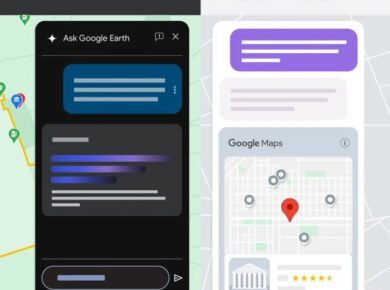Google Chrome has long been the top choice for web browsers, but with the accumulation of features over the years, the interface has become a bit cluttered—especially on smaller screens or lower resolutions. If you’ve ever wished for more browsing space without sacrificing functionality, Google’s new Chrome Compact Mode might be the solution.
A Sleeker, More Efficient UI
Compact Mode is an experimental feature designed to streamline Chrome’s user interface. By reducing the size of toolbars, buttons, and spacing between elements, Compact Mode frees up valuable screen real estate for web content. Think of it as putting Chrome on a diet—less padding here, a tighter tab bar there, and suddenly there’s more room to breathe.
Currently, Compact Mode is in its early stages and available in the Canary channel of Chrome. If you’re curious to see what it looks like, you can check out the Chromium Repositories where Google has detailed the adjustments:
Small Tweaks, Big Difference
These seemingly minor tweaks can make a significant impact, especially on smaller screens. Unlike the mobile version of Chrome, which hides interface elements as you scroll, the desktop version keeps everything in view for quick access. This can consume valuable screen space, but Compact Mode aims to strike a better balance for those working with limited display areas.
How to Try Chrome Compact Mode Now
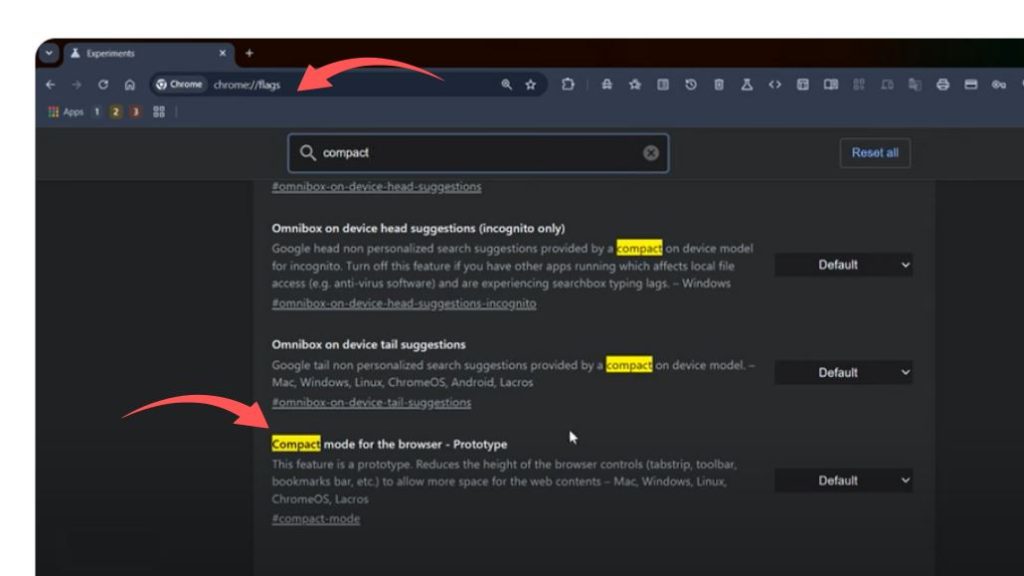
If you’re eager to test out Compact Mode, it’s available as a feature flag in Chrome (and ChromeOS) Canary, the cutting-edge, experimental version of the browser. Proceed with caution, as Canary can be unstable. For Chromebook users, accessing the Canary Channel involves more steps, but Windows, MacOS, or Linux users can follow these instructions:
- Open Chrome Canary
- Type “chrome://flags” into the address bar
- Search for “compact mode”
- Enable the flag and restart your browser
While Compact Mode is still in its infancy, Google’s direction looks promising. If the experiment proves successful and stable, we can expect it to transition to the Stable Channel over time. For now, it might be a few weeks before this feature officially rolls out, but it’s worth keeping an eye on.
Read Next:
New Chrome AI Features to Revolutionize Browsing