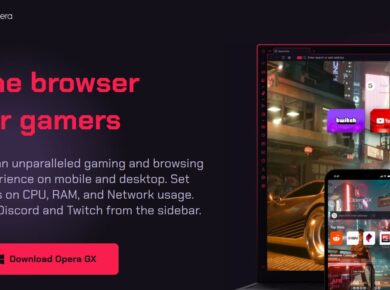Downloading videos from the web can be useful when you want to watch them offline or without interruptions. While some web browsers offer built-in video downloading capabilities, others require the use of extensions or third-party tools. Here are some of the top web browsers and methods for downloading videos:
Stargon Browser
Stargon Browser is a feature-rich web browser that includes a video downloader function. It allows you to download videos from web pages and store them securely. Stargon also offers a range of other features, such as gesture control, custom fonts, and a built-in translation service.
Torch Browser
Torch Browser is a Chromium-based web browser that includes a built-in torrent downloader. It also has a media grabber tool that can download streaming videos and audio files from web pages. Torch Browser is designed for users who frequently download content and provides a seamless downloading experience.
UC Browser
UC Browser is a popular mobile web browser that offers a built-in video downloader. It allows you to easily download videos from various websites and social media platforms. UC Browser also includes features such as ad-blocking and data compression, making it a versatile and useful browsing tool.
Opera
Opera is a feature-rich web browser that includes a built-in video downloader. With Opera, you can download videos from websites and even social media platforms. It also offers a data compression mode, battery saver, and a VPN service, making it a versatile and powerful browsing tool.
Video DownloadHelper
Video DownloadHelper is a browser extension designed for Chrome and Firefox. It helps users download videos and images from a wide range of websites and supports various formats. The extension also allows you to convert downloaded videos to different formats and name the output files intelligently.
Video Downloader Professional
Video Downloader Professional is a browser extension that allows users to download videos without accessing any online tools. It can download directly from streaming services and offers multiple video quality options, including 360p, 540p, 720p, 1440p, and 1080p. The videos can be saved in MP4 format, which is compatible with most media players and devices.
Universal Video Downloader
Universal Video Downloader is a powerful browser extension that downloads videos from popular social media platforms like TikTok, Vimeo, and Twitter. It supports multiple formats, including FLV, MP4, SWF, and WebM, and can download multiple videos simultaneously. It also saves other multimedia files, including audio.
ANT Video Downloader
ANT Video Downloader is a user-friendly browser extension for Firefox that allows you to download multimedia files from various video hosting platforms, including YouTube, Vimeo, and Dailymotion. It integrates seamlessly into your browser and provides a simple and efficient way to download videos without additional software.
Video Downloader Plus
Video Downloader Plus is a limitless video downloader for Chrome browsers, allowing users to download any online video they want. It includes a safe browsing feature that protects against malicious software and has recently fixed audio stuttering issues with MKV format files. It detects multiple media types, including 3GP, MP4, FLV, WMV, and SWF.
4K Video Downloader+
4K Video Downloader+ is a simple video downloader app for Windows, Mac, Linux, and Android. It allows you to download videos from major video-sharing sites, including YouTube, TikTok, Instagram, and more. You can choose the video quality, format, and save location, making it a versatile and user-friendly option.
Online Video Downloaders
There are also online video downloaders available, such as SmallSEOTools.com, that allow you to download videos by simply entering the video URL. These tools are web-based and can be accessed from any device, including smartphones, laptops, PCs, Macs, and tablets. They offer high-quality results and do not require any installation or registration.
Browser Extensions
Browser extensions like Video DownloadHelper can be installed on your default browser (Chrome or Firefox) to enable video downloading capabilities. This method is applicable when using a PC but does not allow downloading embedded videos to your smartphone.
Modern Browsers
Modern browsers like Chrome and Firefox have advanced features that allow you to download embedded videos on PCs. By using the “Inspect” or “Inspect Element” function and locating the “Network” or “Media” tab, you can find and download the video link.
Screen Recording
Screen recording is another method to save protected videos from streaming services like Netflix and Hulu. You can use tools like OBS Studio, Game Bar, or QuickTime to record your screen while playing the video. However, this method may record your mouse cursor and any pop-ups or buffering that occurs during playback.