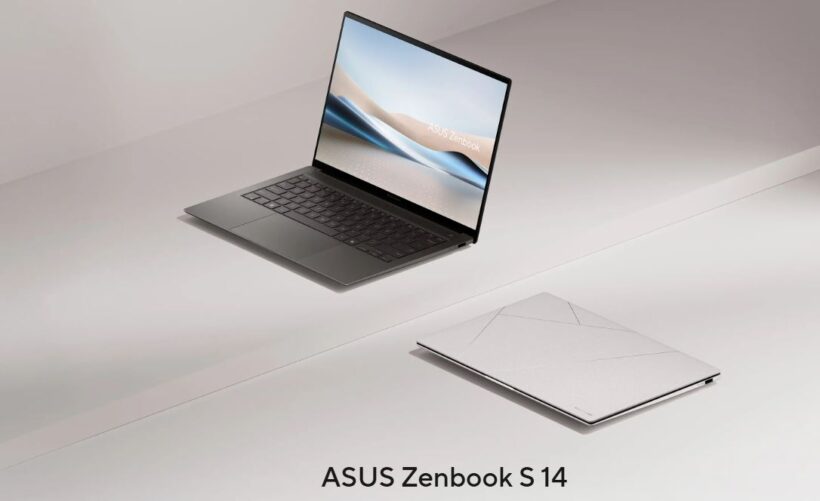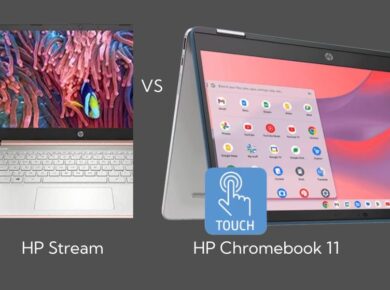If there’s one thing that makes Asus stand out in the ultrabook market, it’s their knack for innovative design and robust performance. And now, with the Asus Zenbook S 14 OLED (UX5406) arriving equipped with Intel’s latest Core Ultra Lunar Lake processors, it feels like they’ve truly raised the bar. I’ve had the chance to dive into this beauty for about two weeks, and spoiler alert: it just might be my favorite Windows ultrabook yet. But what makes this model such a strong contender in a sea of high-performance laptops?
Let’s dive into the details, including the pros and cons, pricing, and performance specs, to see if it really lives up to the hype.
Asus Zenbook S 14 OLED Launch, Price & Variants
Launched in India, the Zenbook S 14 OLED starts at ₹1,42,990, while the top variant, with 32GB RAM and 1TB storage, is priced around ₹1,49,990. Both configurations feature the Intel Core Ultra 7 258V CPU and Intel Arc 140V GPU, including a dedicated Neural Processing Unit (NPU) for enhanced AI tasks. But is it worth the investment? Let’s break down the main features.
Design: Sleek and Uniquely Crafted
Dimensions: 31.15 x 21.39 x 1.19 ~ 1.29 cm
Weight: 1.2 kg
Colors: Zumaia Gray, Scandinavian White
At a mere 1.2 kg, this laptop is impressively lightweight, crafted with a unique material called “Ceraluminium”—a blend of ceramic and aluminum. This new material is not only sturdy but also fingerprint-resistant. The design also includes a geometric grille with 2,715 CNC-machined vents above the keyboard, which enhances airflow and gives the laptop a modern, high-tech look. It’s certainly a head-turner and a great alternative to the more subdued ultrabooks on the market.
Ports and Build Quality
The build is entirely metal and meets US MIL-STD 810H standards, meaning it’s durable and resists flexing. Despite being just 1.2 cm thick, Asus managed to squeeze in an HDMI 2.1 port, two USB Type-C ports, one USB Type-A port, and a combo audio jack. So, connectivity shouldn’t be an issue.
Display: Vibrant and Color-Rich
The Zenbook S 14’s 14-inch OLED display is a stunner, offering 3K resolution (2,880 x 1,800) at a 16:10 aspect ratio with a smooth 120Hz refresh rate. Available in touch and non-touch versions, this OLED panel delivers deep blacks, vibrant colors, and Dolby Vision support, making it a delight for streaming and content creation. While outdoor usage could be better (the glossy finish can be reflective), indoor performance is crisp and color-accurate, covering 100% of the DCI-P3 gamut.
Asus Zenbook S 14 OLED Keyboard, Touchpad, and Speakers: A Comfortable Combo
The keyboard offers a chiclet-style layout with moderate travel. While it may not be the most luxurious typing experience out there, it’s responsive and backlit, with three brightness levels for easy night-time use. The touchpad is fluid and responsive, with convenient edge controls for adjusting volume and brightness.
Sound-wise, the Zenbook S 14 impresses with its four Harman/Kardon speakers, which are surprisingly loud and free from distortion. They don’t quite reach the richness of Apple’s MacBook line or the Dell XPS series, but they’re more than capable for everyday use.
Webcam and Software: Functional, If Not Exceptional
The laptop’s 1080p IR webcam supports Windows Hello but can struggle in low light, lagging behind Apple’s MacBook lineup. Pre-installed with Windows 11, it includes useful software like MyAsus, which allows users to manage settings and power profiles, and ScreenXpert for multi-window customization. There’s also StoryCube, an AI-powered organizer that helps you sort and search media files.
Asus Zenbook S 14 OLED Performance: Smooth Multitasking and Light Gaming
CPU: Intel Core Ultra 7 258V
RAM: Up to 32GB LPDDR5X
Storage: Up to 1TB M.2 NVMe
GPU: Intel Arc 140V
Running on Intel’s Core Ultra 7 258V chipset with integrated LPDDR5X RAM, the Zenbook S 14 performs smoothly across a range of tasks, from content creation to light gaming. The SoC design means RAM and other components communicate seamlessly, enhancing overall efficiency. However, the RAM isn’t upgradeable, so choose wisely.
For light gaming, the Intel Arc GPU handled titles like Forza Horizon 4 and Expeditions at 45-55 FPS, which is respectable for an ultrabook in this category. While it doesn’t match the high-end graphics performance of some gaming laptops, it does better than many other integrated GPUs, delivering a smooth experience.
Here’s how the Zenbook S 14 compares in benchmarks:
| Benchmark | Asus Zenbook S 14 | Dell XPS 13 9345 | Asus TUF Gaming A14 |
|---|---|---|---|
| Geekbench 6 Single | 2,520 | 2,795 | 2,775 |
| Geekbench 6 Multi | 10,688 | 14,478 | 14,765 |
| Geekbench AI Quantised | 3,678 | 22,200 | 12,742 (GPU) |
| PCMark 10 | 6,836 | N/A | 8,165 |
| 3DMark CPU Profile | 5,161 | 8,459 | N/A |
| 3DMark Night Raid | 34,727 | 25,732 | 59,649 (GPU) |
For everyday multitasking and casual gaming, the Zenbook S 14 performs well without excessive heat, and the fans stay quiet unless under heavy load.
Battery Life: Long-Lasting Power
Battery: 72Wh
Charger: 65W
Battery life is solid, with the 72Wh cell lasting a full workday (10-12 hours) on typical tasks like browsing, video calls, and editing. The 65W fast charger takes you from 20% to 100% in around 50 minutes, which is a huge plus if you’re constantly on the go.
Asus Zenbook S 14 OLED Verdict: A Stylish, Compact Powerhouse
Overall, the Asus Zenbook S 14 OLED (UX5406) is a standout in the ultrabook world. It balances premium design, excellent display quality, and smooth performance with impressive battery life. If you’re after a thin, portable laptop that handles both work and play seamlessly, this model deserves serious consideration.
Next In Focus:
Lenovo Chromebook Duet (11″, 9) & Chromebook Duet EDU G2 in Focus