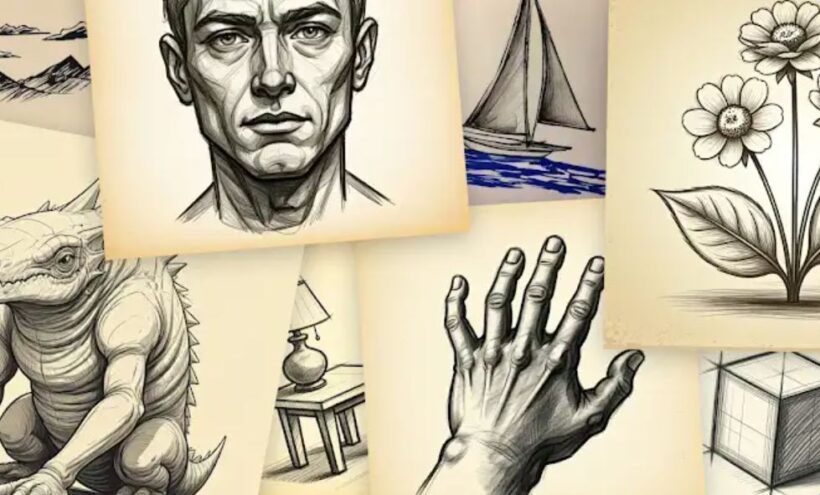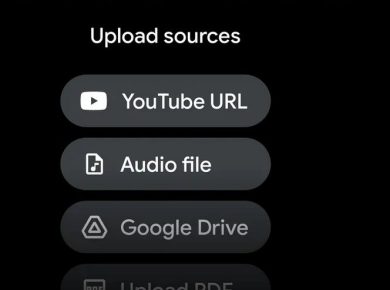Imagine this: you’re sitting around, doodling on a napkin or the edge of a notebook, but you wish you could improve—maybe just a little nudge to make your drawings look better. Google’s here to help with its brand-new Doodle Guide tool, an experimental AI-powered helper for anyone who wants to learn or polish their doodling skills in a playful, no-pressure way.
What’s the Deal with Doodle Guide? 🖌️
So here’s how it works. Picture this: you start drawing something—let’s say, a simple flower or even a little cartoon cat. As you draw, Doodle Guide gives you feedback right on the spot. Imagine it saying things like, “Hey, maybe balance those petals a bit,” or “Try making the ears pointier!” This tool gives you tips and shows you ways to enhance your doodle while you’re still working on it. And when you finish? It even generates a polished version of your drawing, kind of like a “Here’s what it could look like” moment.
How Do You Actually Use It?
The setup is straightforward. You just open the tool in any browser (works on phones, tablets, Chromebooks, PCs—you name it). You can use your finger, mouse, or if you’re lucky enough to have a stylus, even better! The Doodle Guide will immediately start recognizing your shapes and suggesting improvements in real time. If you need to translate the feedback or just want to see it written out, you can turn on English subtitles (yep, you can even copy them into Google Translate if you want).
Why Bother with This Tool?
Maybe you’re wondering if this is worth trying out. Let’s face it, most of us aren’t going to become professional artists overnight, but wouldn’t it be nice to improve without feeling like you’re in a formal class? With Doodle Guide, there’s no pressure—it’s just about having fun and learning as you go. Imagine doodling a quick character and getting suggestions on how to improve balance or add detail. It’s perfect for beginners or anyone who just wants to sharpen their skills a bit.
A Few Handy Examples
Think about times you’ve needed to sketch something quickly—a simple map, a little character for a friend’s card, or even just a basic scene for fun. Doodle Guide’s feedback helps take those doodles to the next level. It’s like having a personal art coach whispering suggestions in your ear.
Bonus Tools to Try
Google didn’t stop with Doodle Guide. They also released a few other experimental tools that you might find interesting, like Talking Tours, Mice in the Museum, and Lip Sync. Each one is designed to engage you with art and design in its own unique way, so give them a shot if you’re up for something different!
Ready to Try Doodle Guide?
And the best part? It’s totally free to use! Just open it in your browser, start doodling, and see what feedback you get. Who knows? You might just surprise yourself with what you create.