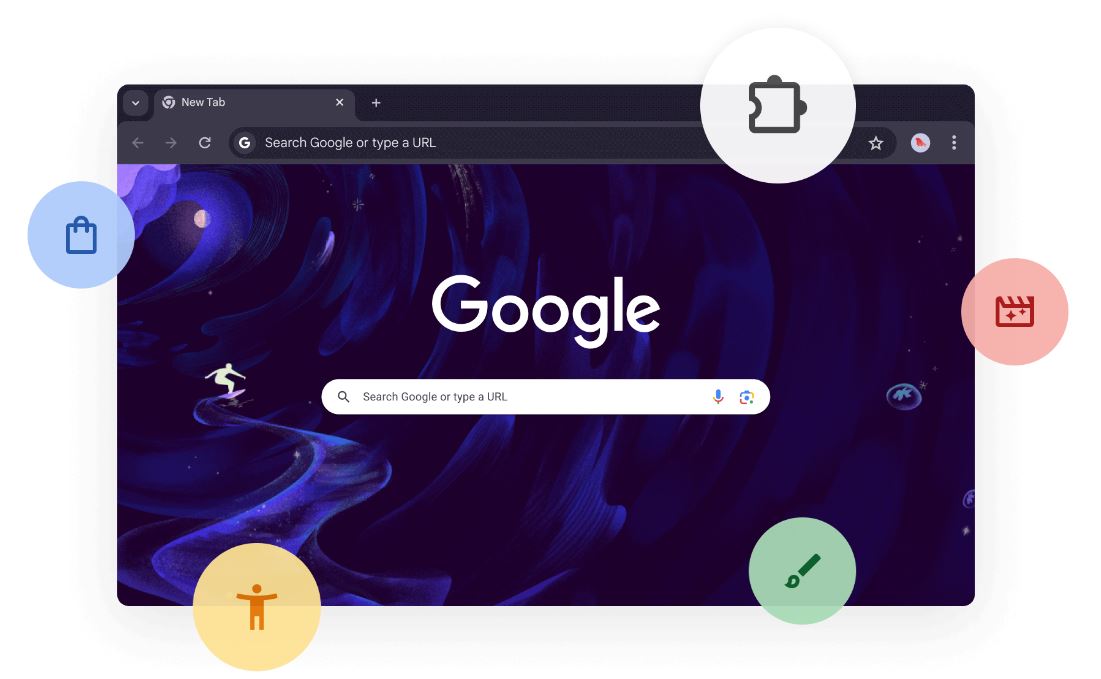Let’s face it—trading can be overwhelming. From keeping tabs on market trends to analyzing price charts and executing trades, there’s just so much to manage. Wouldn’t it be great to have a toolkit that simplifies this chaos? Well, you’re in luck. If you’re a trader using Chrome as your go-to browser, you’re about to discover five game-changing Chrome extensions for trading that can truly make your life easier.
Whether you’re a seasoned trader or just dipping your toes into the market, these Chrome Extensions for Trading can help streamline your workflow, enhance your decision-making, and maybe even give you a competitive edge.
Best Chrome Extensions for Trading
Let’s dive right in, shall we?
1. TradingView – Charting Made Easy
Imagine having all your favorite trading tools in one place, right inside your browser. That’s what TradingView’s Chrome extension offers. TradingView is renowned for its detailed charts and user-friendly interface, and the extension gives you quick access to your saved charts and ideas.
Why is this such a big deal? Well, if you’ve ever scrambled to find the right chart during a fast-moving market, you know how precious time is. With this extension, you can analyze trends, set alerts, and even share ideas with fellow traders—all without breaking a sweat.
Pro Tip: Sync your TradingView account with the extension so you can seamlessly toggle between your desktop and mobile devices. It’s like having a trading buddy that never sleeps.
2. Honey for Forex and Crypto Discounts
Wait, Honey? The coupon-finding app? Hear me out—this one’s a little unconventional. While Honey is best known for finding discount codes while you shop, traders have found a surprising use for it: scouting deals on premium trading tools and courses.
Imagine snagging that pricey Forex course you’ve been eyeing for a fraction of the cost. Honey’s Chrome extension automatically scans for discounts and applies them at checkout. It’s not directly related to trading, but hey, every dollar saved is a dollar earned, right?
Fun Fact: Some traders swear by investing the money they save on tools into their portfolios. A penny saved really can turn into a penny earned (or traded)!
3. Yahoo Finance – Quick Market Insights
If you’ve been in the trading world for even a minute, you know how crucial real-time information is. The Yahoo Finance extension is a lifesaver, especially when you need quick updates on market news, stock movements, and economic reports.
Unlike bookmarking the site, the extension delivers bite-sized insights directly to your browser. The clean, no-frills interface lets you track indices, commodities, and currencies—all in real time. Plus, it’s super lightweight, so it won’t bog down your system.
Why should you care? Because knowledge is power. And in trading, timely knowledge can mean the difference between a winning trade and a missed opportunity.
4. TabTrader – All-in-One Crypto Manager
Let’s pivot to crypto for a second. If you’re into cryptocurrency trading, you’ll absolutely love TabTrader’s Chrome extension. It’s essentially a centralized hub where you can monitor multiple exchanges, set price alerts, and even execute trades—all from a single tab.
Picture this: Bitcoin is rallying, and you’re juggling three different tabs to manage your trades. TabTrader cuts through that madness by consolidating everything into one easy-to-navigate dashboard. It’s clean, it’s fast, and it just makes sense.
Why It Stands Out: The extension supports multiple exchanges, including Binance, Kraken, and Coinbase, so you’re not tied to one platform. Flexibility is the name of the game here.
5. AdBlock – Focus Without Distractions
This one’s not a trading-specific tool, but trust me, it’s a game-changer. How many times have you been analyzing a chart, only to get bombarded by pop-ups and ads? AdBlock lets you clear the noise and focus entirely on your trades.
Not only does this extension block intrusive ads, but it also improves your browser speed—something every trader will appreciate during high-volatility sessions. After all, a delayed trade can be a costly trade.
Hot Tip: Use AdBlock’s customizable settings to whitelist trusted trading sites. This ensures you don’t accidentally block helpful ads or tools.
Honorable Mentions
Let me sneak in a few extras, because hey, why not? Extensions like LastPass (for securely storing your trading platform passwords) and Momentum (for setting daily trading goals) are also worth exploring. While they may not directly impact your trades, they can streamline your overall workflow, keeping you organized and efficient.
Final Thoughts on The Best Chrome Extensions for Trading
There you have it—five (and a few bonus) Chrome extensions for trading that can truly enhance your experience. Whether you’re managing your crypto portfolio, analyzing stock charts, or simply staying focused, these tools have you covered.
But here’s the thing: no extension is a magic wand. Trading success still depends on your strategy, discipline, and willingness to learn. These tools? They’re just the cherry on top.
So, what do you think? Are any of these extensions already part of your toolkit, or did we miss your favorite? Drop a comment and let us know! Trading is better when we share ideas, after all.